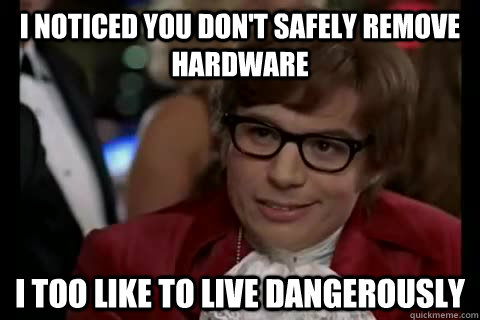- Subscribe to RSS Feed
- Mark Topic as New
- Mark Topic as Read
- Float this Topic for Current User
- Bookmark
- Subscribe
- Mute
- Printer Friendly Page
eject USB device programatically
05-03-2007 07:47 AM
- Mark as New
- Bookmark
- Subscribe
- Mute
- Subscribe to RSS Feed
- Permalink
- Report to a Moderator
05-03-2007 09:22 AM - last edited on 03-10-2020 05:26 PM by Kristi_Martinez
- Mark as New
- Bookmark
- Subscribe
- Mute
- Subscribe to RSS Feed
- Permalink
- Report to a Moderator
Try this article:
Community Admin Note: The article link has been removed due to invalid information.
05-03-2007 12:51 PM
- Mark as New
- Bookmark
- Subscribe
- Mute
- Subscribe to RSS Feed
- Permalink
- Report to a Moderator
03-15-2016 03:34 PM
- Mark as New
- Bookmark
- Subscribe
- Mute
- Subscribe to RSS Feed
- Permalink
- Report to a Moderator
I know this is an old post, but this is what I am looking for.
I tried this with Win7 and am not convinced it works. The program responds that the drive was ejected, but the computer can still access the drive. Do you know if there is an updated version for Win7?
Thanks.
metzler CLAD
03-15-2016 08:42 PM - edited 03-15-2016 08:57 PM
- Mark as New
- Bookmark
- Subscribe
- Mute
- Subscribe to RSS Feed
- Permalink
- Report to a Moderator
@metzler wrote:I know this is an old post, but this is what I am looking for.
I tried this with Win7 and am not convinced it works. The program responds that the drive was ejected, but the computer can still access the drive. Do you know if there is an updated version for Win7?
Thanks.
Plug-n-Pray. has gotten a bit better in the last 9 years. With Win 7 and later my experience has been something like " If the Device can't be hot swapped on a USB port - Trash the obsolete device." Not a common point of view. Realistic though!
Lets look at the phy layer on a modern USB device. Yup, "The Physical Layer" all four connections! Take a close look. did you notice that two of the four conductors are just a bit shorter than the others? Data lines are disconnected before 5V and Gnd. 5V and Gnd are connected before data lines. Works like a charm.
"Should be" isn't "Is" -Jay
03-16-2016 04:39 AM
- Mark as New
- Bookmark
- Subscribe
- Mute
- Subscribe to RSS Feed
- Permalink
- Report to a Moderator
@JÞB wrote:
@metzler wrote:I know this is an old post, but this is what I am looking for.
I tried this with Win7 and am not convinced it works. The program responds that the drive was ejected, but the computer can still access the drive. Do you know if there is an updated version for Win7?
Thanks.
Plug-n-Pray. has gotten a bit better in the last 9 years. With Win 7 and later my experience has been something like " If the Device can't be hot swapped on a USB port - Trash the obsolete device." Not a common point of view. Realistic though!
Lets look at the phy layer on a modern USB device. Yup, "The Physical Layer" all four connections! Take a close look. did you notice that two of the four conductors are just a bit shorter than the others? Data lines are disconnected before 5V and Gnd. 5V and Gnd are connected before data lines. Works like a charm.
I think the main reason for 'safely removing hardware' is in the case of USB memory sticks where a write operation might not have completed if you just pull out the drive randomly. I think it's gotten a bit better in newer versions of windows (e.g. turning off/reducing write caching) but obviously if you were copying/writing to a file, the 'safely remove hardware' is a check to make sure any outstanding writes are complete.
Reference:
03-16-2016 09:50 AM
- Mark as New
- Bookmark
- Subscribe
- Mute
- Subscribe to RSS Feed
- Permalink
- Report to a Moderator
metzler CLAD
03-16-2016 10:34 AM
- Mark as New
- Bookmark
- Subscribe
- Mute
- Subscribe to RSS Feed
- Permalink
- Report to a Moderator
You're probably OK by default
See
http://www.pcworld.com/article/254868/safely_remove_usb_drives_just_by_unplugging_them.html
03-16-2016 11:31 AM
- Mark as New
- Bookmark
- Subscribe
- Mute
- Subscribe to RSS Feed
- Permalink
- Report to a Moderator
@OEM_Dev wrote:You're probably OK by default
See
http://www.pcworld.com/article/254868/safely_remove_usb_drives_just_by_unplugging_them.html
nice link!
"Should be" isn't "Is" -Jay
- Tags:
- Plug-n-play
03-17-2016 08:36 AM
- Mark as New
- Bookmark
- Subscribe
- Mute
- Subscribe to RSS Feed
- Permalink
- Report to a Moderator
metzler CLAD