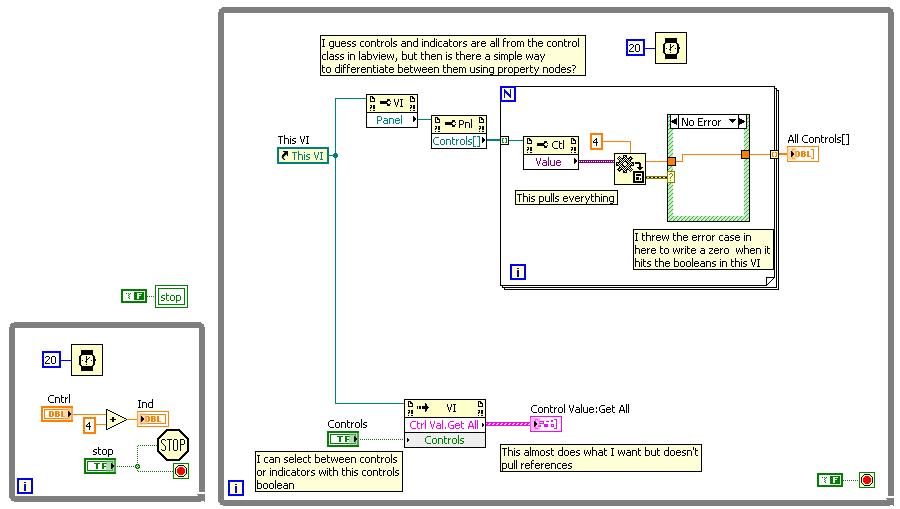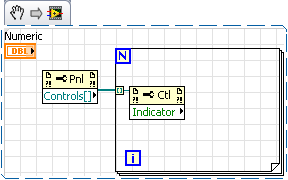- Subscribe to RSS Feed
- Mark Topic as New
- Mark Topic as Read
- Float this Topic for Current User
- Bookmark
- Subscribe
- Mute
- Printer Friendly Page
distinguishing between indicator and controls using property nodes
Solved!08-03-2010 03:28 PM
- Mark as New
- Bookmark
- Subscribe
- Mute
- Subscribe to RSS Feed
- Permalink
- Report to a Moderator
How can I distinguish between controls and indicators through property nodes?
I'm finding that controls and indicators on the front panel all come from the same class.... a numeric control and a numeric indicator share the same properties... I'm trying to find a way to distinguish between the two. I would like to be able to scan a VI reference and pull only the references to the "controls" or "indicators" on the front panel... but when I try this, I pull everything...
although I did find that if I do a property node "control Value: Get All" on the VI reference, that I can select between only indicator values or only controls values... this is close to what I want but instead I'd like to pull only the references to the group of "indicators" or only the references to the groups of "controls"
does anyone know if there's a simple way to do this?
much thanks!
Solved! Go to Solution.
08-03-2010 03:38 PM
- Mark as New
- Bookmark
- Subscribe
- Mute
- Subscribe to RSS Feed
- Permalink
- Report to a Moderator
Suprisigly you need to search for Indicators to find controls
"Should be" isn't "Is" -Jay
08-04-2010 08:27 AM - edited 08-04-2010 08:28 AM
- Mark as New
- Bookmark
- Subscribe
- Mute
- Subscribe to RSS Feed
- Permalink
- Report to a Moderator
ahhhh.... interesting, control I guess has two meanings in labview? maybe?
Thanks for this, I think it'll work for me.