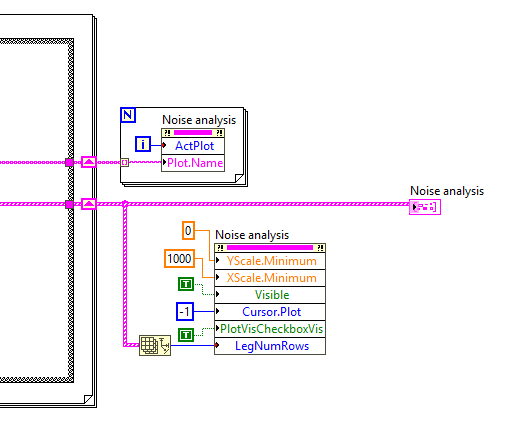- Subscribe to RSS Feed
- Mark Topic as New
- Mark Topic as Read
- Float this Topic for Current User
- Bookmark
- Subscribe
- Mute
- Printer Friendly Page
- « Previous
- Next »
different plots in one graph
Solved!06-13-2018 09:51 AM
- Mark as New
- Bookmark
- Subscribe
- Mute
- Subscribe to RSS Feed
- Permalink
- Report to a Moderator
@Student_LV wrote:
Hello!
You will find attached the VI of getting plots in one graph, The question is How could add property nodes ( plots name , active plots ..) applicable to all the plots , while in each case of the condition structure, I have different plots number and name.
Whenever you are adding a plot to the array in the shift register, add its name to an array of strings in a second shift register. Once the loop is done, set all the names using a FOR loop. (None of the property nodes inside the loop are ever needed! Delete them all!)
@Student_LV wrote:
How to make the cursor move from one plot to another and display the name of that plot ( the name exists in the legend)
As I said, for that the VI needs to be interactive. Create an event based state machine with states to create the graph (as above) and other events to look for cursor interactions.
06-14-2018 04:27 AM
- Mark as New
- Bookmark
- Subscribe
- Mute
- Subscribe to RSS Feed
- Permalink
- Report to a Moderator
Greetings ,
I've looked through various forum threads and haven't been able to track down a solution. In the main VI, I have a sub VI which searchs elements from an Excel file and display them in a list box. so I get a lisbox outputed. then In a second step, I want to select elements from this listbox to show their corresponding plots ! I used local variable, property node "Value", but in the 2 cases, I couldn't use the indicator after that, as a control to select items from it ? Any trick please how to solve this
Thank you,
06-14-2018 04:46 AM
- Mark as New
- Bookmark
- Subscribe
- Mute
- Subscribe to RSS Feed
- Permalink
- Report to a Moderator
06-14-2018 05:05 AM
- Mark as New
- Bookmark
- Subscribe
- Mute
- Subscribe to RSS Feed
- Permalink
- Report to a Moderator
Hello GerdW,
I created a new thread because my question does not deal with the same issue as the fisrt discussions, how to get different plots in one graph,
It's differen, You said " you should not use indicators when you need controls ", so how could I get the elements of the listbox ? Isn't necessary to be displayed so that i would be able to select items ?
Thank you
06-14-2018 05:37 AM
- Mark as New
- Bookmark
- Subscribe
- Mute
- Subscribe to RSS Feed
- Permalink
- Report to a Moderator
Hi Student,
how could I get the elements of the listbox ?
The "elements" (or more accurate: the object names) of a listbox are written using a property node. No need to make the listbox an indicator: you can set the objects of a listbox control using the very same property node!
Isn't necessary to be displayed so that i would be able to select items ?
Yes, sure.
But as has been said before: make your listbox a control to let the user use it to select items…
- « Previous
- Next »