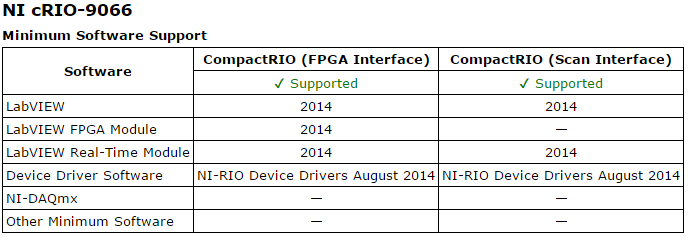- Subscribe to RSS Feed
- Mark Topic as New
- Mark Topic as Read
- Float this Topic for Current User
- Bookmark
- Subscribe
- Mute
- Printer Friendly Page
crio
Solved!10-05-2015 09:46 AM
- Mark as New
- Bookmark
- Subscribe
- Mute
- Subscribe to RSS Feed
- Permalink
- Report to a Moderator
Solved! Go to Solution.
10-05-2015 09:54 AM
- Mark as New
- Bookmark
- Subscribe
- Mute
- Subscribe to RSS Feed
- Permalink
- Report to a Moderator
What version of the RIO driver do you have? The minimum software support for the chassis is technically LabVIEW 2014 but the driver versions are more important.
10-05-2015 11:08 PM
- Mark as New
- Bookmark
- Subscribe
- Mute
- Subscribe to RSS Feed
- Permalink
- Report to a Moderator
Thanks @Jacobson for quick reply.
I'm using August 2015 CD of NI CompactRIO Device Drivers (LabVIEW 2015/2014/SP1/2013 SP1/2012 SP1)
and I have, as I mentioned earlier LabVIEW 2012 and 2013 installed in host PC.
I have one more doubt here, does LabVIEW 2014 SP1 mentioned here also include LabVIEW 2014 as well?
10-06-2015 08:21 AM
- Mark as New
- Bookmark
- Subscribe
- Mute
- Subscribe to RSS Feed
- Permalink
- Report to a Moderator
@rahulrana wrote:
I have one more doubt here, does LabVIEW 2014 SP1 mentioned here also include LabVIEW 2014 as well?
What do you mean exactly? LabVIEW 2014 SP1 is a different development environment than 2014 so it doesn't include it. The drivers with the 2014 SP1 disc set should be compatible with LabVIEW 2014 if that is what you are asking though.
10-07-2015 05:25 AM
- Mark as New
- Bookmark
- Subscribe
- Mute
- Subscribe to RSS Feed
- Permalink
- Report to a Moderator
Thanks, now I can see my chassis in MAX after LabVIEW 2014 installation.
About cRIO 9066:
But still I can't see the c-modules (9477,9425) on MAX (I have connected them into the chassis).
I was able to see 4 additional (and in total 5 ASRL1:INSTR for ethernet ports) when 9870 c-module was inserted.
Although after many times installation and reinstallation of software on cRIO I lost those additional ethernet ports as well.
I'm quite new to cRIO but I have some experience on PXI systems and this is start-up phase in cRIO so please eaborate your suggestions.
The softwares I have installed include nearly all on recommended list for cRIO i.e. 9066 by MAX.
If I don't install VISA and associated software tools then I'm not able to see even one ASRL1:INSTR for ethernet port under cRIO chassis.
I have switched firewall and antivirus off.
Please suggest.
10-07-2015 10:20 AM
- Mark as New
- Bookmark
- Subscribe
- Mute
- Subscribe to RSS Feed
- Permalink
- Report to a Moderator
The problem got reolved after re-update of cRIO device drivers for newly installed LabVIEW 2014.
Then firmware update of cRIO to 3.0.0.
Although cRIO IO modules are never visible on MAX but can be seen on labview project window (i use 9425 & 9477).
All four ports of IO 9870 are also visible on MAX.
10-18-2016 10:46 PM
- Mark as New
- Bookmark
- Subscribe
- Mute
- Subscribe to RSS Feed
- Permalink
- Report to a Moderator
That's right,I have versions of 2015 for all the needed software and drive devices!
01-24-2019 08:45 AM
- Mark as New
- Bookmark
- Subscribe
- Mute
- Subscribe to RSS Feed
- Permalink
- Report to a Moderator
I also encounter this problem .but the CRIO I used is CRIO9073,and install theSW is 2017,do you found the solution?
01-24-2019 08:48 AM
- Mark as New
- Bookmark
- Subscribe
- Mute
- Subscribe to RSS Feed
- Permalink
- Report to a Moderator
I also encountered this problem ,but the CRIO I used is CRIO 9073,do you found the solution?
01-24-2019 10:47 AM
- Mark as New
- Bookmark
- Subscribe
- Mute
- Subscribe to RSS Feed
- Permalink
- Report to a Moderator
@GuMingyu wrote:
I also encountered this problem ,but the CRIO I used is CRIO 9073,do you found the solution?
Yes, it's even mentioned in his answer. The solution is to make sure to install the cRIO Device Driver software AFTER you installed the LabVIEW software itself. If you did it the other way around, just reinstall the cRIO Device Drivers again.