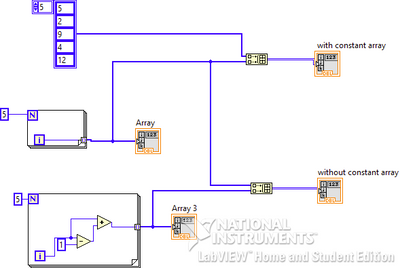- Subscribe to RSS Feed
- Mark Topic as New
- Mark Topic as Read
- Float this Topic for Current User
- Bookmark
- Subscribe
- Mute
- Printer Friendly Page
constant arrays
Solved!07-11-2020 06:14 PM
- Mark as New
- Bookmark
- Subscribe
- Mute
- Subscribe to RSS Feed
- Permalink
- Report to a Moderator
Hi
Using the build array function I put together 2 1d arrays (each 5 elements) and the output was expected as described in literature. A 2d array was created with the same number of elements (5).
I then tried the same thing using a 1d array (5 elements, initialized with random numbers) and a constant array. The constant array was build using the back panel 'constant array' icon. I manually entered 5 numbers. I connected both to the build array function and I ended up with a 2d 10 element array. The first row had the 10 values from the constant array and then zeros. The second row had 10 zeros and then the 1d array. Why did this happen? (using labview 14)
Thanks for your help
pete
Solved! Go to Solution.
07-11-2020 06:42 PM
- Mark as New
- Bookmark
- Subscribe
- Mute
- Subscribe to RSS Feed
- Permalink
- Report to a Moderator
Your array constant has 10 elements in it. The box in the top left is the index of the first visible element, so by having 5 you are the first element you are looking at is index 5 (the 6th element in the row)
expand the array constant and it will probably make more sense.
07-11-2020 06:53 PM
- Mark as New
- Bookmark
- Subscribe
- Mute
- Subscribe to RSS Feed
- Permalink
- Report to a Moderator
Hi
Well that was an easy fix. Kicking myself for that one.
Thanks so much!
Pete