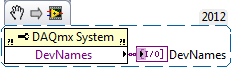- Subscribe to RSS Feed
- Mark Topic as New
- Mark Topic as Read
- Float this Topic for Current User
- Bookmark
- Subscribe
- Mute
- Printer Friendly Page
check device name
Solved!03-18-2014 01:29 PM
- Mark as New
- Bookmark
- Subscribe
- Mute
- Subscribe to RSS Feed
- Permalink
- Report to a Moderator
Hello,
i have ni usb-6008 card a installed ni-DAQmx 9.3.5 driver software, name of device is autamatically "Dev1", how can
i automatically read name of the other device: For example ,I need connect new ni usb-6009 and in my program i need find this new device automatically ?
thanks
Solved! Go to Solution.
03-18-2014 02:26 PM
- Mark as New
- Bookmark
- Subscribe
- Mute
- Subscribe to RSS Feed
- Permalink
- Report to a Moderator
Not quite sure what you want to do but this wil list all connected devices:
03-18-2014
04:05 PM
- last edited on
11-17-2025
11:28 AM
by
![]() Content Cleaner
Content Cleaner
- Mark as New
- Bookmark
- Subscribe
- Mute
- Subscribe to RSS Feed
- Permalink
- Report to a Moderator
Here is a similar topic that might help:
03-18-2014 04:12 PM
- Mark as New
- Bookmark
- Subscribe
- Mute
- Subscribe to RSS Feed
- Permalink
- Report to a Moderator
thanks to all !
03-18-2014
04:25 PM
- last edited on
11-17-2025
11:28 AM
by
![]() Content Cleaner
Content Cleaner
- Mark as New
- Bookmark
- Subscribe
- Mute
- Subscribe to RSS Feed
- Permalink
- Report to a Moderator
You are going about it the wrong way![]()
The smarter way is to detect the device insertion and use a custom exe to rename the device alias
Here is an example of the code to rename the device
Here are the instructions [broken link removed] on how to get NI Devmon to find your cool app.
It is well worth the effort
"Should be" isn't "Is" -Jay