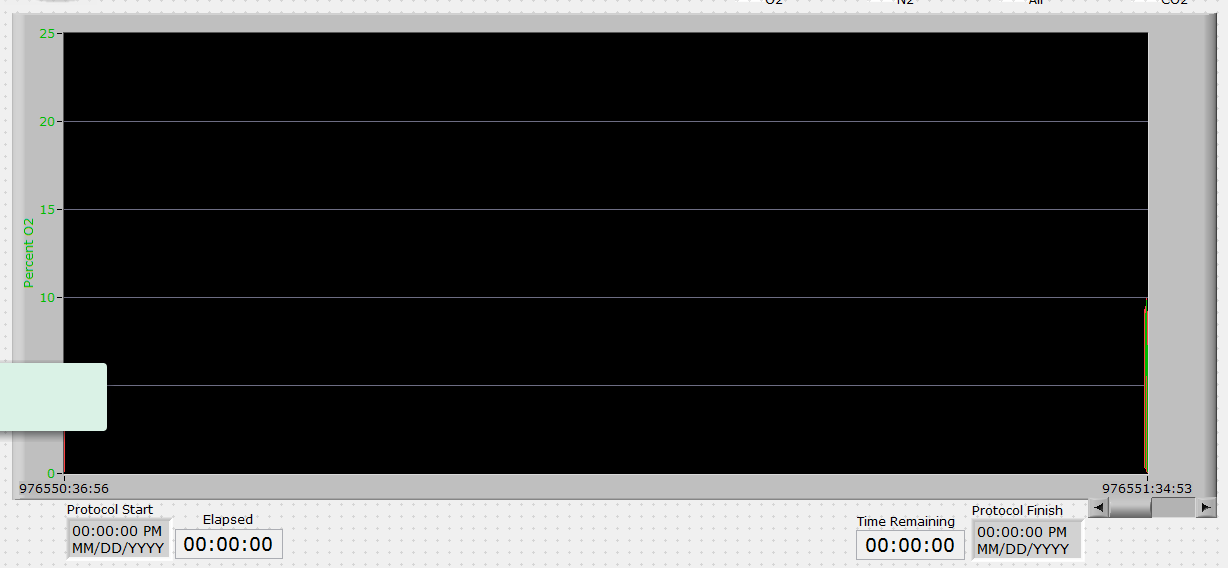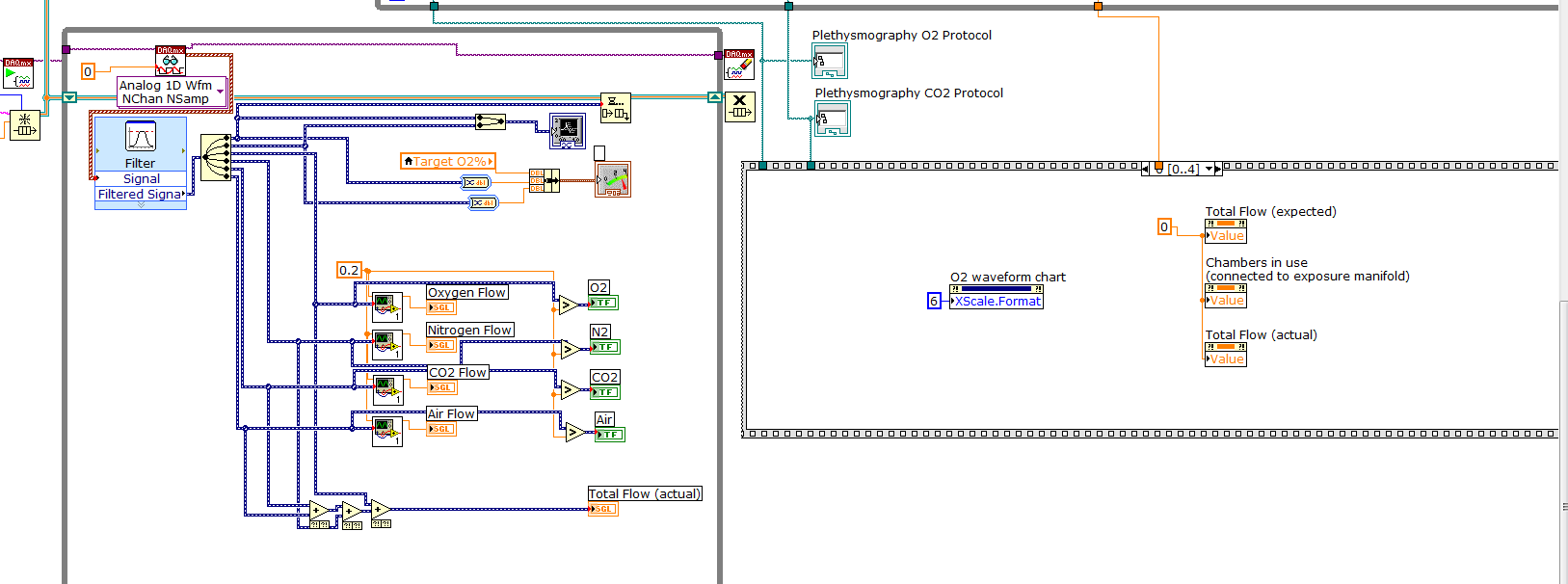- Subscribe to RSS Feed
- Mark Topic as New
- Mark Topic as Read
- Float this Topic for Current User
- Bookmark
- Subscribe
- Mute
- Printer Friendly Page
charts x axis values really long
05-27-2015 10:42 AM
- Mark as New
- Bookmark
- Subscribe
- Mute
- Subscribe to RSS Feed
- Permalink
- Report to a Moderator
I can't find a way to format these x values... they always change to this really long string of numbers
05-27-2015 10:57 AM
- Mark as New
- Bookmark
- Subscribe
- Mute
- Subscribe to RSS Feed
- Permalink
- Report to a Moderator
Where are the numbers coming from? The look like timestamps to me.
Mike...
Certified Professional Instructor
Certified LabVIEW Architect
LabVIEW Champion
"... after all, He's not a tame lion..."
For help with grief and grieving.
05-27-2015 11:02 AM
- Mark as New
- Bookmark
- Subscribe
- Mute
- Subscribe to RSS Feed
- Permalink
- Report to a Moderator
Thank you for your reply, I am very much a novice and appreciate your help.
When we first step in the VI it works through a sequence of setting various values and loading protocols later on in the set of sequences (Lower right). These values are loaded imdeiately. My understanding is that the VI executes this stack before anything else? Another problem, this is my first time working in a project and I am unable to trace?
05-27-2015 11:07 AM
- Mark as New
- Bookmark
- Subscribe
- Mute
- Subscribe to RSS Feed
- Permalink
- Report to a Moderator
the previous post contains some of troubleshooting... changing XScale.Format to "7" resolved the issue but now I'd like the chart to start at time 0 (i'd really rather have relative time)
05-27-2015 11:14 AM
- Mark as New
- Bookmark
- Subscribe
- Mute
- Subscribe to RSS Feed
- Permalink
- Report to a Moderator
Right click your chart from the front panel > properties > display format > relative time, and you can set the precision.
05-27-2015 11:15 AM
- Mark as New
- Bookmark
- Subscribe
- Mute
- Subscribe to RSS Feed
- Permalink
- Report to a Moderator
for some reason, it was being defaulted to this string... resolved
05-27-2015 11:19 AM
- Mark as New
- Bookmark
- Subscribe
- Mute
- Subscribe to RSS Feed
- Permalink
- Report to a Moderator
Some suggestions:
- Never post a picture of code (unless it is a Snippet) -- it is frequently hard to read, incomplete, and not executable (which means we can't test it).
- Do post code, either attaching a VI or ZIP, or creating a Snippet (Block Diagram, Edit Menu, Create Snippet from Selection). A Snippet is a special type of .png that lets you insert an image into these posts (using the Insert/Edit Image tool, above) that we can drag into a LabVIEW Block Diagram and get back actual LabVIEW code (don't ask me how it's done -- NI Magic).
- Try to rarely use Frames (sequences), and almost never used Stacked Frames. To serialize code, use the Error Line. Note that most of the functions I can see in your picture (including the Property Nodes) have Error In and Error Out terminals.
- When you start writing your own VIs, use the 4-2-2-4 pattern, with Error In on the lower left corner, Error Out on the lower right.
If one of your variables is Time, and you want Relative Time, simply take a Time reading at the beginning and subtract it from all of the other Time values. Note that the TimeStamp format is "special" and displays date and time, while subtracting them gives you "seconds" as a float.
Bob Schor
P.S. -- I recommend, after reading this, that you re-post your VI. This is a test (to see if you read this, and are willing to take suggestions) ...
05-28-2015 11:26 AM
- Mark as New
- Bookmark
- Subscribe
- Mute
- Subscribe to RSS Feed
- Permalink
- Report to a Moderator
I was doing great until your P.S., thanks for the many suggestions... I have a lot of learning to do. BTW, that snippet thing is amazing and a good option in my case.