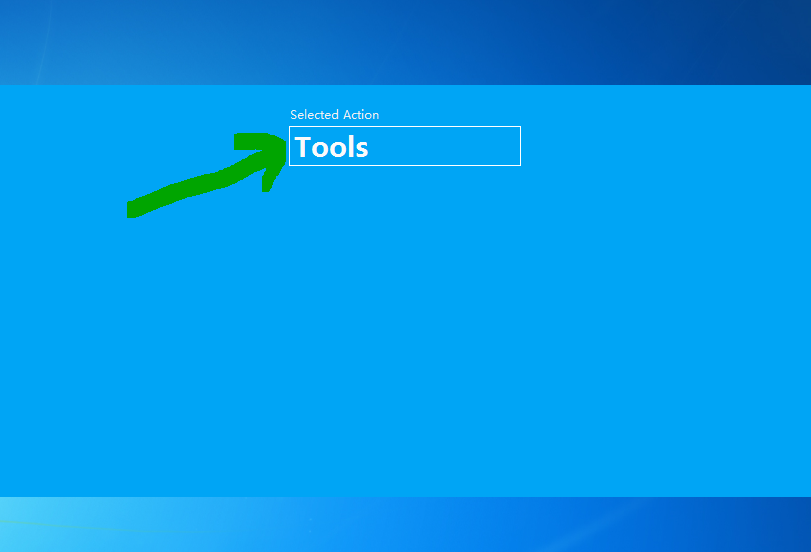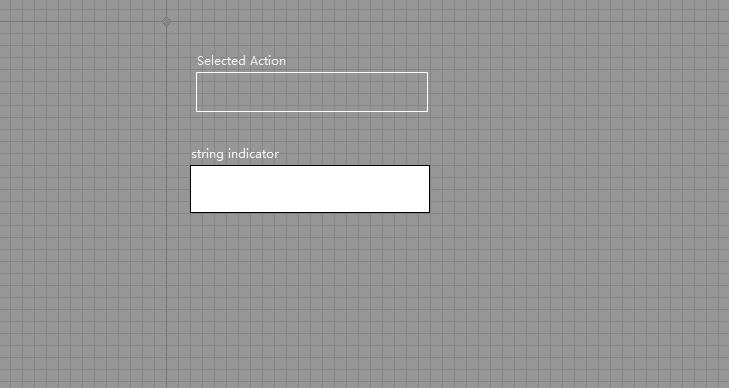ni.com is currently undergoing scheduled maintenance.
Some services may be unavailable at this time. Please contact us for help or try again later.
- Subscribe to RSS Feed
- Mark Topic as New
- Mark Topic as Read
- Float this Topic for Current User
- Bookmark
- Subscribe
- Mute
- Printer Friendly Page
change string indicator border color
03-27-2016 11:01 PM
- Mark as New
- Bookmark
- Subscribe
- Mute
- Subscribe to RSS Feed
- Permalink
- Report to a Moderator
does anyone know how to change the border color of a string indicator to white,just like in this image?it's a string indicator from classic pallete.But normally,its border color is black,and it border line is very slim.And its content part,as u can see,is transparent.However,once I change the color of string indicator to transparent,its border disappear as well.As follows,
I had thought that would be very simple,but now,I am really puzzled.Can anyone help me?
03-28-2016 02:18 AM
- Mark as New
- Bookmark
- Subscribe
- Mute
- Subscribe to RSS Feed
- Permalink
- Report to a Moderator
When you right click the control with the color tool to open the color selection dialog, note the line of text at the bottom of the dialog - you can use the spacebar (or F and B as well, I think) to toggle the selection between the foreground and background color. You might need to first make the string transparent and then toggle the selection and put in just the FG or BG color (at least that's what I did in the 10 seconds I played with it).
___________________
Try to take over the world!