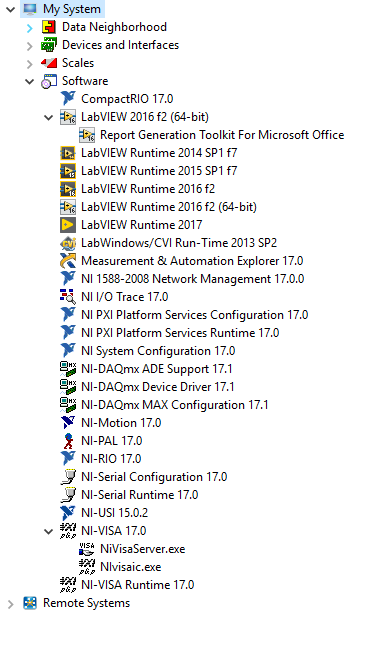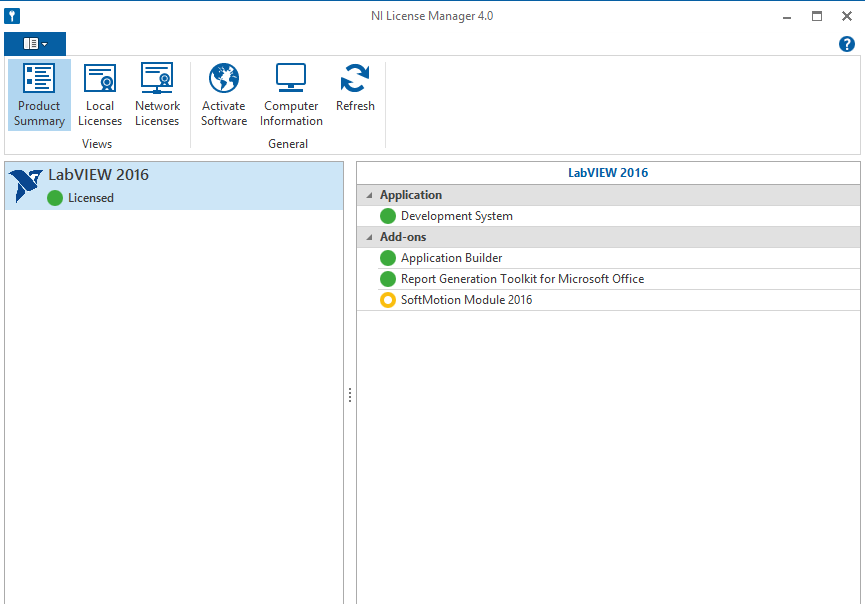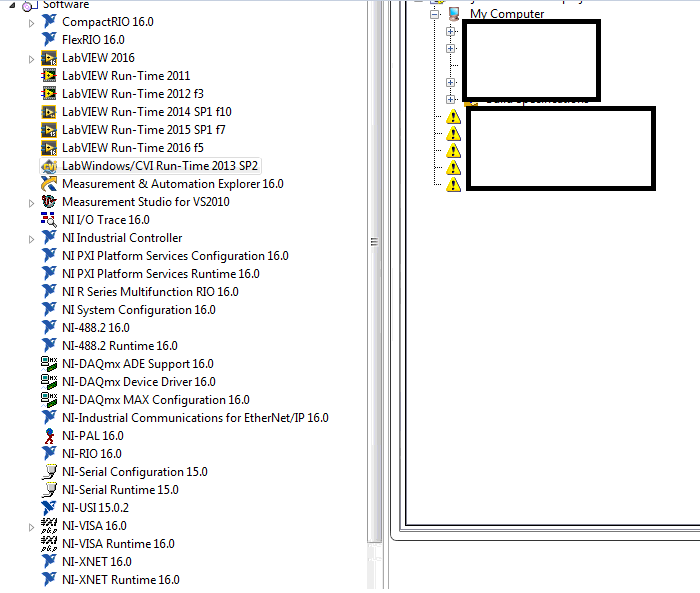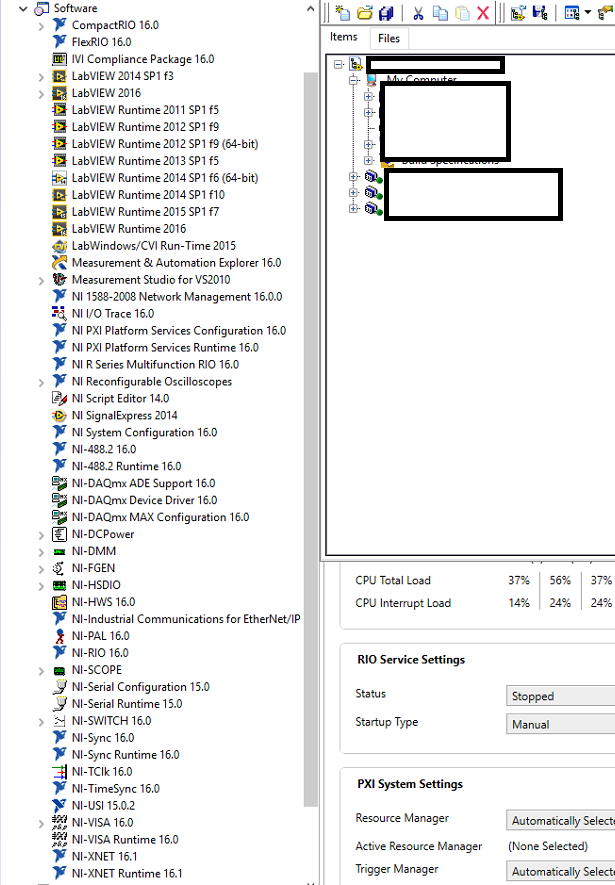- Subscribe to RSS Feed
- Mark Topic as New
- Mark Topic as Read
- Float this Topic for Current User
- Bookmark
- Subscribe
- Mute
- Printer Friendly Page
cRio Warning required module, driver, or plugin not installed
Solved!08-11-2017 01:25 PM
- Mark as New
- Bookmark
- Subscribe
- Mute
- Subscribe to RSS Feed
- Permalink
- Report to a Moderator
Hi, I'm transferring a project from LabVIEW 2012 to LabVIEW 2016(64-bit) on windows 10, with an interface with cRio-9074. I see the following warning on my project explorer:
"Unsupported Item: LabVIEW currently cannot load the selected item. The required module, driver, or plug-in either is not installed or has an expired license. Ask the creator of the item or its project what software it requires. Contact NI for help identifying the software."
In response to this error, I downloaded the version of cRio driver that is compatible with cRIO-9074 for LabVIEW 2016 on windows10 (NICRIO1700.zip), found here: http://www.ni.com/download/ni-rio-17.0/6629/en/. After downloading, I restarted my computer and opened the project back up. I'm continuing to see the same error.
My questions are:
(1) Is there any way to see the specific module, driver, or plugin that I am still missing?
(2) Do you have any guesses about what might still be going wrong?
Thanks so much for your help!
Solved! Go to Solution.
08-11-2017 02:25 PM
- Mark as New
- Bookmark
- Subscribe
- Mute
- Subscribe to RSS Feed
- Permalink
- Report to a Moderator
Hi aphilipps,
can you show a screenshot of the "Software" subtree shown in MAX?
This way we could see which modules and drivers you really have installed…
(Additionally check the LicenseManager to see the state of the RIO module.)
The problem shown usually means the RIO module isn't installed (properly)!
08-11-2017 03:47 PM
- Mark as New
- Bookmark
- Subscribe
- Mute
- Subscribe to RSS Feed
- Permalink
- Report to a Moderator
Hi, GerdW, Here is a screenshot from NiMAX:
Also, I'm not sure how to check the license manager (new to this), but I'll try to look into that and let you know.
Thanks so much for you help!
08-11-2017 03:51 PM
- Mark as New
- Bookmark
- Subscribe
- Mute
- Subscribe to RSS Feed
- Permalink
- Report to a Moderator
Ok, and here is a screenshot of the license manager. Should this show cRIO?
08-12-2017 03:27 AM
- Mark as New
- Bookmark
- Subscribe
- Mute
- Subscribe to RSS Feed
- Permalink
- Report to a Moderator
08-14-2017 06:47 PM
- Mark as New
- Bookmark
- Subscribe
- Mute
- Subscribe to RSS Feed
- Permalink
- Report to a Moderator
Thank you, GerdW! I had trouble with installing the 64-bit version of the realtime module on my computer, to go with 64-bit labview 2016. I ended up installing the 32-bit labview, and installing the realtime module, c-rio module, and the soft motion module. Then, I was able to load my program without getting the cRio warning.
I appreciate all of your help!
02-01-2018 10:25 AM
- Mark as New
- Bookmark
- Subscribe
- Mute
- Subscribe to RSS Feed
- Permalink
- Report to a Moderator
Hello All,
I am seeing a similar error, but for CDAQ.. I have the following configuration:
On another one of my systems - that is identical - I have no issue, but the same driver set:
What did I do wrong??
Certified LabVIEW Developer
CLD Instructor
02-02-2018 06:27 PM
- Mark as New
- Bookmark
- Subscribe
- Mute
- Subscribe to RSS Feed
- Permalink
- Report to a Moderator
Hi Dan,
I took a look at your post, and think it would be useful if you posted the exact error message. Is it exactly the same as for the cRIO?
Also, it may be useful to post to a new page, as this one already has a marked solution. People may not think to check the page, considering there is a solution. Additionally, you won't be able to mark a solution of your own once you find the answer.
That being said, have you tried a force reinstall? They tend to be useful in resolving misbehaving software. Force reinstalling DAQmx may help.
Technical Support Engineer
National Instruments
02-02-2018 07:53 PM
- Mark as New
- Bookmark
- Subscribe
- Mute
- Subscribe to RSS Feed
- Permalink
- Report to a Moderator
Why would you block out the things you're having an issue with and not tell us what the devices are?
Was the install order the same? 32 or 64 bit LV? Are those RT cDAQs? If so, did you install the RT module?
02-05-2018 08:06 AM - edited 02-05-2018 08:08 AM
- Mark as New
- Bookmark
- Subscribe
- Mute
- Subscribe to RSS Feed
- Permalink
- Report to a Moderator
@Trevor,
Yes, it is exactly the same error message. I have posted a new thread, i just thought since the errors were so similar, I'd try to reach out to people who have already solved this issue (although the hardware is different, it seems the issue is the same..)
I have not tried force reinstall - I will try that out. I have tried 'resetting the MAX database', something recommended by NI support, but this didnt solve the issue either..
@natasftw,
The devices are cDAQ-9135s. I used an installer to install the drivers and RT for the executable version before I installed the development environment. Most useful add-ons are only 32-bit, so I only use 32-bit versions of LabVIEW. I only blocked out proprietary code.
Certified LabVIEW Developer
CLD Instructor