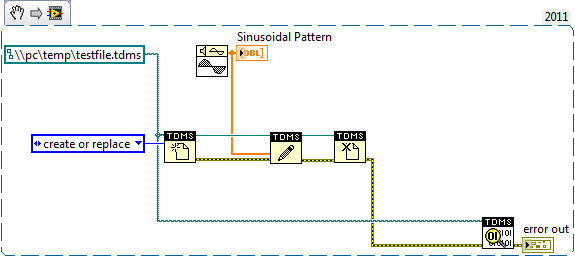- Subscribe to RSS Feed
- Mark Topic as New
- Mark Topic as Read
- Float this Topic for Current User
- Bookmark
- Subscribe
- Mute
- Printer Friendly Page
access file on non-LabVIEW remote computer
03-03-2012 08:12 PM
- Mark as New
- Bookmark
- Subscribe
- Mute
- Subscribe to RSS Feed
- Permalink
- Report to a Moderator
I have been reading files on a remote PC using Open Application Reference and List Folder functions. Since my remote PC and local PC were both LabVIEW development environments, I just had to make sure the VI Server was configured properly on both PCs using Tools»Options»VI Server: ...
Now I want to do the same thing between two PCs that do not have the LabVIEW development environment. They are running stand-alone applications (executables). When the applications are installed, the installer puts the LabVIEW Run-time engine along with the executable on the PC.
I've looked at KB article 5I8AK4RQ (http://digital.ni.com/public.nsf/allkb/DCFB5E8D9D658F2586257832006093E2) but do not find the "server.tcp" listed in the .ini file. I assume I should also include the VI Server in the installer. How do you do that? Or am I doing this all wrong?
I am using LabVIEW 2011 on a Windows XP operating system.
03-03-2012 09:49 PM
- Mark as New
- Bookmark
- Subscribe
- Mute
- Subscribe to RSS Feed
- Permalink
- Report to a Moderator
Mike...
Certified Professional Instructor
Certified LabVIEW Architect
LabVIEW Champion
"... after all, He's not a tame lion..."
For help with grief and grieving.
03-05-2012 04:39 PM
- Mark as New
- Bookmark
- Subscribe
- Mute
- Subscribe to RSS Feed
- Permalink
- Report to a Moderator
I have looked at several of the forum discussion and modified the .ini file for the stand-alone application by adding:
server.tcp.acl="290000000A000000010000001D00000003000000010000002A10000000030000000000010000000000"
server.tcp.enabled=True
server.tcp.port=3364
but I still get error 63 at Open Application Reference. I've tried connecting to PCs that have the stand-alone application and PCs that don't. I've tried using the default port 3363 and 3364. Same error. I only succeed when it is between two PCs with the LabVIEW development environment.
I can ping between all the PCs, so I'm sure it is something wrong with getting VI Server to run in the executable.
03-06-2012 03:45 PM
- Mark as New
- Bookmark
- Subscribe
- Mute
- Subscribe to RSS Feed
- Permalink
- Report to a Moderator
Hi, have you tried taking a look through this forum here? I think that is the one that mike is referring to. Is that where you got the server.tcp.acl value from?
Regards,
03-07-2012 10:57 AM
- Mark as New
- Bookmark
- Subscribe
- Mute
- Subscribe to RSS Feed
- Permalink
- Report to a Moderator
no, I reset Tools>>Options>>VIServer for all machines and all VIs and rebuilt the executable. Then I took the value from the LabVIEW.ini file and added it to my executables .ini file.
03-15-2012 04:48 PM
- Mark as New
- Bookmark
- Subscribe
- Mute
- Subscribe to RSS Feed
- Permalink
- Report to a Moderator
Faustina,
It sounds like you're asking about how to open a text file or TDMS that's located on a networked drive. I was able to do it by writing the networked path directly into the path constant:
This worked ok on a networked machine in my location; I'm unsure about the behavior if there is authentication required.