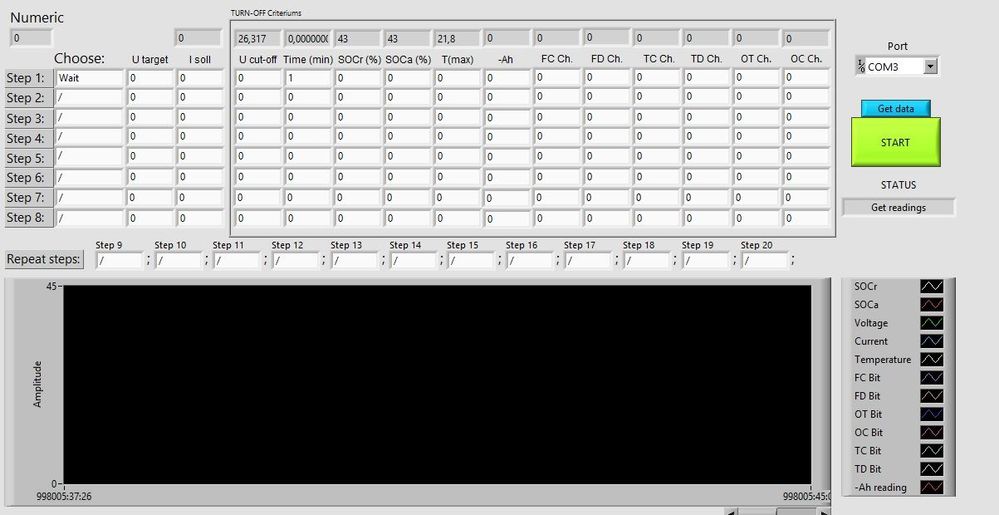- Subscribe to RSS Feed
- Mark Topic as New
- Mark Topic as Read
- Float this Topic for Current User
- Bookmark
- Subscribe
- Mute
- Printer Friendly Page
a basic questions about enum and Waveform Chart
Solved!11-06-2017 07:20 AM
- Mark as New
- Bookmark
- Subscribe
- Mute
- Subscribe to RSS Feed
- Permalink
- Report to a Moderator
Hi everyone,
I almoust finished my measurment program.
But I have some problems with basic things.
1. When I start the program I want that every enum control in my GUI is set to "/" and not "wait" or "8" as its now. I tried to reorder my typedef but it didnt help. How should I do it?
2. On my Waveform Chart on the x-Axis is the absolute time, but i would like to have a relative time that starts from 00:00 when I start the program, and ends when the program comes to the end. I tried to do it, but somehow it didnt work.. I couldnt correct the starting point to 00:00.. do you have any ideas how to do it?
Thanks in Advance,
Vlado!
Solved! Go to Solution.
11-06-2017 07:36 AM - edited 11-06-2017 07:38 AM
- Mark as New
- Bookmark
- Subscribe
- Mute
- Subscribe to RSS Feed
- Permalink
- Report to a Moderator
11-06-2017 07:42 AM
- Mark as New
- Bookmark
- Subscribe
- Mute
- Subscribe to RSS Feed
- Permalink
- Report to a Moderator
@vladosaurus wrote:
1. When I start the program I want that every enum control in my GUI is set to "/" and not "wait" or "8" as its now. I tried to reorder my typedef but it didnt help. How should I do it?
By the "Enum Control", do you mean the one associated with the Status Indicator? You initialize it, at present, to "Waiting for the Start Button" -- simply change it to another Enum, then (while the Control is still selected) click Edit (Menu bar), then Make Selected Values Default. You can also set all of the Controls to the Default values you want, have nothing selected, and choose Make Current Values Default.
2. On my Waveform Chart on the x-Axis is the absolute time, but i would like to have a relative time that starts from 00:00 when I start the program, and ends when the program comes to the end. I tried to do it, but somehow it didnt work.. I couldnt correct the starting point to 00:00.. do you have any ideas how to do it?
Right-click the Chart, choose Properties, Display Format, and set the X Axis to Relative Time (instead of Absolute Time).
Bob Schor
11-06-2017 07:48 AM
- Mark as New
- Bookmark
- Subscribe
- Mute
- Subscribe to RSS Feed
- Permalink
- Report to a Moderator
Hi, and thanks for answering!!
Well the following happens, when I start the program after I set it to relative time... (see the values under the chart)
11-06-2017 07:54 AM
- Mark as New
- Bookmark
- Subscribe
- Mute
- Subscribe to RSS Feed
- Permalink
- Report to a Moderator
Put another time function at the beginning of the program and subtract that value from where your time function is now before you bundle it into the waveform.
11-06-2017 08:05 AM
- Mark as New
- Bookmark
- Subscribe
- Mute
- Subscribe to RSS Feed
- Permalink
- Report to a Moderator
Finally did it!!
Thanks guys! Have a beautiful day! Have a beautiful life!