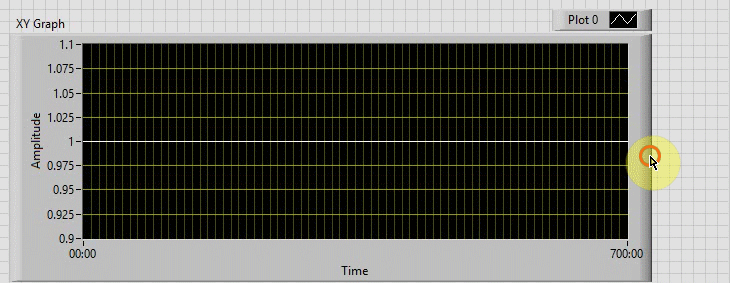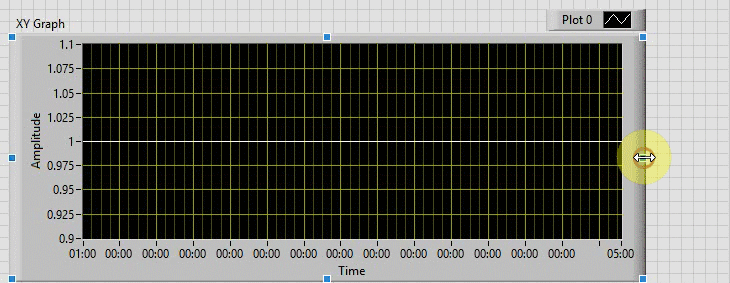- Subscribe to RSS Feed
- Mark Topic as New
- Mark Topic as Read
- Float this Topic for Current User
- Bookmark
- Subscribe
- Mute
- Printer Friendly Page
XY-graph relative time markers disappear when not enough space
01-20-2020 04:42 AM
- Mark as New
- Bookmark
- Subscribe
- Mute
- Subscribe to RSS Feed
- Permalink
- Report to a Moderator
In an XY-graph, when x-scale is set to relative time and the data contains times large enough for scale markers to not fit, all markers except min and max are gone. If the scale is set to absolute time or anything else, then the number of scale markers are adapted nicely to the available space on the x-scale.
Relative time is bugged:
Absolute time works:
I feels like I must have solved this before, but cannot find anything about it. I cannot figure out a solution that doesn't require setting arbitrary scale markers and trying to calculate how many I can fit (checking scale width, calculating width of each marker text using Get text rect.vi, ...).
Anyone has a better solution?
(LV2019, but I am sure I have seen this since forever)
01-21-2020 04:58 AM
- Mark as New
- Bookmark
- Subscribe
- Mute
- Subscribe to RSS Feed
- Permalink
- Report to a Moderator
Hi Thols,
Thanks for flagging this up!
This is a bug that's been reported a few times so we've got this documented internally.
However, since this is a cosmetic bug, we're currently investing our R&D resources into some other critical issues.
In the mean-time, the recommended workaround is to use an absolute time scale. Or, as you mentioned, you could also set arbitrary scale markers.
Thanks!
Ellin A.
01-21-2020 05:54 AM - edited 01-21-2020 05:55 AM
- Mark as New
- Bookmark
- Subscribe
- Mute
- Subscribe to RSS Feed
- Permalink
- Report to a Moderator