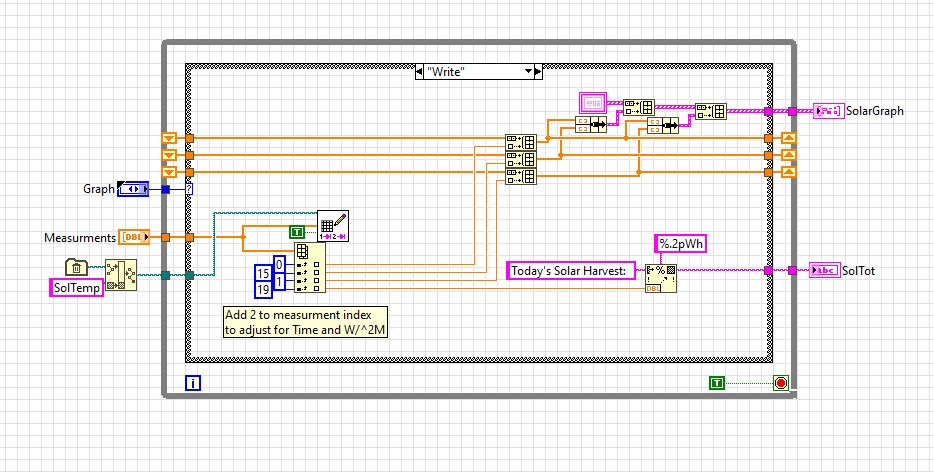- Subscribe to RSS Feed
- Mark Topic as New
- Mark Topic as Read
- Float this Topic for Current User
- Bookmark
- Subscribe
- Mute
- Printer Friendly Page
XY Graph
10-30-2019 06:55 AM
- Mark as New
- Bookmark
- Subscribe
- Mute
- Subscribe to RSS Feed
- Permalink
- Report to a Moderator
Hello everyone!
I have a problem with my xy graph: it is inside a while loop and each iteration i can see the point on the plot but there is not interpolation. At the end i can see only the last point and not all the curve. I used shift register to have a real time graph but it doesn't work properly. Someone can help me? Thanks
10-30-2019 07:08 AM
- Mark as New
- Bookmark
- Subscribe
- Mute
- Subscribe to RSS Feed
- Permalink
- Report to a Moderator
Hello
If you have used the shift registers properly, you should'nt have any problem. Please attach the VI for more detail.
-Rahul
Hit KUDOS for Thanks
10-30-2019 07:09 AM
- Mark as New
- Bookmark
- Subscribe
- Mute
- Subscribe to RSS Feed
- Permalink
- Report to a Moderator
Can't see enough of your code to make a determination. It doesn't look like you are using the shift register data or even updating it. Or maybe there is more that you have not shown. Attaching the actual VI would be the best method.
There are only two ways to tell somebody thanks: Kudos and Marked Solutions
Unofficial Forum Rules and Guidelines
"Not that we are sufficient in ourselves to claim anything as coming from us, but our sufficiency is from God" - 2 Corinthians 3:5
10-30-2019 10:08 AM - edited 10-30-2019 10:10 AM
- Mark as New
- Bookmark
- Subscribe
- Mute
- Subscribe to RSS Feed
- Permalink
- Report to a Moderator
Please upload your code for the reasons given in my Sig. line...
But in general if you are goign to populate and X/Y chart a point at a time during your run instead of all at once at the end, you have to keep your own chart history (usually done using shift registers) between each point you plot.
=== Engineer Ambiguously ===
========================
10-30-2019 10:50 AM - edited 10-30-2019 10:52 AM
- Mark as New
- Bookmark
- Subscribe
- Mute
- Subscribe to RSS Feed
- Permalink
- Report to a Moderator
It is a university project, i can't attach my code. I will try to explain better my problem. Up to now i can see each iteration the point on the plot but i see only the last value, without the history. In the picture (blue boxes) on the left there are the shift registers, instead on the right there is the plot. What's the problem?
10-30-2019 10:56 AM - edited 10-30-2019 10:58 AM
- Mark as New
- Bookmark
- Subscribe
- Mute
- Subscribe to RSS Feed
- Permalink
- Report to a Moderator
Hi Enrico,
@Enrico93 wrote:
In the picture (blue boxes) on the left there are the shift registers, instead on the right there is the plot. What's the problem?
The problem is: you don't create any history. All you plot is the latest value…
(Which should be very obvious if you would use highlight execution!)
Btw. even when you can't attach your VI it realy would help to clean up the block diagram. What about AutoCleanup?
10-30-2019 10:59 AM - edited 10-30-2019 11:05 AM
- Mark as New
- Bookmark
- Subscribe
- Mute
- Subscribe to RSS Feed
- Permalink
- Report to a Moderator
Well I can't put my finger on it without begin able to run your code but you are doing something wrong...
Look at my XY chart diagram...
I believe you are missing the shift register for your X-Axis history. As this example plots TWO lines but notice there are THREE shift registers for chart history
=== Engineer Ambiguously ===
========================
10-30-2019 11:02 AM
- Mark as New
- Bookmark
- Subscribe
- Mute
- Subscribe to RSS Feed
- Permalink
- Report to a Moderator
It's hard to even read your code with the messy wiring and local variables but it looks like the build arrays are being fed by a subVI (called "2") and we can't open it to see what it's doing. Are you getting the proper values on the two indicators? Are the values changing? Have you tried troubleshooting with probes or in Highlight Execution mode?
10-30-2019 11:04 AM
- Mark as New
- Bookmark
- Subscribe
- Mute
- Subscribe to RSS Feed
- Permalink
- Report to a Moderator
And it works real time?
10-30-2019 11:07 AM - edited 10-30-2019 11:14 AM
- Mark as New
- Bookmark
- Subscribe
- Mute
- Subscribe to RSS Feed
- Permalink
- Report to a Moderator
@Enrico93 wrote:
And it works real time?
My chart? YES it works "real time" I put my charts inside an "Action Engine" so they are a sub-vi I can call whenever I need to add to or update the chart. The one shown plots solar harvest 24/7 and it updated every 10 seconds.
Here's the part of my code that has all my graphs...
=== Engineer Ambiguously ===
========================