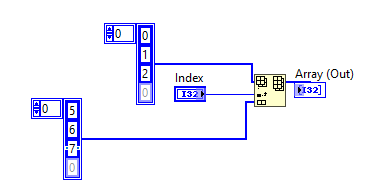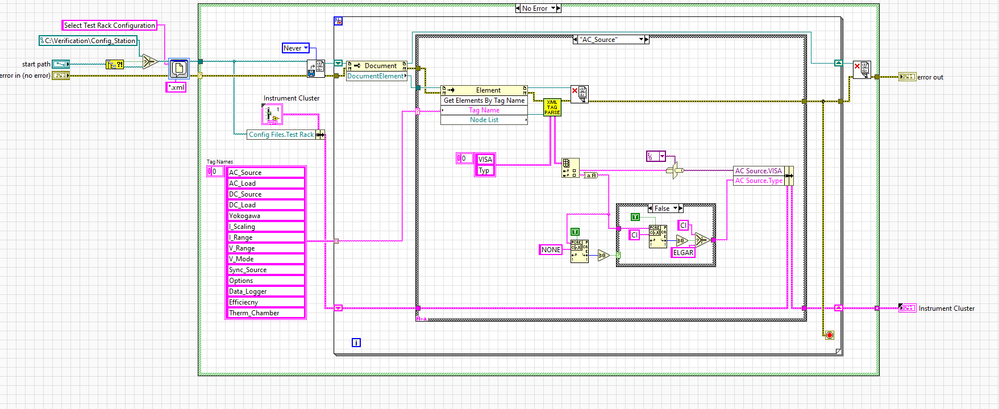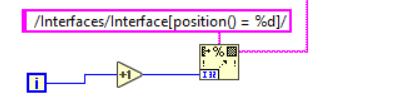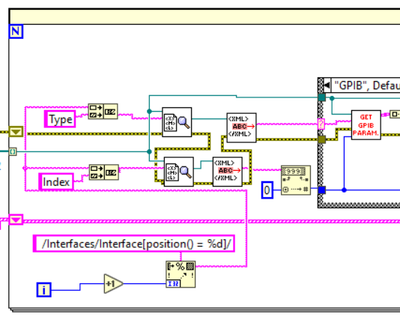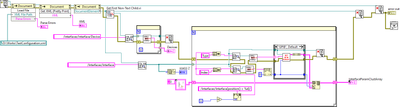- Subscribe to RSS Feed
- Mark Topic as New
- Mark Topic as Read
- Float this Topic for Current User
- Bookmark
- Subscribe
- Mute
- Printer Friendly Page
XML
Solved!03-05-2022 07:46 AM
- Mark as New
- Bookmark
- Subscribe
- Mute
- Subscribe to RSS Feed
- Permalink
- Report to a Moderator
Hello,
I have problems to get the requested informations from a XML File.
I use Lab View 2019 32 Bit.
The XML File contains the configuration of the different interfaces.
Depending on the interface type (RS232, GPIB, Ethernet) different parameters are saved.
Because Lab View does not maintain unions, an array of Clusters with all the possible interface parameter is created to save the requested parameters. If I run XML_Parser_2.vi, in the cluster Array are 3 times the parameters of the first Interface stored. If I add an additional Interface into the XML File, than the result cluster array contain 4 x the datas of the first interface. This fact I can not understand. How can I get the reference of all the interface from XML File into an Array? Or how can I step from first interface reference to the next and so on until the end is reached? Does somebody has an idea how I can solve this?
With the upper small for loop I get all the device of interface from XML File. The for loop at the bottom does not work as required (but without any errors).
Solved! Go to Solution.
03-06-2022 10:09 PM - edited 03-06-2022 10:21 PM
- Mark as New
- Bookmark
- Subscribe
- Mute
- Subscribe to RSS Feed
- Permalink
- Report to a Moderator
I have done something similar to what you are trying to do here, and I believe there is a problem with your XML file format.
You have to think of XML as a tree:
You have:
- Interfaces
- Interface
- Index
- Type
- Etc...
- Interface
- Index
- Type
- Etc...
- Interface
- Index
- Type
- Etc...
- Interface
I think that is confusing XML parser because how can it determine the difference between:
Interfaces.Interface.Index 0... and Interfaces.Interface.Index 1...?
Your format should be something like:
- Interfaces
- Interface_0
- Index
- Type
- Etc...
- Interface_1
- Index
- Type
- Etc...
- Interface_2
- Index
- Type
- Etc...
- Interface_0
Here's an example of my test rack config file
<?xml version="1.0" encoding="utf-8"?>
<Test_Rack_Configuration>
<AC_Source>
<Type>
<!--Valid AC_Source values are "Ci5001" "Elgar" "none"-->
<!--***For CSW5550 use "Ci5001"***-->Ci5001</Type>
<VISA>
<!--VISA Resource or VISA Alias-->TCPIP0::192.168.0.7::inst0::INSTR</VISA>
<Vout>
<!--Output voltage range (VAC)-->
<Max>300</Max>
<Min>0</Min>
</Vout>
<Freq>
<!--Output voltage range (Hz)-->
<Max>70</Max>
<Min>40</Min>
</Freq>
<Iout>
<!--Output current range (Aac) -->
<!--Enter Output current range for AC Source-->
<!--This is IMPORTANT! The Safe Operating Limits uses this value to set default AC input trip levels!-->
<!--For Ci5001iX 150V range = 30 Amps 300V range= 15 Amps-->
<!--Iout Max will also be use to set the current limit of the AC source-->
<Max>30</Max>
<Min>0</Min>
</Iout>
</AC_Source>
<AC_Load>
<Type>
<!--Valid AC_Load values are "Ci3091" "NHR" "none"-->NHR</Type>
<VISA>
<!--VISA Resource or VISA Alias Ignored for NHR-->
</VISA>
<Vin>
<!--Input voltage range (Vrms)-->
<Max>350</Max>
<Min>50</Min>
</Vin>
<Freq>
<!--Input frequency range (Hz)-->
<Max>440</Max>
<Min>45</Min>
</Freq>
<CC>
<!--Load current range (Arms) constant current mode-->
<!--To enable short circuit testing set Min to -1-->
<Max>30</Max>
<Min>0</Min>
</CC>
<CV>
<!--Load voltage range (Vrms) constant voltage mode-->
<Max>350</Max>
<Min>50</Min>
</CV>
<CP>
<!--Load power range (Watts) constant power mode-->
<Max>3000</Max>
<Min>0</Min>
</CP>
<CR>
<!--Load resistance range (Ohms) constant resistance mode-->
<Max>1000</Max>
<Min>2.5</Min>
</CR>
</AC_Load>
- Test_Rack_Configuration
- AC_Source
- Type
- VISA
- Vout
- Max
- Min
- Freq
- Max
- Min
- Iout
- Max
- Min
- AC_Load
- Type
- VISA
- Ect...
- DC_Source
- Type
- VISA
- Etc...
- Etc...
- AC_Source
The path of all my XML tags is clear, concise, easily parsed and mapped to a cluster.
Test_Rack_Configuration.AC_Source.Type = Ci5001
Test_Rack_Configuration.AC_Source.VISA = TCPIP0::192.168.0.7::inst0::INSTR
Test_Rack_Configuration.AC_Source.Vout.Max = 300
Test_Rack_Configuration.AC_Source.Vout.Min = 0
...
=== Engineer Ambiguously ===
========================
03-07-2022 05:12 AM
- Mark as New
- Bookmark
- Subscribe
- Mute
- Subscribe to RSS Feed
- Permalink
- Report to a Moderator
@domare wrote:
If I add an additional Interface into the XML File, than the result cluster array contain 4 x the datas of the first interface. This fact I can not understand.
The "Insert into Array" function fails silently when the input index is out of range of the input array. Play around with the "Index" to see it in action:
The solution would be to use "build array" instead and keep track of the index in another way.
03-07-2022 12:12 PM
- Mark as New
- Bookmark
- Subscribe
- Mute
- Subscribe to RSS Feed
- Permalink
- Report to a Moderator
I have noticed another possible error (I can't check, I can't open your files):
Your XPaths inside the loop should probably be "./Index" and "./Type" instead of the path from the root. Check https://en.wikipedia.org/wiki/XPath#Axis_specifiers
03-07-2022 05:15 PM
- Mark as New
- Bookmark
- Subscribe
- Mute
- Subscribe to RSS Feed
- Permalink
- Report to a Moderator
Thank you very much for your post. I attach the files unzipped. Because it was not possible to send the XML File TestConfiguration.XML I added the content of this file hereinafter.
Best regards
03-07-2022 05:47 PM
- Mark as New
- Bookmark
- Subscribe
- Mute
- Subscribe to RSS Feed
- Permalink
- Report to a Moderator
Hello ,
thank you very much for your post. This could be the problem because all interface have the same name interface. But how can I get the references to the datas if the interface changed to Interface_0, Interface_1 and so on? Are place holder available ?
How would you make the query if you had 2 AC Sources?
Test_Rack_Configuration
- AC_Source_0
- Type
- VISA
- Etc...
- AC_Source_1
- Type
- VISA
- Etc...
How would be your XPath Expression to get the Reference to AC_Source_0 and AC_Source_1 in an Array?
/Test_Rack_Configuration/AC_Source_*
Best regards
03-08-2022 03:45 AM
- Mark as New
- Bookmark
- Subscribe
- Mute
- Subscribe to RSS Feed
- Permalink
- Report to a Moderator
@domare wrote:
Test_Rack_Configuration
- AC_Source_0
- Type
- VISA
- Etc...
- AC_Source_1
- Type
- VISA
- Etc...
How would be your XPath Expression to get the Reference to AC_Source_0 and AC_Source_1 in an Array?
/Test_Rack_Configuration/AC_Source_*
Best regards
/Test_Rack_Configuration/*
You can also use the "starts-with" function.
I don't think that will solve your problem, though.
03-08-2022 09:15 AM
- Mark as New
- Bookmark
- Subscribe
- Mute
- Subscribe to RSS Feed
- Permalink
- Report to a Moderator
@domare wrote:
Hello ,
thank you very much for your post. This could be the problem because all interface have the same name interface. But how can I get the references to the datas if the interface changed to Interface_0, Interface_1 and so on? Are place holder available ?
How would you make the query if you had 2 AC Sources?
Test_Rack_Configuration
- AC_Source_0
- Type
- VISA
- Etc...
- AC_Source_1
- Type
- VISA
- Etc...
How would be your XPath Expression to get the Reference to AC_Source_0 and AC_Source_1 in an Array?
/Test_Rack_Configuration/AC_Source_*
Best regards
I would simply have AC_Source_0, AC_Source_1...etc.
I do my XML Parsing a little different. I search for the XML tags by level and put the value returned into a cluster.
=== Engineer Ambiguously ===
========================
03-08-2022 05:51 PM
- Mark as New
- Bookmark
- Subscribe
- Mute
- Subscribe to RSS Feed
- Permalink
- Report to a Moderator
Hello,
thank you very much for your help.
I found a solution to my difficulties. Although the bigger for loop steps trough all the Interface references, the Get First Matched Node.vi always give the reference of the first Node back.
With the changed XPath String
in the for loop, the Function of the VI works as requested.
Thanks to all which helped me to find a solution!
Best regards