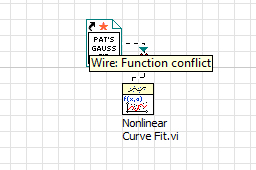- Subscribe to RSS Feed
- Mark Topic as New
- Mark Topic as Read
- Float this Topic for Current User
- Bookmark
- Subscribe
- Mute
- Printer Friendly Page
Wire: Function Conflict, Static VI Reference
Solved!07-31-2013 12:29 PM
- Mark as New
- Bookmark
- Subscribe
- Mute
- Subscribe to RSS Feed
- Permalink
- Report to a Moderator
Hello Community,
Sorry if this has already been answered before, but I have spent an hour searching. I am trying to learn a little about using subVIs to clean up my code.
I'm trying to connect a static VI reference of a Gaussian function that I made to the Nonlinear Curve Fit.vi, but I get a broken wire which says "function conflict".
When I create constants for the output of my Gaussian VI and the input of the Nonlinear Curve Fit.vi, they are clearly different classes.
Could someone show me how to edit my Gaussian VI to match the class properly? I'd greatly appreciate it.
Thanks,
-Patrick
Solved! Go to Solution.
07-31-2013 12:39 PM - edited 07-31-2013 12:46 PM
- Mark as New
- Bookmark
- Subscribe
- Mute
- Subscribe to RSS Feed
- Permalink
- Report to a Moderator
Your model subvi needs a connector pattern that is identical to the template. Start with the template mentioned in the help and only modify the code, not the existing controls and indicators. Simply leave unused terminals disconnect, don't delete them.
08-10-2020 03:16 AM - edited 08-10-2020 03:20 AM
- Mark as New
- Bookmark
- Subscribe
- Mute
- Subscribe to RSS Feed
- Permalink
- Report to a Moderator
Yes, you can do what @ altenbach mentioned, or click the corresponding variables one by one, from your model's front panel like shown here:
LabView wants you to match these variables, in order to make the function