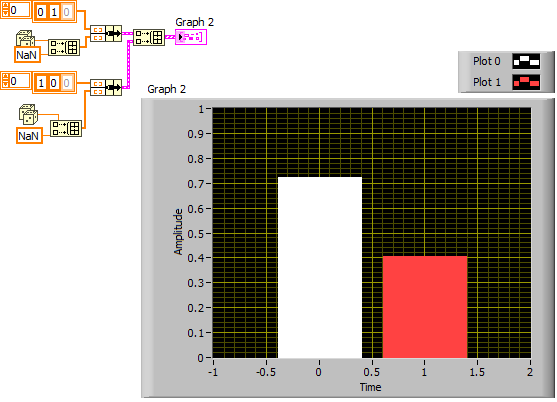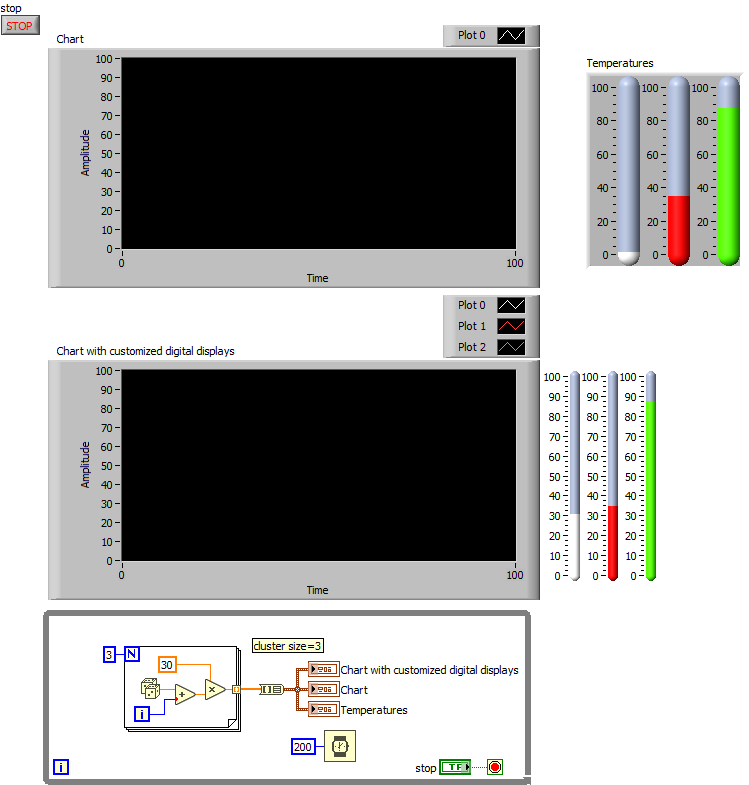- Subscribe to RSS Feed
- Mark Topic as New
- Mark Topic as Read
- Float this Topic for Current User
- Bookmark
- Subscribe
- Mute
- Printer Friendly Page
Wide bars on multi-plot xy graph
Solved!06-10-2020 12:54 PM - edited 06-10-2020 12:55 PM
- Mark as New
- Bookmark
- Subscribe
- Mute
- Subscribe to RSS Feed
- Permalink
- Report to a Moderator
Hello!
I'm fairly new to Labview, and am running into what seems to be a fairly simple problem. In the attached example, I've built two xy graphs; Graph 1 is a single plot bar chart, and Graph 2 is a multi-plot bar chart. Unfortunately, however, I can't figure out how to get "wide bars" in Graph two. Any ideas?
Thanks in advance!
Sam
Solved! Go to Solution.
06-10-2020 01:22 PM - edited 06-10-2020 01:24 PM
- Mark as New
- Bookmark
- Subscribe
- Mute
- Subscribe to RSS Feed
- Permalink
- Report to a Moderator
You don't have bar charts, but xy graphs (big difference!). Your second graph only has one point per plot. How should it know how far apart the points are for each plot??
If your x-values are equally spaced, use a waveform graph, not an xy graph.
Can you take a step back and explain what you are trying to do? I am sure there is a much easier solution.
06-10-2020 01:28 PM
- Mark as New
- Bookmark
- Subscribe
- Mute
- Subscribe to RSS Feed
- Permalink
- Report to a Moderator
Taking advantage of the fact that NaN does not plot, you can define the spacing as follows but I consider this a horrible kludge. I am sure there are much (much!) better way to do what you want to do.
06-10-2020 01:43 PM
- Mark as New
- Bookmark
- Subscribe
- Mute
- Subscribe to RSS Feed
- Permalink
- Report to a Moderator
Hi Altenbach,
Thanks for the quick response! I have a waveform chart going right now to collect temperature data over time. In addition to this chart, I'd like to display a bar graph that shows each sensor's immediate temperature reading. Please see the picture attached for better reference. When looking at the picture, my hope is to make a graph like XY Graph, but with the wide bars found in XY Graph 2
I can also attach my VI but, of course, you wont get any data from the sensors I set up.
Thanks again for the help! I'm very open to suggestions if you've got 'em 🙂
Sam
06-10-2020 02:03 PM
- Mark as New
- Bookmark
- Subscribe
- Mute
- Subscribe to RSS Feed
- Permalink
- Report to a Moderator
You are overthingking this. Why not use a cluster of thermometers or other bars?
(You could even customize the digital display of the chart to have an all-in-one solution. Bottom of image. Only one terminal!)
06-10-2020 02:33 PM
- Mark as New
- Bookmark
- Subscribe
- Mute
- Subscribe to RSS Feed
- Permalink
- Report to a Moderator
Holy moley! Way better. I knew there'd be an easy way to get this done. Thanks for the warm welcome to the community, altenbach.