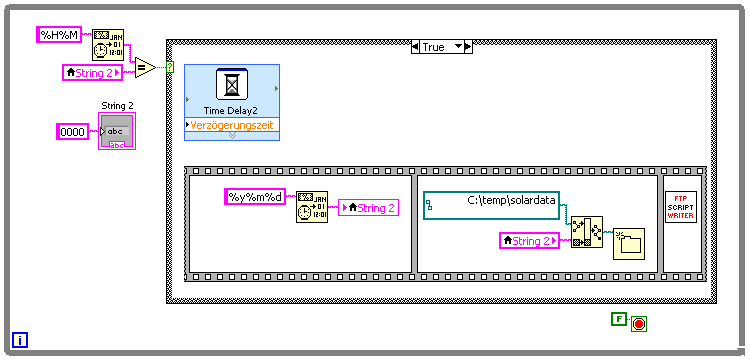- Subscribe to RSS Feed
- Mark Topic as New
- Mark Topic as Read
- Float this Topic for Current User
- Bookmark
- Subscribe
- Mute
- Printer Friendly Page
Why the graph in Labview does not plot when there is a different set of data collected
04-04-2011 05:06 AM
- Mark as New
- Bookmark
- Subscribe
- Mute
- Subscribe to RSS Feed
- Permalink
- Report to a Moderator
Hi everyone,
I need help from you guys as I faced a problem with my Labview program. Actually, what I am trying to do with the labview program is that I will be collecting data of different days and use them to plot graphs according to the date that i have set in my program. However, my graph fails to plot whenever there is a change in date, it remains at the first graph that is being plot at the start of the program. I have tried to look through the whole process and found out that actually the execution of my graph in the program is not completed which might cause this program. Therefore, I hope that you guys can help by taking looking through my program which has been attached and tell me the solutions if any! I really appreciate your help! It is a winrar file, extract them and open the AMK_solar monitoring system(stack).vi
Regards,
Kok Wan
04-04-2011 07:49 AM - edited 04-04-2011 07:49 AM
- Mark as New
- Bookmark
- Subscribe
- Mute
- Subscribe to RSS Feed
- Permalink
- Report to a Moderator
Hi Kok,
please clean up your VI. It's way to big to be viewed on a FullHD monitor...
- You like the "Format Date/Time String" function very much, do you? You even use it when no formatting is needed!
- You can also resize the IndexArray function to provide more outputs instead of putting several instances next to each other...
- There are other Timestamp functions. You don't need to format the current time in a string to convert the string into a number to finally get the Year, Month, Day values...
04-04-2011 07:28 PM
- Mark as New
- Bookmark
- Subscribe
- Mute
- Subscribe to RSS Feed
- Permalink
- Report to a Moderator
Hi there,
Actually this Labview program is done compilation of work done by different people. So it is like we are editing on each others work to improve on the program. Can you give me more details on "no formatting is needed", "resize the IndexArray function to provide more outputs instead of putting several instances next to each other" and "other timestamp functions" as I am actually quite new to Labview whereby I only know some of the basic functions in Labview. Nevertheless, thanks for your reply!
Regards,
Kok Wan
04-04-2011 09:11 PM
- Mark as New
- Bookmark
- Subscribe
- Mute
- Subscribe to RSS Feed
- Permalink
- Report to a Moderator
By the way, this is the new VI after I have finish editing the index array. The problem is I cant still get my graph plotting after there is new sets of data coming in. From what I see when i activate the highlight execution.
04-05-2011 02:27 AM - edited 04-05-2011 02:31 AM
- Mark as New
- Bookmark
- Subscribe
- Mute
- Subscribe to RSS Feed
- Permalink
- Report to a Moderator
Hi Kok,
"no formatting needed"
Why do you feed "2358" to FormatDateTimeString? The result will be "2358" - so no formatting function needed...
"other timestamp functions"
Found deep in your subVIs. You can work on timestamps as numbers, no conversion to/from string needed...
This contains 3 unneccessary locals and a race condition resulting from overuse of locals...
"The problem is I cant still get my graph plotting"
Which graph? There are a lot of it...
Don't you read new data (correctly)? Is the data arriving in the correct wires?
04-05-2011 04:50 AM
- Mark as New
- Bookmark
- Subscribe
- Mute
- Subscribe to RSS Feed
- Permalink
- Report to a Moderator
Hi,
The new data will come in when there is a change of date, for this part I have no problem. It is the part where i need to plot the graph for this new set of data which i do not know why it get stuck somewhere in my VI. It is the point where my VI get stuck that causes my while loop not to execute another time which results in no graph plotted.
Regards,
Kok Wan
04-05-2011 08:34 PM
- Mark as New
- Bookmark
- Subscribe
- Mute
- Subscribe to RSS Feed
- Permalink
- Report to a Moderator
Hey,
I had found out the problem which lies inside my subvi(auto searching two end time.vi). After the first execution, it is fine the graph and results are shown but during the second execution, the values could not get out of the while loop in the auto searching two end time.vi and it states the error "string (ARG 1) error". However, I still need your help in this as i do not know what is this error and how about to solving it.
Regards,
Kok Wan