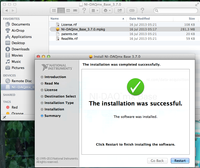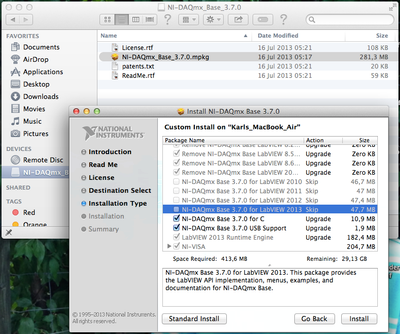- Subscribe to RSS Feed
- Mark Topic as New
- Mark Topic as Read
- Float this Topic for Current User
- Bookmark
- Subscribe
- Mute
- Printer Friendly Page
Why are the NI-DAQmx Base for LabVIEW options grayed out using custom install (with Action:Skip)?
Solved!12-12-2013 05:49 AM
- Mark as New
- Bookmark
- Subscribe
- Mute
- Subscribe to RSS Feed
- Permalink
- Report to a Moderator
I'm trying to install NI-DAQmx Base 3.7.0 for LabVIEW 2013 (LV is installed). When I try Standard Install, it doesn't install for LabVIEW (only the Common and C and USB tools), but gives a successful installation message.
When I try Custom Install, all of the "...for LabVIEW 20XX" options are unchecked, grayed out and the Action says "Skip".
I'm trying this on a 2011 MacBook Air 11" running OS 10.9. LabVIEW runs fine.
Thanks for any suggestions.
Solved! Go to Solution.
12-13-2013 05:26 AM
- Mark as New
- Bookmark
- Subscribe
- Mute
- Subscribe to RSS Feed
- Permalink
- Report to a Moderator
Hi,
OS 10.9 is not officially supported by NI with the DAQmx Base 3.7. This information is from the description of the driver (http://www.ni.com/download/ni-daqmx-base-3.7/4272/en/😞
- OS Support—NI-DAQmx Base now supports the following versions of Mac OS X:
- Mac OS X 10.7 (Lion)
- Mac OS X 10.8 (Mountain Lion)
So this seems to the be the problem. Either you choose another OS version or wait for a new driver which supports 10.9
Regards,
Michael
12-13-2013 05:36 AM
- Mark as New
- Bookmark
- Subscribe
- Mute
- Subscribe to RSS Feed
- Permalink
- Report to a Moderator
Hi Michael,
Thanks for your ideas. Although not "officially" supported, there are comments in the forums indicating that most everthing works in 10.9. I have run LabVIEW with the Control Design and Simulation package with no problems.
The installer does run and installs "NI-DAQmx Base Common", "NI-DAQmx Base C Interface", "NI-DAQmx Base USB Support" and "LabVIEW 2013 Runtime Engine". But it won't install the LabVIEW components of NI-DAQmx Base.
So I don't think the reason is OS 10.9. But thanks for your suggestion.
Cheers,
Karl
12-13-2013 06:00 AM
- Mark as New
- Bookmark
- Subscribe
- Mute
- Subscribe to RSS Feed
- Permalink
- Report to a Moderator
Hi Karl,
okay it would also be interesting if you are using a 64-bit OS X version?
I also just took a look in our a support database and found a similar problem. This one was solved with re-installing Mac OS, LabVIEW, and then DAQmx Base has been installed properly.
I think this is not the optimal solution but I haven't found a better one. Have you already tried a fresh installation of at least LabVIEW?
Maybe someone else has a better idea.
Regards,
Michael
12-13-2013 06:09 AM
- Mark as New
- Bookmark
- Subscribe
- Mute
- Subscribe to RSS Feed
- Permalink
- Report to a Moderator
Hi Michael,
OS 10.9 is 64-bit. I'm not inclined to reinstall the OS just yet and the installation of LabVIEW 2013 is pretty fresh (last week), but I can try that.
I guess I should note that I have LV 2011, 2012 and 2013 all installed because there are multiple VIs from the various versions running around that I don't want to force everyone that's using them to update.
I looked for people with similar problems before posting. Can you send a link? It is always useful for me to compare my problems to others'.
Thanks again.
Cheers,
Karl
12-13-2013 06:18 AM
- Mark as New
- Bookmark
- Subscribe
- Mute
- Subscribe to RSS Feed
- Permalink
- Report to a Moderator
Hi Karl,
sorry the link is internal and cannot be published. In this case there were also different version in use: NI-DAQmx Base 3.3.0 for Mac OS X and LabVIEW 8.5. But there occured the same problem that only the LabVIEW components of the DAQmx Base installation were greyed out. He could solve the problem with a new installation as described in post before.
So there is no guarantee that the reinstallation could solve your problem.
Regards,
Michael
12-13-2013 11:22 AM
- Mark as New
- Bookmark
- Subscribe
- Mute
- Subscribe to RSS Feed
- Permalink
- Report to a Moderator
Hello,
The DAQmx Base installer will display LabVIEW support greyed if LabVIEW is not detected on the system. Did you install LabVIEW and then move it to a different location?
The LV location that DAQmx Base checks is...
/Applications/National Instruments/LabVIEW <version>/LabVIEW.app
Thanks,
Steven T.
12-13-2013 12:46 PM
- Mark as New
- Bookmark
- Subscribe
- Mute
- Subscribe to RSS Feed
- Permalink
- Report to a Moderator
Hi Steven T.
Brilliant! Thanks for that help. To keep things straight with multiple LV versions, I had renamed them Labview2011.app, Labview2012.app and Labview2013.app. Changing all of them back to Labview.app fixed the problem. NI-DAQmx Base 3.7.0 is now installed for all 3 versions.
Thanks again.
Cheers,
Karl