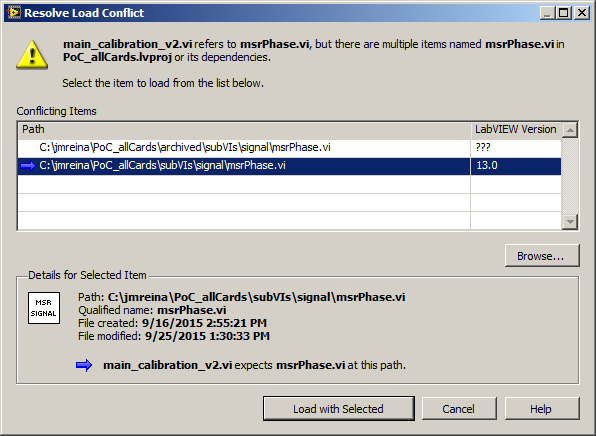- Subscribe to RSS Feed
- Mark Topic as New
- Mark Topic as Read
- Float this Topic for Current User
- Bookmark
- Subscribe
- Mute
- Printer Friendly Page
Why am I always asked "Select the item to load from the list below" on every launch?
09-28-2015 10:19 AM - edited 09-28-2015 10:19 AM
- Mark as New
- Bookmark
- Subscribe
- Mute
- Subscribe to RSS Feed
- Permalink
- Report to a Moderator
Each time I launch my VI main_calibration_v2.vi from it's project PoC_allCards I get the following error message. if i launch the VI VI main_calibration_v2.vi from Windows it's fine though.
How to fix and not have this message launch??
Note - If I delete the VI main_calibration_v2.vi from the Project and then re-add it I still get the same error message
09-28-2015 10:30 AM
- Mark as New
- Bookmark
- Subscribe
- Mute
- Subscribe to RSS Feed
- Permalink
- Report to a Moderator
Did you save the project after loading the VI from the new location?
09-30-2015 03:40 PM
- Mark as New
- Bookmark
- Subscribe
- Mute
- Subscribe to RSS Feed
- Permalink
- Report to a Moderator
nope XX(
09-30-2015 04:35 PM
- Mark as New
- Bookmark
- Subscribe
- Mute
- Subscribe to RSS Feed
- Permalink
- Report to a Moderator
What happens when you load a project: the project thinks it knows where certain VIs are that have been added to the project hierarchy. The VI, on the other hand, might have loaded those same VIs from a different location. When you open the VI in the project and there is a mismatch, it shows you this window.
Once you choose what you want in this window, the references get updated and now both the project and the VI are in agreement. If you save the project file, it will then forever know the now-matching load path.
Cheers
--------, Unofficial Forum Rules and Guidelines ,--------
'--- >The shortest distance between two nodes is a straight wire> ---'
09-30-2015 04:41 PM
- Mark as New
- Bookmark
- Subscribe
- Mute
- Subscribe to RSS Feed
- Permalink
- Report to a Moderator
You're running into cross linking. I'd suspect the VI has a relative path it expects the subVI to be in. You have a different relative path the project expects it to be in. When you open the project, it can't find the VI where it expects. But, you also have a dependency loading due to the VI knowing where it's at. At that point, you have two of the same VI in the project, you've created a conflict, and it's asking you to resolve it. You resolve it. Then, you decide you didn't care for that effort and don't save the project. Your work goes away.
Rinse and repeat.