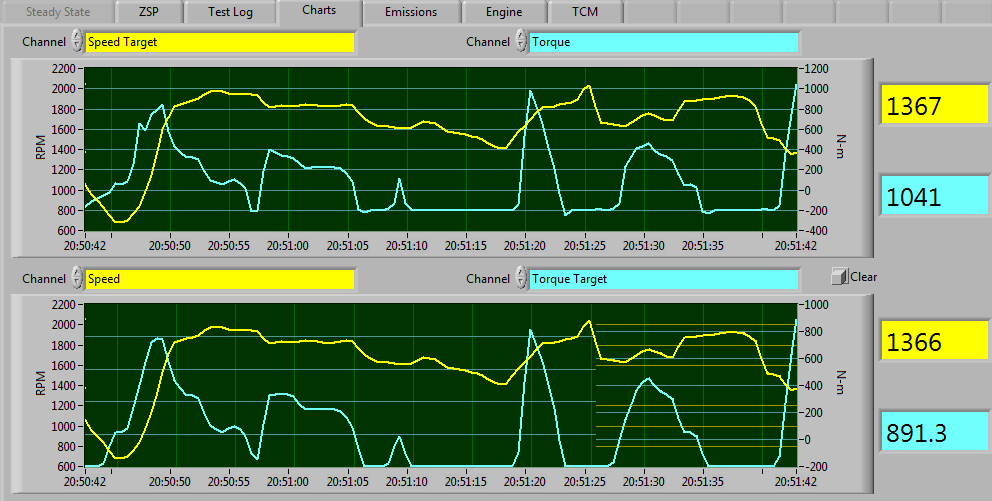- Subscribe to RSS Feed
- Mark Topic as New
- Mark Topic as Read
- Float this Topic for Current User
- Bookmark
- Subscribe
- Mute
- Printer Friendly Page
What makes chart go wonky?
09-03-2009 10:15 AM
- Mark as New
- Bookmark
- Subscribe
- Mute
- Subscribe to RSS Feed
- Permalink
- Report to a Moderator
So it seem this bug only shows under stress and somehow the UI thread gets neglected.
Not that I would ever recommend that setting, but I wonder if setting the chart to "synchronous display" would make a difference. Just curious.
09-03-2009 11:13 AM
- Mark as New
- Bookmark
- Subscribe
- Mute
- Subscribe to RSS Feed
- Permalink
- Report to a Moderator
09-03-2009 12:06 PM
- Mark as New
- Bookmark
- Subscribe
- Mute
- Subscribe to RSS Feed
- Permalink
- Report to a Moderator
I have passed along that app. I hopes it acts up for you. ![]()
Ben
09-04-2009 11:28 AM
- Mark as New
- Bookmark
- Subscribe
- Mute
- Subscribe to RSS Feed
- Permalink
- Report to a Moderator
09-04-2009 12:40 PM
- Mark as New
- Bookmark
- Subscribe
- Mute
- Subscribe to RSS Feed
- Permalink
- Report to a Moderator
JeffL wrote:
Ben, I took out the one missing VI and ran the program for 10 minutes. I did not see any wonkiness on any of the many charts, even with logging enabled. Is there something I'm missing?
Sorry about the false attempt there Jeff.
That code was the pre-delivered version of the app. The actual final version will never see the light of day again*, so I'll just have to find another example. (oh bother!)
Ben
* Running on secure machine inside barbed wire fences and 20 foot crash barriers with armed guards.
09-10-2009 08:02 PM
- Mark as New
- Bookmark
- Subscribe
- Mute
- Subscribe to RSS Feed
- Permalink
- Report to a Moderator
Here's another instance of chart misbehavior.
This time the average CPU usage was 4-6 %. The issue with writing the debugging files is gone.
But I switched tabs from one of the text tabs to the charts tab at 20:51:25, so the instantaneous CPU load might be high.
The charts are fed at 2 Hz regardless of whether their tab is showing or not.
Culverson Software - Elegant software that is a pleasure to use.
Culverson.com
Blog for (mostly LabVIEW) programmers: Tips And Tricks
09-11-2009 04:13 PM
- Mark as New
- Bookmark
- Subscribe
- Mute
- Subscribe to RSS Feed
- Permalink
- Report to a Moderator
Hi everyone,
I'd still be interested in seeing if it's still a problem after the 2009 installation - I'm told there are some graphical improvements (for tabs, too).
What if you modify the programs to use defer panel updates (property node for the front panel)? Are you able to observe the problem regularly or prevent it from happening (i.e. control when the front panel actually updates)?
09-15-2009 10:58 AM
- Mark as New
- Bookmark
- Subscribe
- Mute
- Subscribe to RSS Feed
- Permalink
- Report to a Moderator
What if you modify the programs to use defer panel updates (property node for the front panel)?
I forgot to mention it before, but I am already using DEFER UPDATES.
The DISPLAY event triggers an ACTION in my code, and I defer updates before the action, and un-defer them afterwards.
Here is another shot. This is an actual test and right about the time the test was over, the display hiccupped.
In this case the CPU was loaded at 6-8 %, although the instantaneous load may have been much higher, since I enable some buttons, disable some buttons, and do other things when the test is over.
The chart doesn't stop when my test is over, although the program switches to a different tab when that happens. When I switched back, it looked like this, with the messed-up Y gridlines.
At 11:45:14 the test started, 408 samples later would be 11:45:54.8, which is where the glitch starts.

Culverson Software - Elegant software that is a pleasure to use.
Culverson.com
Blog for (mostly LabVIEW) programmers: Tips And Tricks
09-16-2009 01:50 PM
- Mark as New
- Bookmark
- Subscribe
- Mute
- Subscribe to RSS Feed
- Permalink
- Report to a Moderator
I just realized that you are using Vista (I realize now you said that at the beginning of the first post). I'm wondering if it's the difference here.
Ben, do you use XP or Vista when you see this issue arise?
09-16-2009 02:04 PM
- Mark as New
- Bookmark
- Subscribe
- Mute
- Subscribe to RSS Feed
- Permalink
- Report to a Moderator
Culverson Software - Elegant software that is a pleasure to use.
Culverson.com
Blog for (mostly LabVIEW) programmers: Tips And Tricks