- Subscribe to RSS Feed
- Mark Topic as New
- Mark Topic as Read
- Float this Topic for Current User
- Bookmark
- Subscribe
- Mute
- Printer Friendly Page
What does this button do?
Solved!06-17-2009 11:25 AM
- Mark as New
- Bookmark
- Subscribe
- Mute
- Subscribe to RSS Feed
- Permalink
- Report to a Moderator
I just noticed this today (yeah I know real observant, huh?)
What does it do?
=== Engineer Ambiguously ===
========================
Solved! Go to Solution.
06-17-2009 11:31 AM
- Mark as New
- Bookmark
- Subscribe
- Mute
- Subscribe to RSS Feed
- Permalink
- Report to a Moderator
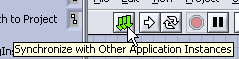
Sync between instances. For example, you have VI used in two projects, then open each instance, and modify one of it (second will be broken). Then you will get this button. When pressed, then VI will be updated for all instances.
Andrey.
06-17-2009 11:39 AM
- Mark as New
- Bookmark
- Subscribe
- Mute
- Subscribe to RSS Feed
- Permalink
- Report to a Moderator
Thanks, now I wonder why I do not get the tip strips on my buttons.
The tip strips show up on diagram objects and terminals...
=== Engineer Ambiguously ===
========================
06-17-2009 12:39 PM
- Mark as New
- Bookmark
- Subscribe
- Mute
- Subscribe to RSS Feed
- Permalink
- Report to a Moderator
After reading the title of this thread, I was kinda hoping it would be a big red button that said "DO NOT PUSH".
06-17-2009 01:37 PM - edited 06-17-2009 01:39 PM
- Mark as New
- Bookmark
- Subscribe
- Mute
- Subscribe to RSS Feed
- Permalink
- Report to a Moderator
Cory K wrote:After reading the title of this thread, I was kinda hoping it would be a big red button that said "DO NOT PUSH".
You mean like this?
06-17-2009 03:14 PM
- Mark as New
- Bookmark
- Subscribe
- Mute
- Subscribe to RSS Feed
- Permalink
- Report to a Moderator
=== Engineer Ambiguously ===
========================
