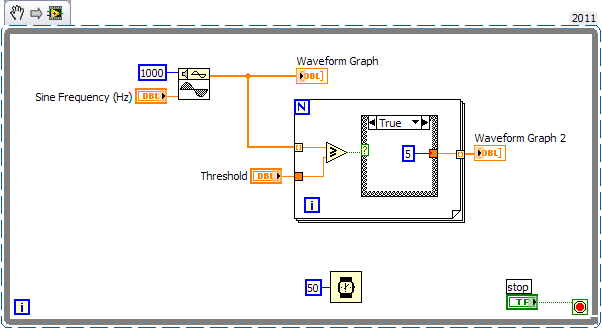- Subscribe to RSS Feed
- Mark Topic as New
- Mark Topic as Read
- Float this Topic for Current User
- Bookmark
- Subscribe
- Mute
- Printer Friendly Page
Waveform Rectifier or Thresholding to Form Squarewaves
Solved!06-20-2012 09:47 AM
- Mark as New
- Bookmark
- Subscribe
- Mute
- Subscribe to RSS Feed
- Permalink
- Report to a Moderator
Hi all,
I just started using Labview so please bear with me.
I want to convert an waveform generated from an analog input into an equivalent digital/square waveform with only two Y values by setting a threshold value. I was trying to index through the original waveform's array of Y values and check that value against the set threshold value. If the value is less than the threshold value then change the value to constant 0 otherwise change the value to a constant.
I have been having trouble generating the square waveform that I was looking for.
I'm not sure what loops to use (while, for, or nested). I have a while loop set up since I am expecting a continuous stream of analog input data to be converted.
Is there a similar vi out there that I could refer to?
Thanks!
Solved! Go to Solution.
06-20-2012 09:55 AM
- Mark as New
- Bookmark
- Subscribe
- Mute
- Subscribe to RSS Feed
- Permalink
- Report to a Moderator
It would be done something like this:
GHSP
06-20-2012 11:09 AM
- Mark as New
- Bookmark
- Subscribe
- Mute
- Subscribe to RSS Feed
- Permalink
- Report to a Moderator
Thanks so much for you fast reply!
This helped a lot. I just have one more quick question:
Instead of the sine pattern generator, I used the DAQ Assistant.
I attached an image of the result I got when I set the threshold value to 5V.
The problem with the results was that the resulting square waveform took a bit of time to switch to 1 or 0. (was not a perfect square)
Is there something I'm missing to fix this problem?
06-20-2012 11:50 AM
- Mark as New
- Bookmark
- Subscribe
- Mute
- Subscribe to RSS Feed
- Permalink
- Report to a Moderator
It might have something to do with how many samples that you are sending to the loop for the threshold measurement. If you are doing some sort of averageing then that could also be part of the problem. I would have to have some data to run with the code to better help out.
GHSP