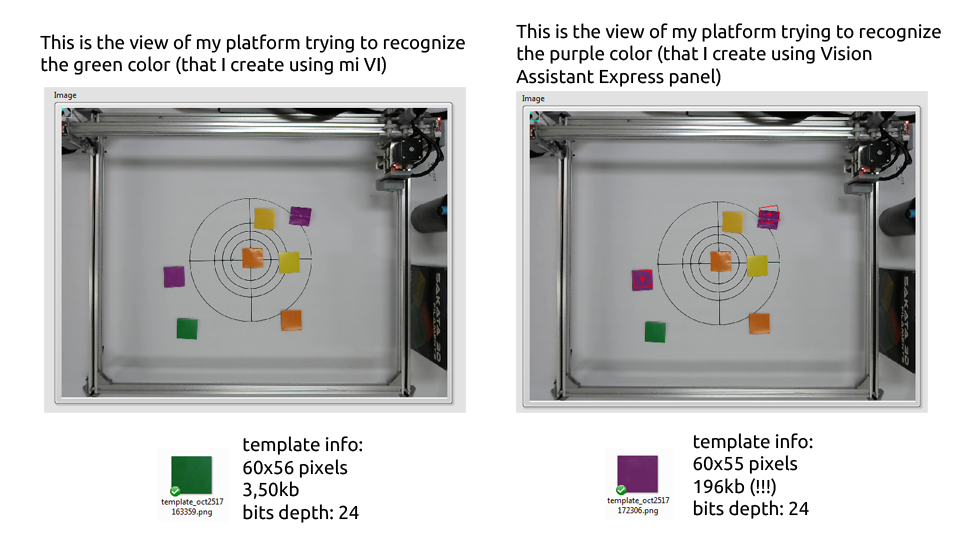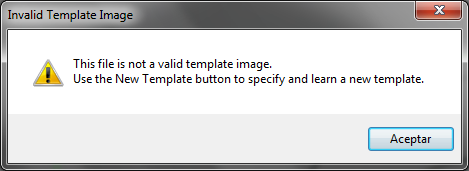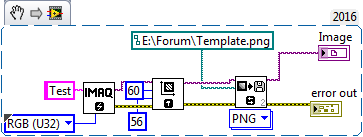- Subscribe to RSS Feed
- Mark Topic as New
- Mark Topic as Read
- Float this Topic for Current User
- Bookmark
- Subscribe
- Mute
- Printer Friendly Page
[Vision Module] Create a Template from Webcam
Solved!10-25-2017 05:16 PM
- Mark as New
- Bookmark
- Subscribe
- Mute
- Subscribe to RSS Feed
- Permalink
- Report to a Moderator
Hello guys!
I'm working with LabVIEW 2013, Visión Development Module 2013 and IMAQ 4.8
I have a webcam installed and I'm trying to save a template into a folder and leaving a record inside a TXT with the format:
templatename [TAB] imagename.png
The thing is that when I try to create a template from the image (using a rectangle from ROI tool) it doesn't work... I use the Vision Assistant Express to create a template the image is like 290kbs meanwhile when I save a template from the webcam image is like 3kbs...
I'm adding the file that I have now.
PS: the picture saving and reading (from the txt file) is perfect... just doesn't recognize the template.
Solved! Go to Solution.
10-25-2017 06:52 PM
- Mark as New
- Bookmark
- Subscribe
- Mute
- Subscribe to RSS Feed
- Permalink
- Report to a Moderator
I was thinking that it was a resolution stuff... but I put the max res (1280x960) in my VI and it takes a 4kb picture just like with 640x480... :S I'm all out of ideas
10-25-2017 07:00 PM
- Mark as New
- Bookmark
- Subscribe
- Mute
- Subscribe to RSS Feed
- Permalink
- Report to a Moderator
I didn't put a loop nor a ROI tool to the Vi that I upload earlier so here it goes... I hope someone could help me 😛
10-26-2017 07:57 AM
- Mark as New
- Bookmark
- Subscribe
- Mute
- Subscribe to RSS Feed
- Permalink
- Report to a Moderator
Well, I'm not at all certain I understand what you are trying to do. What is a "template"? Your code certainly can take images (though I don't see any Rectangle Tool in the Image). When I run it, I do see an Image and a smaller Template, but, again, I don't understand the purpose of it all.
I also do not understand what problem you are having. In my hands, I get errors, but then I don't specify file names, am not sure what you are trying to write, etc.
Sometimes it is a good idea to take little pieces of your code and try them out. Create a single Image (snap a picture) to have some "known data", then exercise the code that writes the Image to disk. Use Constants for file paths (make everything explicit -- this is a Test, after all, to see if the code works).
If you can narrow things down to "what is failing" and post that, we may have a better chance to help you.
Bob Schor
10-26-2017 08:40 AM
- Mark as New
- Bookmark
- Subscribe
- Mute
- Subscribe to RSS Feed
- Permalink
- Report to a Moderator
I think I miss an important point of my issue...
The template that I'm saving I'll use it after to recognize it via webcam using Color Pattern Matching with the Vision Assistant Express, here is when the template doesn't work (even if I open the panel of Vision Assistant Express and load the template there it prompt me that is not a valid template format, but when I create a template there and use it on my VI, the recognition works)
When I try to add the green template (that I took from my VI) in the express panel, this is the message:
I don't know where is the difference between the two pictures to have this problem... I'm even using the "NPG with Vision Info" block to save the image...
10-26-2017 09:00 AM
- Mark as New
- Bookmark
- Subscribe
- Mute
- Subscribe to RSS Feed
- Permalink
- Report to a Moderator
So an image of 60 x 56 24-bit pixels is about 1Kb, somewhat smaller than the sizes you mention, but certainly closer to 3Kb than 196Kb.
Too bad you are using the "Information-obscuring" Express VIs instead of working directly with IMAQ and IMAQdx, where we could more clearly see what you are doing.
For example, this code writes a 60 x 56 32-bit RGB image (here called Template.png) and, with the default PNG compression, the file is 236 bytes.
Bob Schor
10-26-2017 09:09 AM
- Mark as New
- Bookmark
- Subscribe
- Mute
- Subscribe to RSS Feed
- Permalink
- Report to a Moderator
One of my if-time-is-right-to-do-list items is to transform the VI Express to a diagram with IMAQ blocks, but for now I'm using this and I have this problem, I don't know if I use this blocks the problem can be solved... but the thing is that right now the templates doesn't work 😞
10-26-2017 01:38 PM
- Mark as New
- Bookmark
- Subscribe
- Mute
- Subscribe to RSS Feed
- Permalink
- Report to a Moderator
I'm uploading a VI better explained where you can see the result on the screen. I hope it works for someone to help me, please 🙂
11-02-2017 02:30 PM
- Mark as New
- Bookmark
- Subscribe
- Mute
- Subscribe to RSS Feed
- Permalink
- Report to a Moderator
Finally I've found a solution to my problem and I'll leave it here in case someone needs the same thing 🙂
I've used the example "Color Pattern Matching" and I've modified it so you can receive webcam information instead of a file...
The problem was that you have to "prepare" the learning and the way that the recognition will work, that's what it was missing from my VI.