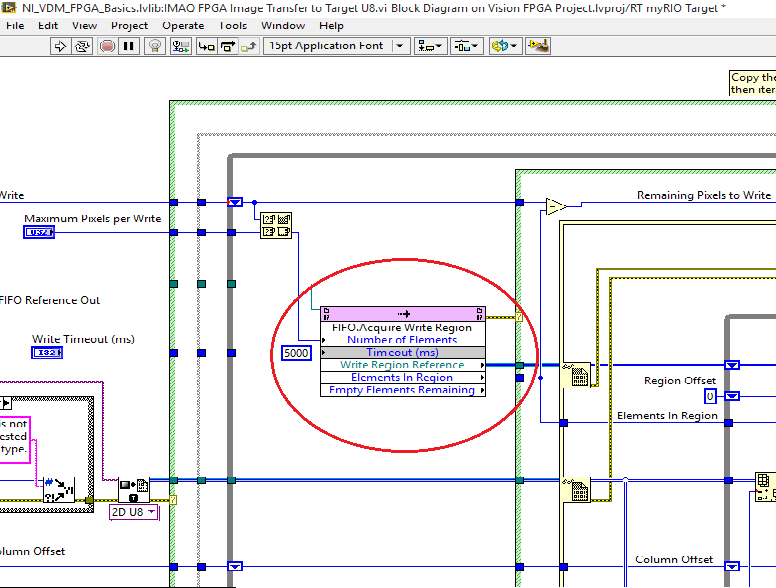- Subscribe to RSS Feed
- Mark Topic as New
- Mark Topic as Read
- Float this Topic for Current User
- Bookmark
- Subscribe
- Mute
- Printer Friendly Page
Vision FPGA in myRIO
03-12-2016 04:03 PM
- Mark as New
- Bookmark
- Subscribe
- Mute
- Subscribe to RSS Feed
- Permalink
- Report to a Moderator
Hi,
On a verge of offloading Images from RT to FPGA Target in myRIO using FIFO buffers for some pre-processing (color plane extraction, threshold). After compiling FPGA, RT won't transfer images to target (using "Image Transfer to Target"). The error code is 63193, which, after looking up here says feature not supported.
The feature here seems to be the "Invode Node--FIFO AcquireWriteRegion" residing inside the function "Image Transfer to Target". Question is, is this Invoke Method supported in myRIO? After highlighting execution and tracing data, the following invoke method generates an error (63193). Just want to make sure if this is supported in myRIO otherwise I reside my vision procesing to RT only.
03-14-2016 04:57 PM
- Mark as New
- Bookmark
- Subscribe
- Mute
- Subscribe to RSS Feed
- Permalink
- Report to a Moderator
Hi NapDynamite,
From the document that you linked and the error code that you recieved it sounds like this is not a supported feature. However I am going to try to find some verification of this. I was also wondering why you are trying to do processing of the image on the FPGA instead of doing it all on the RT side? This is generally the recommended way of doing it.
Cheers,
AE NI
08-24-2016 02:46 AM
- Mark as New
- Bookmark
- Subscribe
- Mute
- Subscribe to RSS Feed
- Permalink
- Report to a Moderator
Hi Skirpt,
I get exactly the same error while running this example "Image Processing with Vision Assistant on FPGA" on a crio 9030...
Do you have any update about this matter?
regards,
Arno
08-24-2016 10:36 AM
- Mark as New
- Bookmark
- Subscribe
- Mute
- Subscribe to RSS Feed
- Permalink
- Report to a Moderator
Which version of Vision Development Module are you using, and which myRIO do you have (1900 or 1950?)
Essentially, what you need to do to fix the issue before we fix it in the API in a new version is to modify the condition to the conditional compile so that it goes through the other case (that is not using the Acquire Write region).
The recommended way to do it is to add the DeviceCode of your myRIO in the second case of the conditional compile of IMAQ FPGA Image Transfer to Target.
You can find the Device Code of your target by right cliking on the myRIO target in the LabVIEW project and selecting the Conditional Device Symbols. You'll see the device code in the list on the right.
Note that you will have to do the change in both IMAQ FPGA Image Transfer to Target and IMAQ FPGA Transfer from Target.
Hope this helps. Let me know if you need additional info to get this working.
Best regards,
Christophe