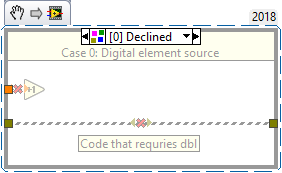- Subscribe to RSS Feed
- Mark Topic as New
- Mark Topic as Read
- Float this Topic for Current User
- Bookmark
- Subscribe
- Mute
- Printer Friendly Page
Variant data in type specification structure
Solved!06-20-2018 12:24 PM
- Mark as New
- Bookmark
- Subscribe
- Mute
- Subscribe to RSS Feed
- Permalink
- Report to a Moderator
Hello all,
In the attached VI snippet I have a Type Specification Structure (TSS) that I want to be able to include a case for what to do when wired Variant data as a separate case from 'unknown, use last diagram' data.
As per Manual:
Type Specialization Structure Has one or more subdiagrams, exactly one of which LabVIEW compiles and executes, depending on the order and the compilation result of the subdiagram. LabVIEW declines subdiagrams in order if they have syntax errors.
My problem is caused by all 'unknown datatype' being typecast to the variant case, and never reaching the 'unknown datatype' subdiagram.
Any suggestions on how to get the following behavior out of a TSS?
- If Numeric element is wired, run this subdiagram
- If Boolean element is wired, run this subdiagram
- if Variant element is wired, run this subdiagram
- in all other cases run this subdiagram.
Certified delinquent LabVIEW developer. Recertifying at next NI Days
Solved! Go to Solution.
06-21-2018 07:11 AM - edited 06-21-2018 07:11 AM
- Mark as New
- Bookmark
- Subscribe
- Mute
- Subscribe to RSS Feed
- Permalink
- Report to a Moderator
One of the new toys included in LabVIEW 2018 is the Assert Type function. It is hiding in the Comparison->Assert Type palette. What this function does is break a diagram when the two inputs do not match data types. So if the input is, for example, a string, it will break the Variant case and so the next case will be chosen.

There are only two ways to tell somebody thanks: Kudos and Marked Solutions
Unofficial Forum Rules and Guidelines
"Not that we are sufficient in ourselves to claim anything as coming from us, but our sufficiency is from God" - 2 Corinthians 3:5