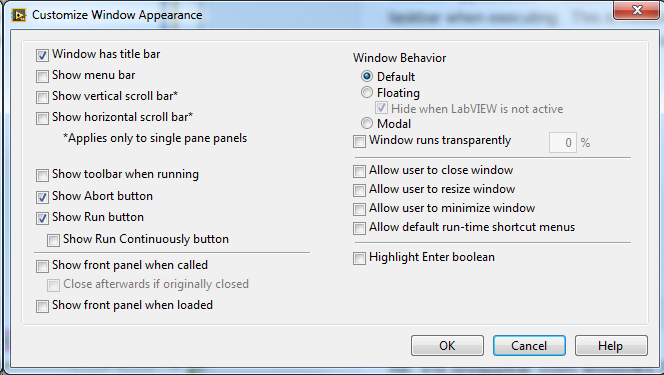- Subscribe to RSS Feed
- Mark Topic as New
- Mark Topic as Read
- Float this Topic for Current User
- Bookmark
- Subscribe
- Mute
- Printer Friendly Page
VIs disappear from windows taskbar when executing
Solved!09-14-2016 08:52 PM
- Mark as New
- Bookmark
- Subscribe
- Mute
- Subscribe to RSS Feed
- Permalink
- Report to a Moderator
Hi!
This is an odd one that is happening everywhere when running LabVIEW 2014 or 2015 on Windows 7. When the VI Property -> Window Appearance -> Custom -> Customize -> "Allow User to Minimize Window" box is unchecked the VI disappears from the taskbar when executing. This is moderately annoying, does anyone know if there is a good reason for this undocumented behavior? Other than keeping the box checked, is there another way to keep this from happening? I don't really feel like permuting through all possible combinations. 🙂
Thanks!
C
Solved! Go to Solution.
09-14-2016 09:11 PM
- Mark as New
- Bookmark
- Subscribe
- Mute
- Subscribe to RSS Feed
- Permalink
- Report to a Moderator
Can you show us a screenshot of the settings page?
09-14-2016 09:39 PM - edited 09-14-2016 09:40 PM
- Mark as New
- Bookmark
- Subscribe
- Mute
- Subscribe to RSS Feed
- Permalink
- Report to a Moderator
Actually it is documented behavior. Go to the help file for that properties dialog.
There is a note that says:
09-15-2016 11:08 AM
- Mark as New
- Bookmark
- Subscribe
- Mute
- Subscribe to RSS Feed
- Permalink
- Report to a Moderator
Thanks RavensFan! You are quite right about it being documented behavior. I had not even thought to look at the help file.
Venting Time!
Why does this have to happen? If it is a Microsoft Windows annoyance, then fine, such is life; but still, I would think NI would call more attention to this as it is no small thing. Maybe a hover-tip, or an asterisk indicating odd behavior exists and to see the help file. Something so that normal users don't end up spending time tracking down odd and unexpected behavior. There is that whole principle of least surprise/astonishment (POLA) that GUIs are supposed to aim for, this I feel violates it.
tyk007, here is the settings page in question:
09-16-2016 04:24 PM
- Mark as New
- Bookmark
- Subscribe
- Mute
- Subscribe to RSS Feed
- Permalink
- Report to a Moderator
I think this is a little of column A, little of column B. The typical use case for making front panels that can't be minimized is when you want to bring up windows that the user needs to address, like a dialog box. Windows specifically defines what kinds of windows do and don't get task buttons; any un-owned window gets a task button. If you have multiple windows that you expect users to pop back and forth between, you want them to be able to minimze them and see them in the task bar. If instead you make a window un-minimize-able, it's usually because it needs attention, and thus doesn't need a taskbar icon to easily flip back and forth.
I can certainly see how it isn't as intuitive as possible, but it does mostly come down to how Windows implements different window styles.
Cason
Applications Engr., NI
Senior Technical Support Engineer - FlexRIO, High Speed Serial and VRTS
09-22-2016 07:05 PM
- Mark as New
- Bookmark
- Subscribe
- Mute
- Subscribe to RSS Feed
- Permalink
- Report to a Moderator
But Cason_Point, isn't that what the Modal Option is for? Modal I understand to be for windows that need to be addressed and not covered up. I just never expected the checkbox to make windows not appear on the taskbar, is this intuitive to someone?
09-22-2016 07:23 PM
- Mark as New
- Bookmark
- Subscribe
- Mute
- Subscribe to RSS Feed
- Permalink
- Report to a Moderator
@carlos_camargo wrote:Thanks RavensFan! You are quite right about it being documented behavior. I had not even thought to look at the help file.
Venting Time!
Why does this have to happen? If it is a Microsoft Windows annoyance, then fine, such is life; but still, I would think NI would call more attention to this as it is no small thing. Maybe a hover-tip, or an asterisk indicating odd behavior exists and to see the help file. Something so that normal users don't end up spending time tracking down odd and unexpected behavior. There is that whole principle of least surprise/astonishment (POLA) that GUIs are supposed to aim for, this I feel violates it.
tyk007, here is the settings page in question:
See that Button on the Lower Right? Yes, the one labled "Help" ![]()
Now, you want an Asterisk too? (I'm teasing just a little)
"Should be" isn't "Is" -Jay
09-23-2016 12:51 PM
- Mark as New
- Bookmark
- Subscribe
- Mute
- Subscribe to RSS Feed
- Permalink
- Report to a Moderator
It really comes down to an assumption on Windows of what kind of windows (little 'w') can't be minimized and what kind of behavior they get. If your window can't be minimized, it's a fair assumption that your user won't need to find it in the task bar. After all, it's still going to be up on the screen. I'm guessing, if you aren't letting users minimize, you probably also aren't letting them resize, so when does it need to be manipulated from the task bar?
Cason
Applications Engr., NI
Senior Technical Support Engineer - FlexRIO, High Speed Serial and VRTS
09-26-2016 11:32 AM
- Mark as New
- Bookmark
- Subscribe
- Mute
- Subscribe to RSS Feed
- Permalink
- Report to a Moderator
@JÞB wrote:tyk007, here is the settings page in question:
See that Button on the Lower Right? Yes, the one labled "Help"
Now, you want an Asterisk too? (I'm teasing just a little)
Really? Yes, I want an asterisk too. "Help" (the little button on the right) is for when I don't understand what a checkbox's purpose is. Help is not for bizarre behavior that appears for all intents and purposes to be a bug. (I'm pissed at your response just a little)
09-26-2016 11:36 AM
- Mark as New
- Bookmark
- Subscribe
- Mute
- Subscribe to RSS Feed
- Permalink
- Report to a Moderator
@Case_in_Point wrote:It really comes down to an assumption on Windows of what kind of windows (little 'w') can't be minimized and what kind of behavior they get. If your window can't be minimized, it's a fair assumption that your user won't need to find it in the task bar. After all, it's still going to be up on the screen. I'm guessing, if you aren't letting users minimize, you probably also aren't letting them resize, so when does it need to be manipulated from the task bar?
Cason
Applications Engr., NI
It needs to be manipulated from the taskbar because other windows can come up and cover it. I might be running this one and editing others, I might have five or six other windows each operating their own instrument all at the same time. It might not be minimized per-se but still can disappear from view due to actions of other applications. I might open an MS Word and Excel window, or ten and now how do I find that control for my power meter? Given that context, it's not that weird to think that a window that doesn't get minimized would still need to be found through the taskbar right?