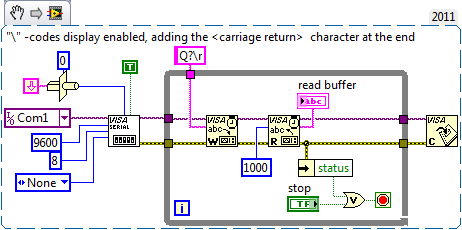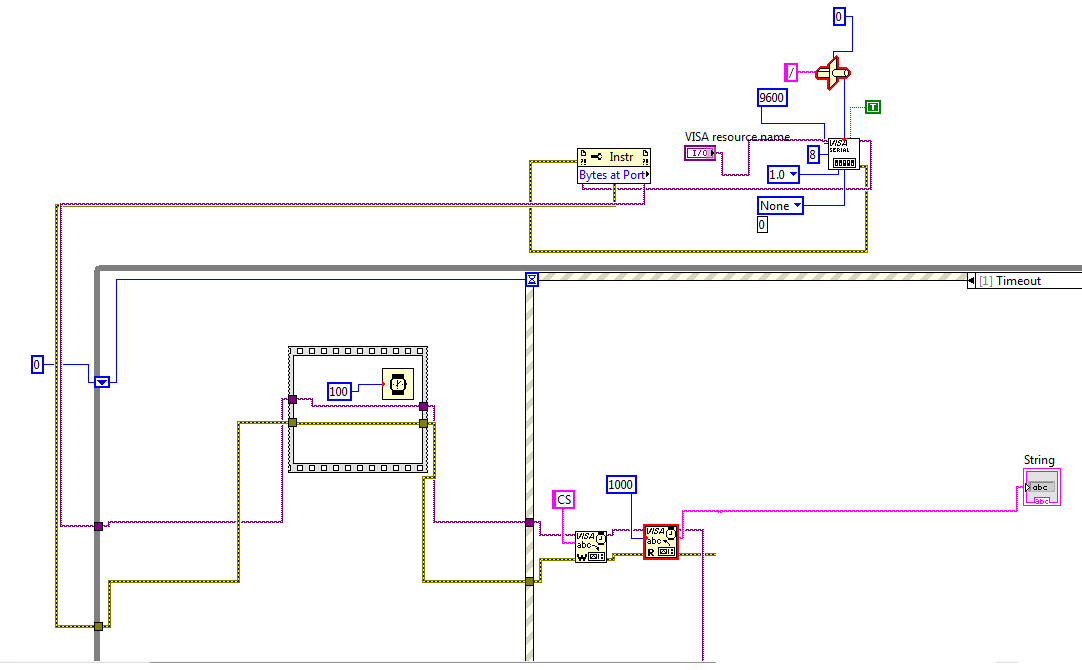- Subscribe to RSS Feed
- Mark Topic as New
- Mark Topic as Read
- Float this Topic for Current User
- Bookmark
- Subscribe
- Mute
- Printer Friendly Page
VISA and READ function - Problem linked to the bytes at port
09-30-2016 08:13 AM
- Mark as New
- Bookmark
- Subscribe
- Mute
- Subscribe to RSS Feed
- Permalink
- Report to a Moderator
Rolf,
I think your algorithm and mine are basically the same. Read until VISA sees the termination character, then process what you read.
I did say "process the number of bytes read" -- I should have clarified this by saying "Process the entire string that you just read". I managed to "confuse myself" -- I was thinking about an instrument that communicated using a binary series of bytes, with the sign bit signalling "start of packet" and the packet size being determined by a complicated algorithm. Sorry about that ...
Bob Schor
09-30-2016 08:30 AM
- Mark as New
- Bookmark
- Subscribe
- Mute
- Subscribe to RSS Feed
- Permalink
- Report to a Moderator
If you have configured the right termination character (you use the VISA Configure Serial Port function don't you?) you can simply set the "Enable Termination Char" to true (is default set to true) and wire the right termination character to the "termination char" terminal.
It should then not return an error.

09-30-2016 08:30 AM
- Mark as New
- Bookmark
- Subscribe
- Mute
- Subscribe to RSS Feed
- Permalink
- Report to a Moderator
Okay,
so, here is a temporary solution attached to the post. It "works" but it may carry an error... err(-1073807339)
Could i ask you for the pieace of VI you guys are talking about? I would like to check how you read until the termination character 🙂
Flo
09-30-2016 08:32 AM - edited 09-30-2016 08:36 AM
- Mark as New
- Bookmark
- Subscribe
- Mute
- Subscribe to RSS Feed
- Permalink
- Report to a Moderator
The VISA Configure Serial Port can be found under Instrument IO->VISA->VISA Advanced->Bus/Interface Specific->Serial. After that you simply use the normal VISA Read.
err(-1073807339) is a Timeout error, so your message is either really longer than you think before the termination character occures, or you have not yet set the right termination character and/or enabled it.

09-30-2016 09:04 AM - edited 09-30-2016 09:19 AM
- Mark as New
- Bookmark
- Subscribe
- Mute
- Subscribe to RSS Feed
- Permalink
- Report to a Moderator
Would you have an example from your own work? I am being confused right now, and i fell that my answer may be somewhere around that termination character !
edit: it's getting more and more confuising. The first READ function works fine, the other one, which is the same as the one before, doesn't work. I am officially lost 🙂
Cheeers,
Flo
09-30-2016 09:30 AM - edited 09-30-2016 09:32 AM
- Mark as New
- Bookmark
- Subscribe
- Mute
- Subscribe to RSS Feed
- Permalink
- Report to a Moderator
The devices I use normally use the standard <carriage return> termination character. A simple function to communicate with this would look like this:
You'll have to adjust the termination character to the VISA Configure Serial Port to your own needs and also make sure to terminate the command you send to the device with the right character. The \r at the end of my command is simply the carriage return and for this to work the enable "\-codes display" for the string needs to be enabled (right click on the string and select the according option).
You probably need to make sure to send the proper termination character in your command that you write to the device or it will sit there waiting for more to come and simply ignore your next command.

09-30-2016 09:53 AM - edited 09-30-2016 10:00 AM
- Mark as New
- Bookmark
- Subscribe
- Mute
- Subscribe to RSS Feed
- Permalink
- Report to a Moderator
I tried your solution. but at the end my READ function throw an error... the surprising bit is that the returned string from the READ function is EXACTLY what I want, but I still have this error...
I've attached my modified VI, I tried to include the termination character, but I am still a bit confused with that. Does my code make sense? I've included the "/" at the entry of the VISA, then enabled the '\' codes display from my string command "CS". the string termination character should be included in the response right ?
09-30-2016 10:02 AM
- Mark as New
- Bookmark
- Subscribe
- Mute
- Subscribe to RSS Feed
- Permalink
- Report to a Moderator
@rolfk wrote:The devices I use normally use the standard <carriage return> termination character. A simple function to communicate with this would look like this:
You'll have to adjust the termination character to the VISA Configure Serial Port to your own needs and also make sure to terminate the command you send to the device with the right character. The \r at the end of my command is simply the carriage return and for this to work the enable "\-codes display" for the string needs to be enabled (right click on the string and select the according option).
You probably need to make sure to send the proper termination character in your command that you write to the device or it will sit there waiting for more to come and simply ignore your next command.
Note that there is no Visa Flush I/O Buffer function because, by reading until the termination character, you are reading exactly what you need to read into the VISA buffer. No more, no less.
Also: As I understand it, LabVIEW does not pre-allocate the VISA Read buffer with byte count amount of bytes, so go ahead and make byte count significantly greater than you think you'll ever need. Hence 1000 bytes for the byte count in the example.
(Mid-Level minion.)
My support system ensures that I don't look totally incompetent.
Proud to say that I've progressed beyond knowing just enough to be dangerous. I now know enough to know that I have no clue about anything at all.
Humble author of the CLAD Nugget.
09-30-2016 10:04 AM
- Mark as New
- Bookmark
- Subscribe
- Mute
- Subscribe to RSS Feed
- Permalink
- Report to a Moderator
@ICCR-Lab wrote:I tried your solution. but at the end my READ function throw an error... the surprising bit is that the returned string from the READ function is EXACTLY what I want, but I still have this error...
I've attached my modified VI, I tried to include the termination character, but I am still a bit confused with that. Does my code make sense? I've included the "/" at the entry of the VISA, then enabled the '\' codes display from my string command "CS". the string termination character should be included in the response right ?
Do you see any VISA Bytes at Serial Port nodes in the example? You don't need it.
(Mid-Level minion.)
My support system ensures that I don't look totally incompetent.
Proud to say that I've progressed beyond knowing just enough to be dangerous. I now know enough to know that I have no clue about anything at all.
Humble author of the CLAD Nugget.
09-30-2016 10:11 AM
- Mark as New
- Bookmark
- Subscribe
- Mute
- Subscribe to RSS Feed
- Permalink
- Report to a Moderator
Thanks billko,
it slowly starts to make sense.
Would you please tell me if I am doing it ok:
- my termination character is "/"
- my command is "CS"
- i know that the command works fine, I still get this error.