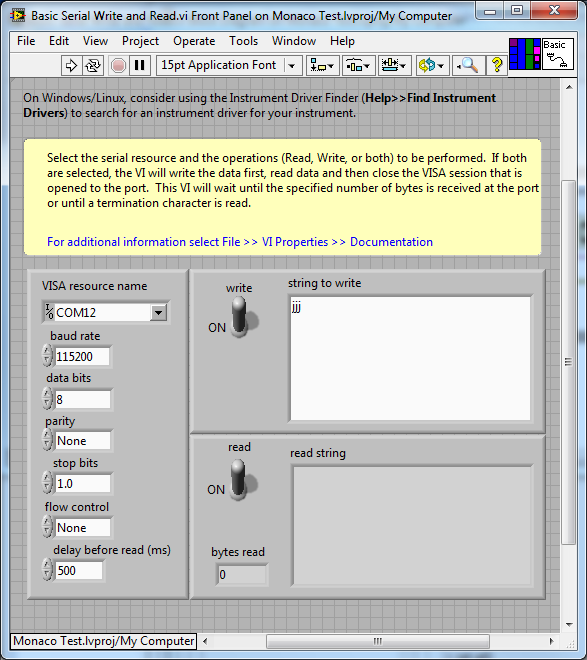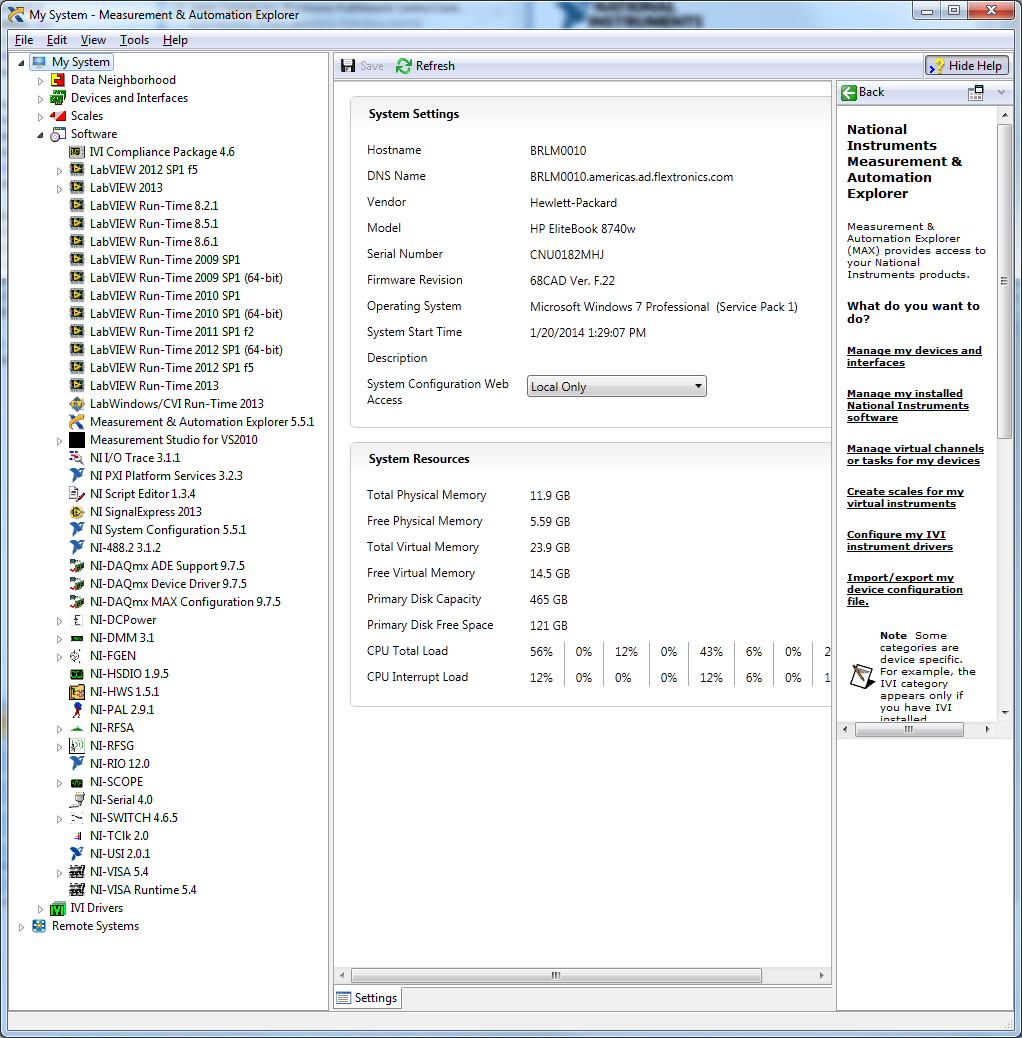- Subscribe to RSS Feed
- Mark Topic as New
- Mark Topic as Read
- Float this Topic for Current User
- Bookmark
- Subscribe
- Mute
- Printer Friendly Page
VISA: (Hex 0xBFFF001E) The specified state of the attribute is not valid, or is not supported as defined by the resource.
Solved!01-22-2014 10:55 AM
- Mark as New
- Bookmark
- Subscribe
- Mute
- Subscribe to RSS Feed
- Permalink
- Report to a Moderator
I am trying to open a serail com port in Labviewand am getting this error:
VISA: (Hex 0xBFFF001E) The specified state of the attribute is not valid, or is not supported as defined by the resource.
It occurs in ISA Configure Serial Port (Instr).vi and appears to be related to the Baud Rate. If I use anything other than 9600, I get this warning. I need to use 115200. I can successfully open other com ports at 115200.
I am able to talk to this device using other terminal programs at 115200 with no issue. It is only through LabVIEW and also NI MAX.
The device shows up as "Stellaris Virtual Serial Port (COM12)" in the deveice manager.
Is there a way around this?
Thanks in advance!
Solved! Go to Solution.
01-23-2014 12:10 PM
- Mark as New
- Bookmark
- Subscribe
- Mute
- Subscribe to RSS Feed
- Permalink
- Report to a Moderator
Hi James,
It's good that you can interface with the device using other terminal programs, as this will indicate it is working properly. Can you post your LabVIEW code so we can see how you've set it up? Can you post some screenshots of the error as well?
01-23-2014 02:13 PM
- Mark as New
- Bookmark
- Subscribe
- Mute
- Subscribe to RSS Feed
- Permalink
- Report to a Moderator
You can get this error using the Labview Example "Basic Serial Write and Read.vi". The actual error is below.
Again, this only happens with this one specific serial device and only with NI VISA.
01-27-2014 12:05 PM - edited 01-27-2014 12:05 PM
- Mark as New
- Bookmark
- Subscribe
- Mute
- Subscribe to RSS Feed
- Permalink
- Report to a Moderator
Hi James,
It's strange that you would be able to communicate at 115200 kbps in other programs, but not with LabVIEW/MAX. What version of LabVIEW and the NI-VISA driver are you using? What version of NI-Serial? If you attach a MAX technical report, we can see the different NI software you have installed:
Documenting Measurement & Automation Explorer (MAX) Configuration Information Through MAX Technical Report
http://digital.ni.com/public.nsf/allkb/271F252B4EF0A2E0862570E70056A1E4
The past issues I have seen that diplay this error were resolved by installing a new version of the driver. Here is a link to the newest version of NI-VISA:
NI-VISA 5.4
http://www.ni.com/download/ni-visa-5.4/4230/en/
NI-VISA and LabVIEW Version Compatibility Chart
http://digital.ni.com/public.nsf/allkb/CF4279A34F855AB186257B1F00003B82
01-27-2014 04:19 PM
- Mark as New
- Bookmark
- Subscribe
- Mute
- Subscribe to RSS Feed
- Permalink
- Report to a Moderator
Attached is a screenshot of the version. If you need a report, let me know your email so I don't have to post publicly. Thanks!
01-28-2014 12:04 PM - edited 01-28-2014 12:05 PM
- Mark as New
- Bookmark
- Subscribe
- Mute
- Subscribe to RSS Feed
- Permalink
- Report to a Moderator
Hi James,
It looks like you've got all of the most recent driver versions. Are you using the VISA Configure Serial Port VI? If you open the VISA Configure Serial Port VI, you can see that it is simply setting a bunch of properties via an instrument property node.
Try removing each of the properties in turn to see if any of them is causing the error to appear.
Can you get the code to run at a different baud rate (even if it doesn't return valid data from your device)?
02-20-2014 04:33 PM
- Mark as New
- Bookmark
- Subscribe
- Mute
- Subscribe to RSS Feed
- Permalink
- Report to a Moderator
Hi
I don't want to still your post, but I have exactly the same problem - same error on the same hardware.
I did the VISA driver update to the latest version and it didn't help.
If the baudd rate is set to 9600 there is no error, (but I need the baud rate = 115200).
Did you manage to resolve the issue in a meantime?
If yes, can you share the solution?
Jan
02-20-2014 07:19 PM
- Mark as New
- Bookmark
- Subscribe
- Mute
- Subscribe to RSS Feed
- Permalink
- Report to a Moderator
No, I have not found a solution to this. I assume it is an incompatibility with NI VISA and the USB serial driver.
02-20-2014 08:47 PM
- Mark as New
- Bookmark
- Subscribe
- Mute
- Subscribe to RSS Feed
- Permalink
- Report to a Moderator
Thanks James,
It's not the news I would like to hear.
Kevin, can you think of some solution?
Thanks
Jan
02-20-2014 09:36 PM
- Mark as New
- Bookmark
- Subscribe
- Mute
- Subscribe to RSS Feed
- Permalink
- Report to a Moderator