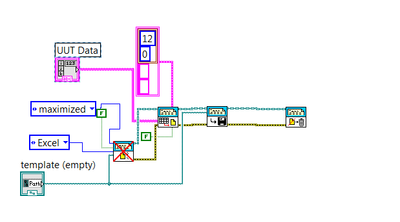- Subscribe to RSS Feed
- Mark Topic as New
- Mark Topic as Read
- Float this Topic for Current User
- Bookmark
- Subscribe
- Mute
- Printer Friendly Page
VI to update excel report every time is ran
Solved!08-31-2020 11:07 PM
- Mark as New
- Bookmark
- Subscribe
- Mute
- Subscribe to RSS Feed
- Permalink
- Report to a Moderator
HI all,
Im new to the LV world and i was wondering if someone here can help me with my current issue.
Im trying to create a Vi that every time its ran it records the selected values into a spreadsheet(template) and saves it.
so far i have i working as mention before, the issue is i dont want to create a new report every time the Vi is run but to update the same report by moving one row down in the spreadsheet.
So lets say I run the VI to check a voltage and current, it records the values (which i get it do so ) in row A1 and A2.
Next day I run it again and it should record the values in the same spreadsheet but B1 and B2 and so on and on.
I do get it to work if i use the write to delimited spreedsheet VI but that is only for .CSV and i needed to be on a excel file because the template is a report that has its own format and conditions
below is a screenshot of the Vi ,any ideas on how to get the Microsoft parameter cluster to increase by 1 every time the VI is ran.
Thank you
Solved! Go to Solution.
09-01-2020 01:21 AM
- Mark as New
- Bookmark
- Subscribe
- Mute
- Subscribe to RSS Feed
- Permalink
- Report to a Moderator
09-01-2020 03:22 AM - edited 09-01-2020 03:56 AM
- Mark as New
- Bookmark
- Subscribe
- Mute
- Subscribe to RSS Feed
- Permalink
- Report to a Moderator
Hi Shawn19,
I had a look at your problem and was able to get your concept to work. I did however use the Create Report.vi. I used it because I couldn't see any other way to do it, and as long as you are replacing the file in the Save File stage with replace dialogue false you simply get the same file in the same place at the end of run. I don't know exactly but this creation and disposal could have an impact on computer memory but if you're only doing this once a day with one file it should be not too bad. Anyway, I have attached the vi and a screenshot of the output in excel. Note that there are only two Test One's because I ran it twice thinking it hadn't worked the first time 🙂
Hope this helps, I took what GerdW had said on board and found the vi they were talking about.
Regards
Izzy
09-01-2020 08:03 AM
- Mark as New
- Bookmark
- Subscribe
- Mute
- Subscribe to RSS Feed
- Permalink
- Report to a Moderator
Hi Izzy,
Thank you for your input and fast reply but i cant open the VI since im using LB 18 could you save it as a previous version and posted again? or maybe a screenshot of the block diagram.
Also the VI is actually being used and works great, its used every 5 days as a sanity check to make sure all components haven't drifts outside tolerances but i want to record the values so I can see how much (or if ) its drifts out of tolerance, no memory issue so far.
again Thank you
09-01-2020 06:04 PM - edited 09-01-2020 06:05 PM
- Mark as New
- Bookmark
- Subscribe
- Mute
- Subscribe to RSS Feed
- Permalink
- Report to a Moderator
Hi Shawn,
Yeah that's no problem! I'm not sure how to save it as a previous version unfortunately but here is a screenshot of the VI. The one vi you're missing is the Excel Get Last Row vi, with that added in to your program you should be fine.
Thanks
Izzy
09-01-2020 09:53 PM - edited 09-01-2020 09:54 PM
- Mark as New
- Bookmark
- Subscribe
- Mute
- Subscribe to RSS Feed
- Permalink
- Report to a Moderator
Hi Shawn,
Just to help convert the VI given by IzzyPrice to version 18.
Hope it ease your troubleshooting process
09-09-2020 08:18 AM
- Mark as New
- Bookmark
- Subscribe
- Mute
- Subscribe to RSS Feed
- Permalink
- Report to a Moderator
Thank you!
09-09-2020 08:19 AM
- Mark as New
- Bookmark
- Subscribe
- Mute
- Subscribe to RSS Feed
- Permalink
- Report to a Moderator
Thank you very much! this work perfect! i really appreciate the help!