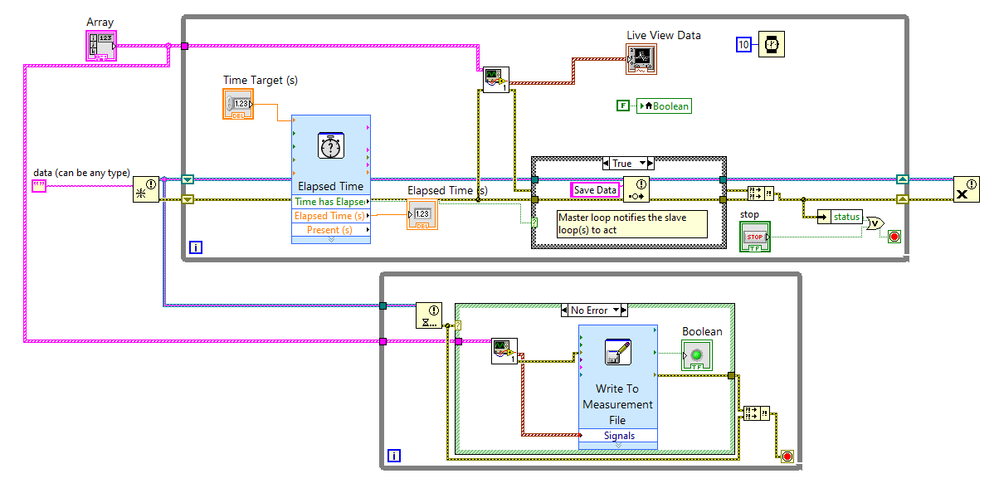- Subscribe to RSS Feed
- Mark Topic as New
- Mark Topic as Read
- Float this Topic for Current User
- Bookmark
- Subscribe
- Mute
- Printer Friendly Page
Live view data with periodic sampling and analysis, daqmx
09-07-2020 11:09 PM
- Mark as New
- Bookmark
- Subscribe
- Mute
- Subscribe to RSS Feed
- Permalink
- Report to a Moderator
Hello All,
I have an idea for a project and I just can't get started.
Using a cDAQ Chassis (9174) and a 9215 card I would like to live display a collection of 6 Analog Inputs on a waveform graph.
A secondary loop would then be running every 20 minutes to log a sample of the data, 10 seconds worth for example, save it to a TDMS file and then repeat continuously until the experiment is complete.
Ideally in the future I would like to build a secondary display which takes an average of the logged data and plots it over time, measuring some slow voltage degedration of an electrochemical cell over a number of weeks. We will also aim to expand the number of channels and cards with various signal types for different sensors.
I did as I always do when starting a new project, and browsed through the boards for a previous example, but could not find the right keywords, if anyone has any example codes for a similiar project it would be greatly appreciated.
regards,
Jordan
09-07-2020 11:41 PM
- Mark as New
- Bookmark
- Subscribe
- Mute
- Subscribe to RSS Feed
- Permalink
- Report to a Moderator
You start by setting up a continuous acquisition that sends the waveforms to a chart.
Also send the waveforms to another loop through a queue.
If conditions are met, such as an elapsed time timer running in the second loop, so 20 minutes have passed, send the next 10 seconds of data it receives to the TDMS file, otherwise do nothing with the data.
09-08-2020 07:08 AM
- Mark as New
- Bookmark
- Subscribe
- Mute
- Subscribe to RSS Feed
- Permalink
- Report to a Moderator
Just as a small variation, I've found this kind of situation to be a good use case for a lossy queue. You make a fixed-size queue that can hold 10 seconds worth of data and then keep writing your new data to it using "Lossy Enqueue Element" in the Queue palette.
At any given instant, you've got the *previous* 10 seconds of data stored. This is useful in a lot of applications where you don't know when some event might occur, but when it does you want a close look at the recent-past data leading up to the event.
It sounds like you're on a regular logging schedule where you could do things either way, but I think you'll find more *future* uses for a scheme like a lossy enqueue that gives you visibility into the past.
-Kevin P
09-08-2020 06:59 PM
- Mark as New
- Bookmark
- Subscribe
- Mute
- Subscribe to RSS Feed
- Permalink
- Report to a Moderator
Thankyou RavensFan and Kevin for the advice, your suggestions lead me down an alternative path, which is more within my capabillites.
I firstly created a simple DAQmx subvi which reads the data and outputs to a waveform
I then used hte Master/slave template to seperate out the loops
using the elapsed time function I can control how long the master (constant reading of the daqmx tasks) will run until it tells the slave (save a section of data) to execute
It's not overly pretty, but it's a start.
my biggest gripe is that by doing it in this way, I obviously miss the section of data from the live display when it is running the slave loop,
no big issue for this implementation, but if I resuse the code in future for another project it may be a nuisance.
09-08-2020 08:08 PM
- Mark as New
- Bookmark
- Subscribe
- Mute
- Subscribe to RSS Feed
- Permalink
- Report to a Moderator
Instead of a string for your Notifier, you could set the Notifier datatype to be a waveform (or an array of waveforms if that's what you're getting, I can't tell from the pic.)
Then just branch your waveform(s) wire into the case structure and send it as a Notification when Elapsed Time says to. So the logging loop gets its own copy of the data instead of stealing it from the display loop.
-Kevin P
09-08-2020 10:33 PM
- Mark as New
- Bookmark
- Subscribe
- Mute
- Subscribe to RSS Feed
- Permalink
- Report to a Moderator
Thankyou for the tip! I did that and am now streaming the waveform directly through the notifier
cheers, Jordan
09-09-2020 08:46 AM
- Mark as New
- Bookmark
- Subscribe
- Mute
- Subscribe to RSS Feed
- Permalink
- Report to a Moderator
With further thought, here's another tip to consider:
Notifiers can be lossy. There's no certainty that the consumer will receive each one that's sent by the producer and it's also possible for the consumer to retrieve the same data twice (or more).
Two better options arise from this, the first is what I'd recommend:
1. Send data to the logging loop via Queue rather than via Notifier. It'll be simple 1-for-1 replacement of the functions. Send turns into Enqueue, Wait on Notification becomes Dequeue.
2. Restructure the code so that the live display (which isn't mission-critical) is the part that receives data via Notifier.
-Kevin P