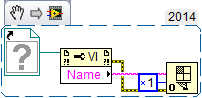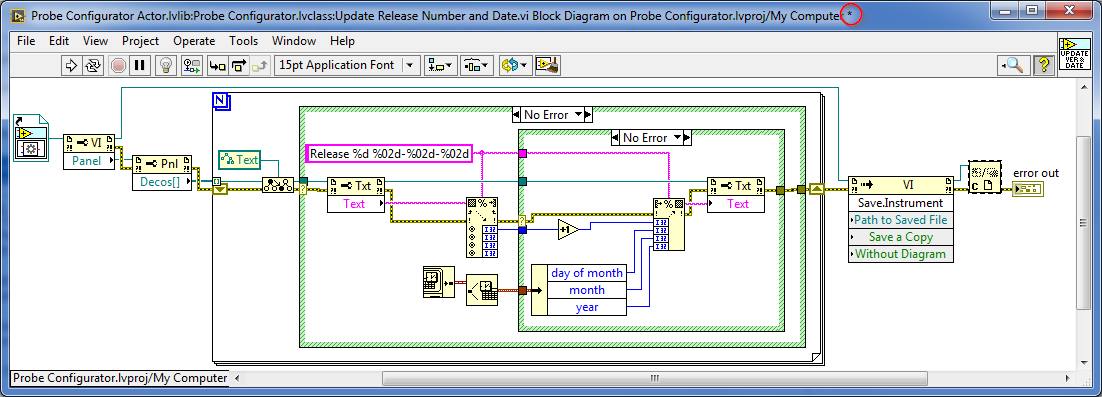- Subscribe to RSS Feed
- Mark Topic as New
- Mark Topic as Read
- Float this Topic for Current User
- Bookmark
- Subscribe
- Mute
- Printer Friendly Page
VI scripting: VI modification bit not set of FP change
05-18-2015 04:33 AM
- Mark as New
- Bookmark
- Subscribe
- Mute
- Subscribe to RSS Feed
- Permalink
- Report to a Moderator
Hello,
To keep track of the version installed I have the text "Release <number> <Date>" text on the frontplanel. Since I keep forgetting to update this text I tought let's make a VI that I can run as pre-build action.
The VI I made is below:
However when I run this code the text is updated but the modification bit is not set. So after I run this code the * won't appear on the VI referenced as static on the start of this VI.
Any suggestions on how to fix this?
note: there is only 1 text decoration on the front panel so I have no problems with other text getting overwritten.
05-18-2015 07:45 AM - edited 05-18-2015 07:55 AM
- Mark as New
- Bookmark
- Subscribe
- Mute
- Subscribe to RSS Feed
- Permalink
- Report to a Moderator
Hi Tim,
can you please elaborate what you mean by:
...the * won't appear...
Have you tried doing the same with a String element? That way you could use the "Value" Property.
Edit: I tried this out and running the referencing VI causes the Version number of the referenced VI to increase just fine, please give some more insight on what is not working yet.
05-18-2015 07:59 AM - edited 05-18-2015 08:00 AM
- Mark as New
- Bookmark
- Subscribe
- Mute
- Subscribe to RSS Feed
- Permalink
- Report to a Moderator
I haven't looked into forcing the dirty dot (maybe it can be done with other programmatic changes, like moving something or adding an undo transaction), but the question might be why you need the dirty dot? Why not just call the Save Instrument method on the VI after you make the change?
___________________
Try to take over the world!
05-18-2015 02:31 PM
- Mark as New
- Bookmark
- Subscribe
- Mute
- Subscribe to RSS Feed
- Permalink
- Report to a Moderator
Instead of using a static VI reference directly, do it like this:
Don't forget to close the reference when done/
05-19-2015 09:09 AM
- Mark as New
- Bookmark
- Subscribe
- Mute
- Subscribe to RSS Feed
- Permalink
- Report to a Moderator
@PeterFoerster
With the * I mean the star that appears if you change something and don't save it. If you save the VI the * dissapears. (Also known as the dirty bit) (see screenshot, the * is circled)
@tst
That was the trick. Somehow LabVIEW will save the VI even is the dirty bit was not set.
@paul_cardinale
Haven't tryed that option. The solution tst provided was suffuicient. (by the way: thanks for the close reference hint)
So for future reference this is now my full code: