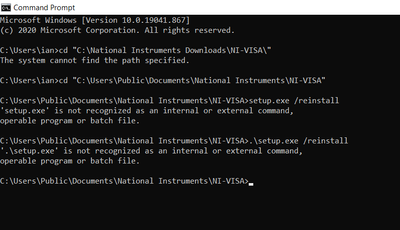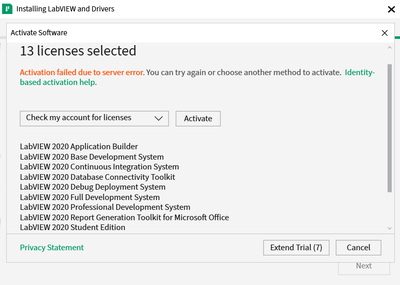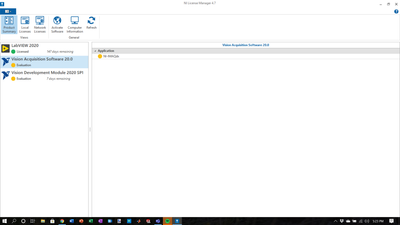- Subscribe to RSS Feed
- Mark Topic as New
- Mark Topic as Read
- Float this Topic for Current User
- Bookmark
- Subscribe
- Mute
- Printer Friendly Page
Using Vision Development Module with LabVIEW Student Edition
03-11-2021 03:01 PM
- Mark as New
- Bookmark
- Subscribe
- Mute
- Subscribe to RSS Feed
- Permalink
- Report to a Moderator
Hello, I would like to perform some image processing in LabVIEW, so I am trying to set up the Vision Development Module. I have the LabVIEW Student Edition 2020 installed on my computer. I tried installing the Vision Development Module, but after finishing installation it asked for activation codes, which I did not have. As a result, I was only able to set up a 7-day trial of the Vision Development Module and not the full thing. Does anyone know if this toolkit is incompatible with the Student Edition, or if I am just doing something wrong? Thanks!
03-11-2021 03:22 PM
- Mark as New
- Bookmark
- Subscribe
- Mute
- Subscribe to RSS Feed
- Permalink
- Report to a Moderator
Is your license through the academic site license, or did you purchase the student edition? It looks like the site license includes vision development. The student edition contains "6 toolkits" but I'm not sure what they are.
Either way, I would try to run your original installer again (may have to run force reinstall) and then see if you can select the vision development module from there.
03-11-2021 03:40 PM
- Mark as New
- Bookmark
- Subscribe
- Mute
- Subscribe to RSS Feed
- Permalink
- Report to a Moderator
Thanks for the response! I got the Student Edition through my university, so I did not purchase it myself. I just tried the force reinstall you linked, but I am having trouble with Command Prompt recognizing the command for reinstallation. I don't seem to have a folder anywhere on my C:\ drive with the name "National Instruments Downloads," but my best guess is that the folder it is looking for would be C:\Users\Public\Documents\National Instruments\NI-VISA. Do you know what would be causing the issue here?
03-11-2021 04:06 PM
- Mark as New
- Bookmark
- Subscribe
- Mute
- Subscribe to RSS Feed
- Permalink
- Report to a Moderator
Did you download a large installer (several GB) or a small file (couple MB)? If you have the large installer, you will navigate to wherever you unzipped those files to. If it's the small file, I would just run that again. You may not have to run a force reinstall, that's just the last resort. I would try to just run the original installer again and look for a way to select the vision development module from that installer.
If you do have to do a force reinstall, you can run it on the LabVIEW installer (not NI-VISA like in their example).
03-11-2021 04:20 PM
- Mark as New
- Bookmark
- Subscribe
- Mute
- Subscribe to RSS Feed
- Permalink
- Report to a Moderator
Mine was the small file. I just ran it again, and there was an option to select some of the IMAQ things, as well as one or two other vision-related things, but nothing specifically named Vision Development Module. I selected those other ones and re-ran the installation. When I did, I saw this screen asking for licenses. I remember seeing the same thing previously when I tried to install the Vision Development Module, and it ended up just starting a 7-day trial when I clicked through it. This time I instead tried just typing in the activation code that I had from initially installing LabVIEW Student Edition. However, this only applied to the LabVIEW Student Edition itself and not the other 12 licenses on the list.
03-11-2021 04:24 PM
- Mark as New
- Bookmark
- Subscribe
- Mute
- Subscribe to RSS Feed
- Permalink
- Report to a Moderator
After clicking through the rest of that and rebooting, I see this:
I am not sure whether or not this means it is set up properly.
03-11-2021 04:34 PM
- Mark as New
- Bookmark
- Subscribe
- Mute
- Subscribe to RSS Feed
- Permalink
- Report to a Moderator
It might just be a licensing issue. Is there a license administrator at your school that you can contact?
03-11-2021 07:42 PM
- Mark as New
- Bookmark
- Subscribe
- Mute
- Subscribe to RSS Feed
- Permalink
- Report to a Moderator
LabVIEW Vision requires a somewhat higher level of license than Base or Student. I had been working with LabVIEW for several years before I "got acquainted" with Vision -- it's a part of LabVIEW that is "different" from the usual Data Acquisition and Processing. If you really want to do something with LabVIEW Vision, I strongly recommend that you first get familiar with LabVIEW, then try to find a mentor with LabVIEW Vision Experience to help you get started with LabVIEW Vision.
Bob Schor