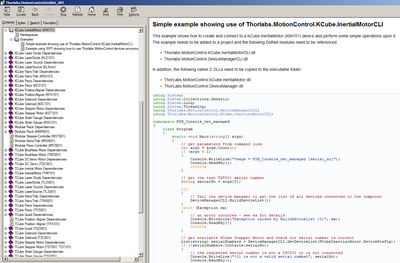- Subscribe to RSS Feed
- Mark Topic as New
- Mark Topic as Read
- Float this Topic for Current User
- Bookmark
- Subscribe
- Mute
- Printer Friendly Page
- « Previous
-
- 1
- 2
- Next »
Using Labview with kinesis to control Thorlabs BPC303
Solved!10-02-2018 02:39 PM
- Mark as New
- Bookmark
- Subscribe
- Mute
- Subscribe to RSS Feed
- Permalink
- Report to a Moderator
If you're using LabVIEW 2015 or later you can download the PNG I posted, and drag it on to a block diagram. You might have to point it to the right DLL.
Alternately, can you provide more details as to what's stopping you from making the scan work? What's preventing you from calling the method? Does it give an error message?
10-02-2018 06:24 PM
- Mark as New
- Bookmark
- Subscribe
- Mute
- Subscribe to RSS Feed
- Permalink
- Report to a Moderator
Okey I'll provide more details.
I've a KIM101 that I need to control from Labview. When I run the Thorlabs.MotionControl.Kinesis I can manage it from that App. Then, I try to do the same with LabVIEW but I'm not able. The program it's right but it says that "No suitable devices found". The serial number it's correct because it appears in the stager. After that, It doesn't gives me an error.
I've try many alternatives that I've found in the web but the problem is still the same.
Thanks!
Luis
10-02-2018 07:18 PM
- Mark as New
- Bookmark
- Subscribe
- Mute
- Subscribe to RSS Feed
- Permalink
- Report to a Moderator
I was actually referring to when you said "I'm not able to call the FTDI method". Why are you not able to call it? At what point are you somehow stopped from calling the FTDI method and is there a specific error?
10-03-2018 02:50 AM
- Mark as New
- Bookmark
- Subscribe
- Mute
- Subscribe to RSS Feed
- Permalink
- Report to a Moderator
Unfortunately, the Kinesis LabVIEW guide does not have details on how to use the KIM 101. Have you noticed the help file Thorlabs.MotionControl.DotNet_API.chm that is referenced on page 16 in the guide? It's available after installing the Kinesis software.
It might be helpful as it shows how to use the API from C. (see screenshot below) I hope it uses the same structure, so in case you are a bit proficient in C, this could help you.
10-03-2018 11:51 AM
- Mark as New
- Bookmark
- Subscribe
- Mute
- Subscribe to RSS Feed
- Permalink
- Report to a Moderator
Oh sorry for the misunderstanding Kyle. There is no problem recognizing the KIM101, your programs does it fine!
I'm afraid that the problem is not that.. It finds and the Serial Number is correct.
If you have any other idea I'll be glad to hear it.
Thanks a lot!
Luis
10-03-2018 03:25 PM - edited 10-03-2018 03:26 PM
- Mark as New
- Bookmark
- Subscribe
- Mute
- Subscribe to RSS Feed
- Permalink
- Report to a Moderator
Thanks for the advice! It could be a good idea! I've already solved the problem thanks to the help of Thorlabs IT guys.
Here it is what I've done:
I have the following list of things you can look into trying:
1) unplug the t-cube or k-cube
2) delete the config files, they may have been corrupted. To do this go to the following file path: C:\Users\jvetick\AppData\Local\Thorlabs_Ltd\Thorlabs.MotionControl.Ki_StrongName_icyeft1xshcbp1ag2xifunhlxuc4zfk2\1.0.0.0
Your file path may be slightly different, please note that you will have to type in Appdata, it does not appear as a folder path.
3) uninstall and reinstall Kinesis/APT
4) make sure Kinesis/APT are not open while running Labview
5) update the firmware on the unit.
10-04-2018 01:59 AM
- Mark as New
- Bookmark
- Subscribe
- Mute
- Subscribe to RSS Feed
- Permalink
- Report to a Moderator
Hey alarcon, nice to hear it's solved! Too bad you did not start a new thread for your original question, so it's not possible to mark your last answer as solution now. I assume the steps you put there are very helpful for others as well!
01-07-2021 12:06 PM
- Mark as New
- Bookmark
- Subscribe
- Mute
- Subscribe to RSS Feed
- Permalink
- Report to a Moderator
Hi
I am building a VI for Thorlab Kinesis.
Could you please Emil the pdf attachment that described in this comment to abdulkalamhcu@gmail.com
Thank you
08-24-2021 02:06 PM
- Mark as New
- Bookmark
- Subscribe
- Mute
- Subscribe to RSS Feed
- Permalink
- Report to a Moderator
Just hit the same "No Suitable Devices Found" issue with a KM101 when trying to control it from LabVIEW. The device was working fine with THORLABS Kinesis tool showing a "K-Cube Piezo Motor Controller" control.
If you chose the "KCubePiezoControl".NET control in LabVIEW accordingly it will not work. Instead you have to use "KCubeInertialMotorControl" from the "Select .NET Control" dialog. Confusingly it will show up as "K-Cube Piezo Motor Controller".
(Side note: of course you have to disconnect the device from Kinesis before you can use it in LabVIEW)
12-06-2022 07:36 AM
- Mark as New
- Bookmark
- Subscribe
- Mute
- Subscribe to RSS Feed
- Permalink
- Report to a Moderator
First, the suitable 【.Net Control】 shoud be chosen. The Kinesis Software would provide useful help.
Second, the correct Serial Number (S/N) is necesary which can be found by Kinesis Software also.
Good Luck...
- « Previous
-
- 1
- 2
- Next »