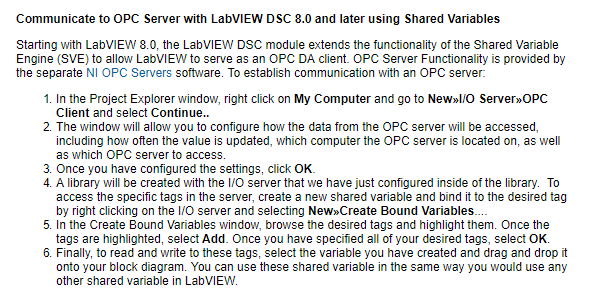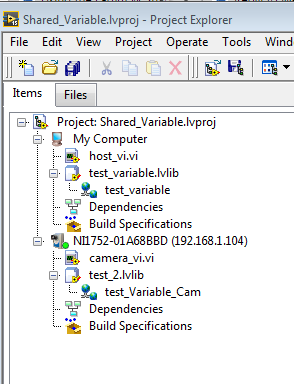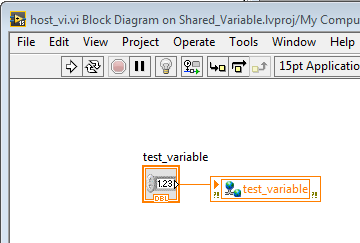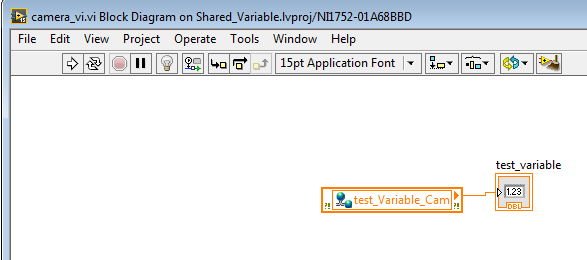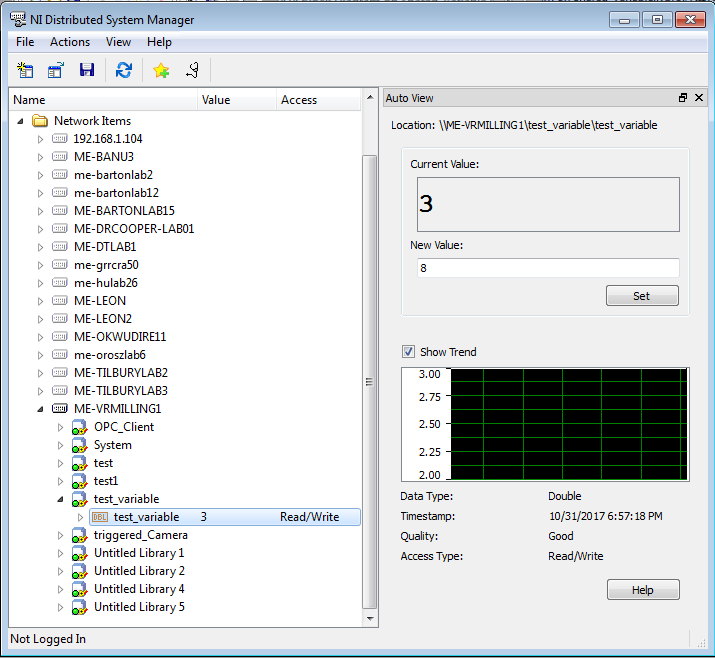- Subscribe to RSS Feed
- Mark Topic as New
- Mark Topic as Read
- Float this Topic for Current User
- Bookmark
- Subscribe
- Mute
- Printer Friendly Page
Using LabView shared variables with NI1752 smart camera
10-23-2017 10:20 AM
- Mark as New
- Bookmark
- Subscribe
- Mute
- Subscribe to RSS Feed
- Permalink
- Report to a Moderator
Hi,
I am trying to use a NI1752 smart camera with just LabView without using VBAI. I need to create a software trigger for running a vi on the camera. I am unable to include the values from an OPC client on the target. Is it possible to create a shared variable to which I can write the values from the PLC tag via OPC and the camera use this shared variable for trigger?
Best,
Gibin
- Tags:
- LabVIEW
- smart camera
10-24-2017 06:21 PM
- Mark as New
- Bookmark
- Subscribe
- Mute
- Subscribe to RSS Feed
- Permalink
- Report to a Moderator
Hi Gibin,
How are you communicating to the OPC server from LabVIEW? Are you using the DataSocket API, the LabVIEW DSC Module, or the OPC UA toolkit? See this article for an overview of the different methods of communication.
Regards,
Michael Whitten
Senior RF Applications Engineer
10-24-2017 06:35 PM
- Mark as New
- Bookmark
- Subscribe
- Mute
- Subscribe to RSS Feed
- Permalink
- Report to a Moderator
Hi Michael,
I am communicating using shared variable method as described in the link you sent me.
I tried using that shared variable under the camera VI but any changes to the tag is not being reflected. When I use it in a vi in the host computer, it is working fine.
Best,
Gibin Joe
10-25-2017 03:47 PM
- Mark as New
- Bookmark
- Subscribe
- Mute
- Subscribe to RSS Feed
- Permalink
- Report to a Moderator
Hi phoenix,
I tried using that shared variable under the camera VI but any changes to the tag is not being reflected. When I use it in a vi in the host computer, it is working fine.
Can you probe the output from the error out terminal on the shared variable? Are you getting any error when trying to read/write to the variables?
Do you have another computer with NI Software installed on the network? I'd like to verify that the shared variables are being published on the network - essentially, I'd like to validate that we can read/write to the shared variables on an any system (other than the host) before we figure out why the camera can't talk to them.
If you do have another computer on the network with NI software, launch the Distributed System Manager, and find the host computer. Under the computer, do you see the shared library, and the OPC tags that you have created? Are the values updating, and can you successfully update them?
Regards,
Michael Whitten
Senior RF Applications Engineer
10-31-2017 06:02 PM
- Mark as New
- Bookmark
- Subscribe
- Mute
- Subscribe to RSS Feed
- Permalink
- Report to a Moderator
Hi,
Thanks for the reply. I have checked the NI distributed system manager. The shared variables on the host computer vi are being reflected there and I am able to update them. But a shared variable, that I created under the Camera and bound to the OPC tag shared variable, is not being shown there. I tried with a simple floating value, without any OPC. Even so, the shared variable under the camera is not shown in the distributed system manager. I have attached the vi I used for testing.
AS you can see from the above images, the shared variable 'test_variable' on the host computer, is being shown on the distributed manager but the shared variable 'test_Variable_Cam' bound to test_variable is not shown.
Can someone help me in this?
Best,
Gibin Joe
10-31-2017 06:23 PM
- Mark as New
- Bookmark
- Subscribe
- Mute
- Subscribe to RSS Feed
- Permalink
- Report to a Moderator
Also, I get the following error which I believe is some firewall issue. I dont know how to solve this. Would really
appreciate any help.
Best,
Gibin
11-01-2017 10:28 AM
- Mark as New
- Bookmark
- Subscribe
- Mute
- Subscribe to RSS Feed
- Permalink
- Report to a Moderator
Hi Gibin,
In order to see the shared variables from your camera, I believe you should be looking under the IP address of the camera in the NI Distributed System Manager. If you try expanding the first element of the tree, do you see the shared variable there?
Vision Product Support Engineer
National Instruments