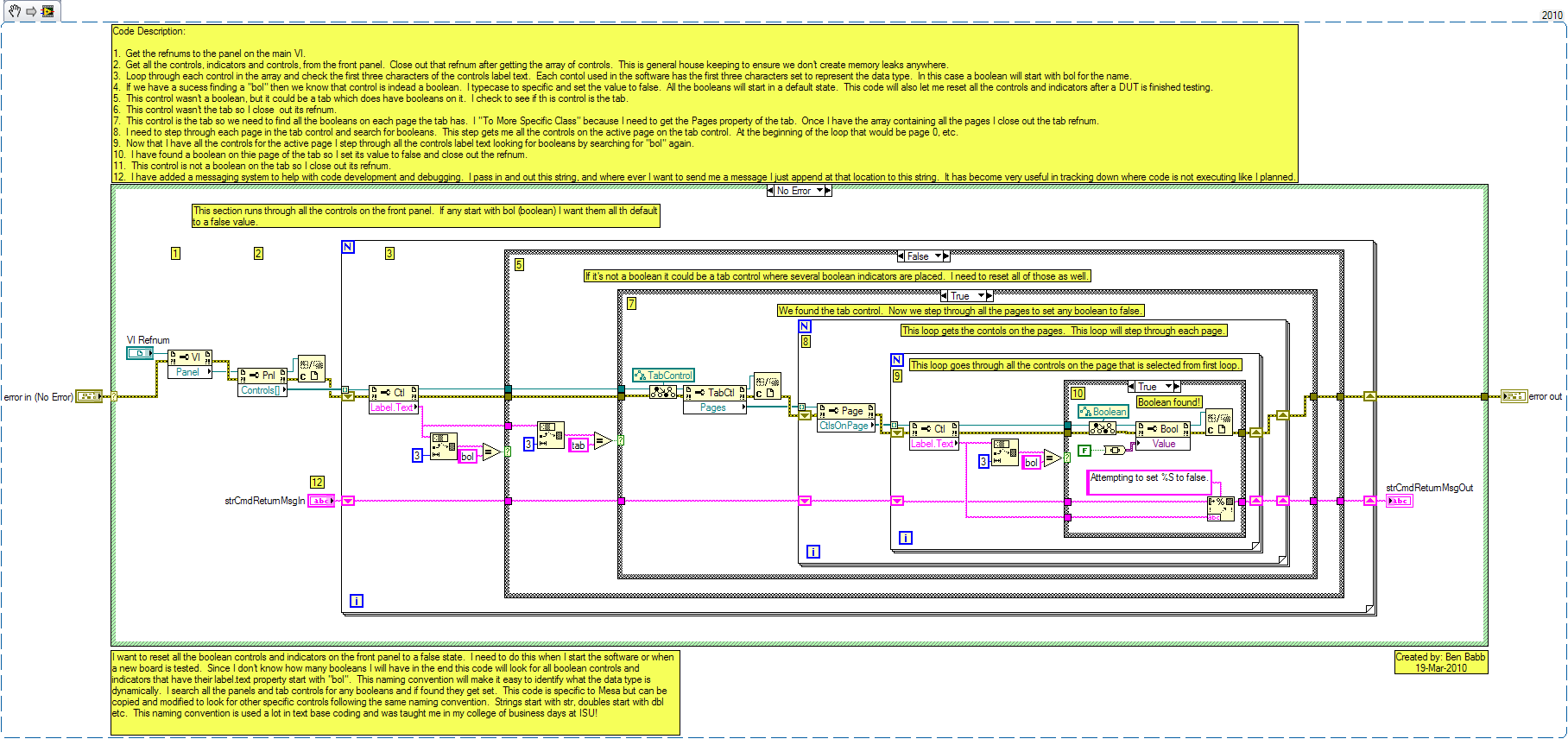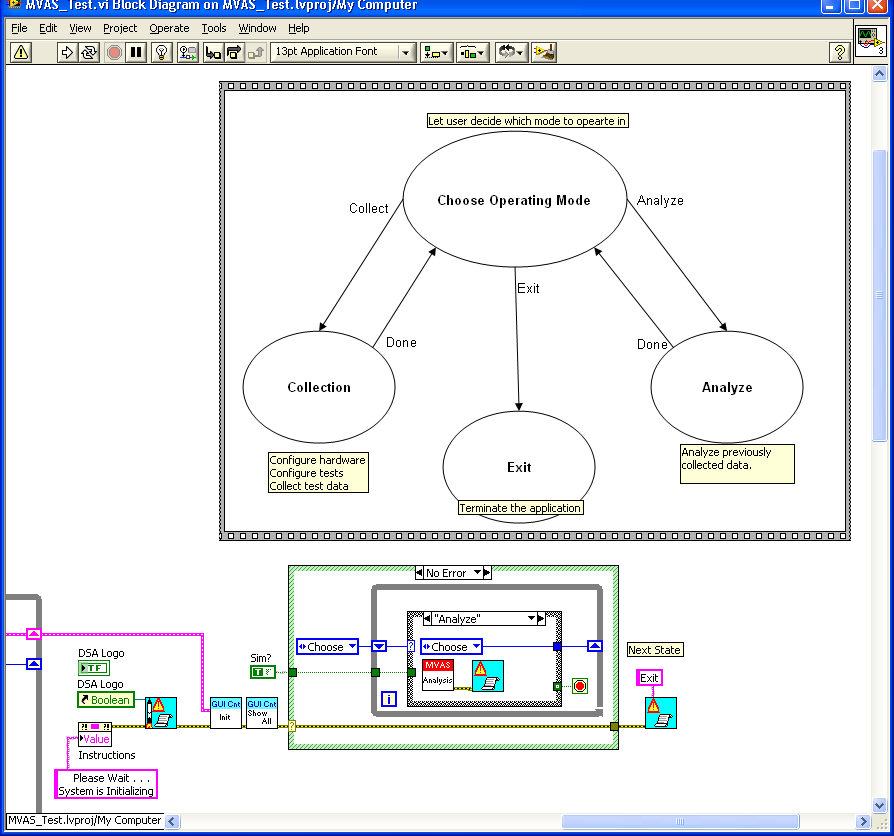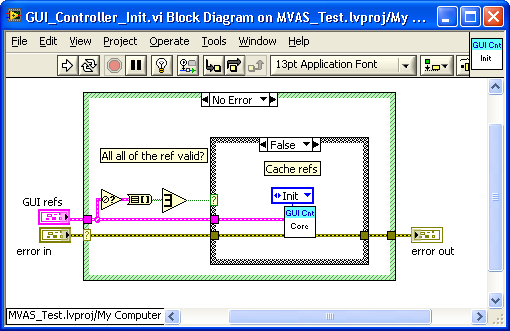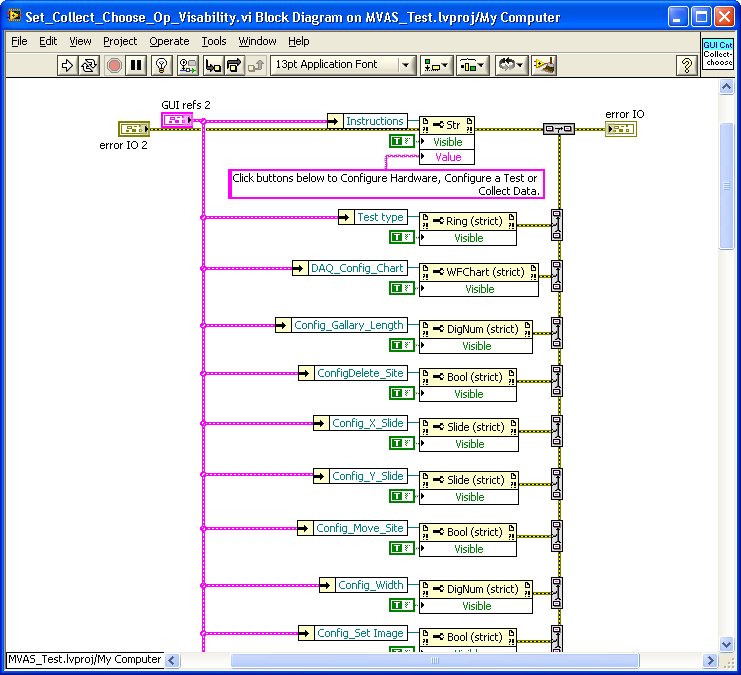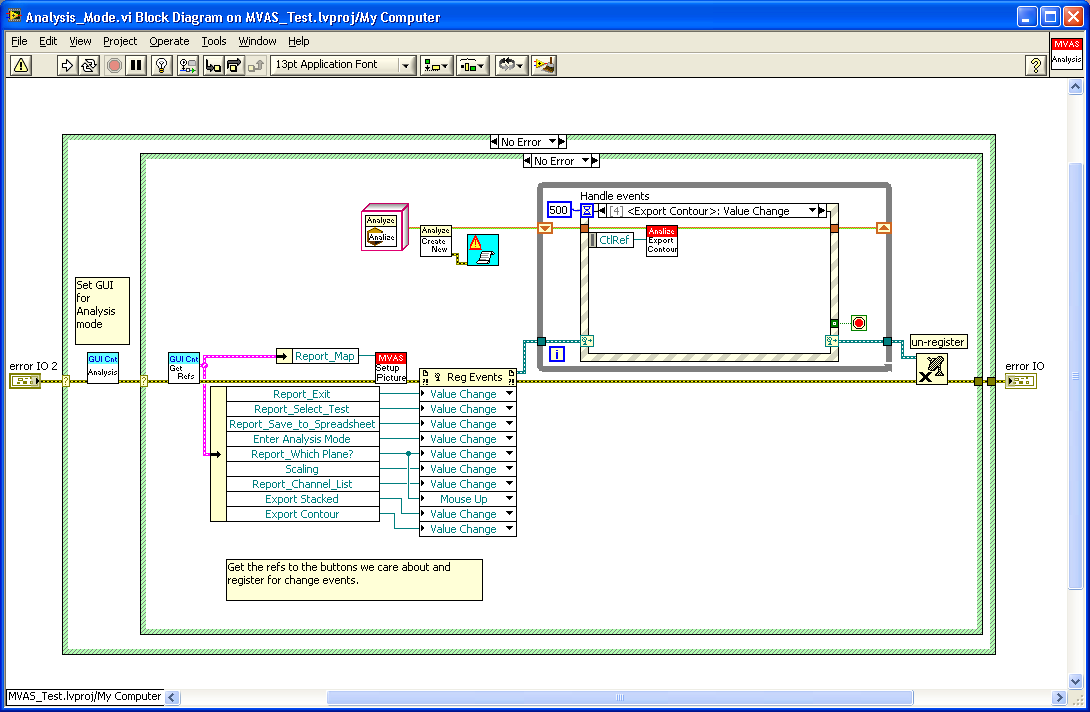- Subscribe to RSS Feed
- Mark Topic as New
- Mark Topic as Read
- Float this Topic for Current User
- Bookmark
- Subscribe
- Mute
- Printer Friendly Page
Updating a lot of indicators
Solved!01-31-2011 06:20 PM
- Mark as New
- Bookmark
- Subscribe
- Mute
- Subscribe to RSS Feed
- Permalink
- Report to a Moderator
I have a lot of indicators on my front panel. If I were to update them on my BD, my BD will be a little bit too large. I was thinking about updating the indicators in a subvi, but I would have to feed in all references of the indicators, which will required too many terminals. Is there a way to create a reference for the complete front panel of the main vi and feed it into a subiv and get all the references of the indicators based on just one reference of the main vi within the subvi?
Kudos and Accepted as Solution are welcome!
Solved! Go to Solution.
01-31-2011 06:29 PM
- Mark as New
- Bookmark
- Subscribe
- Mute
- Subscribe to RSS Feed
- Permalink
- Report to a Moderator
Yes, but that would be also pretty convoluted. How often do you need to update?
Maybe you can use a couple of arrays of indicators?
Even a table or listbox, for example might work.
01-31-2011 06:35 PM
- Mark as New
- Bookmark
- Subscribe
- Mute
- Subscribe to RSS Feed
- Permalink
- Report to a Moderator
I had to do something similar once. This is how I coded it. On my application there was a tab that contained indicators. The key for this to work is the label name for all your indicators had to start with "bol". You could do the same thing with buttons as btn etc.
01-31-2011 11:57 PM
- Mark as New
- Bookmark
- Subscribe
- Mute
- Subscribe to RSS Feed
- Permalink
- Report to a Moderator
I need to update the indicators about once every 30 seconds. I don't want to put the indicators in a cluster or an array (different types), since I want to have the freedom to move each indicators individually for asthetic reason.
Kudos and Accepted as Solution are welcome!
02-01-2011 02:19 AM
- Mark as New
- Bookmark
- Subscribe
- Mute
- Subscribe to RSS Feed
- Permalink
- Report to a Moderator
Indicators within a cluster can actually be moved to arbitrary positions - into the cluster rectangle of course. If you update all indicators at once, joining them into a cluster would be the best way IMHO.
-------------------
LV 7.1, 2011, 2017, 2019, 2021
02-02-2011 07:35 AM - edited 02-02-2011 07:39 AM
- Mark as New
- Bookmark
- Subscribe
- Mute
- Subscribe to RSS Feed
- Permalink
- Report to a Moderator
One of the challenges of pushing GUI updates down into sub-VI is that you end up with very tight coupling between the two so that a change in one may require a change in the other.
The approach I have been using quite a bit is a GUI controller.
It is often a Action Engine that uses a cluster to cahe all of the references so the GUI can be touched from any place I want.
Here it is init (see VI label GUI cnt init)
where all of the ref are checked to makes sure they are valid. (Note: see size of horizontal scrool bar to give you a hint that I have a state machine prior to this loop that builds my cluser of refs.)
Note: the validity checks helps a lot with the coupling because it is effective a sanity check on ME and reminds me I forgot to bundle the ref of that new control I just added.
Action are implemented in the Action Engine to do GUI stuff...
Note: Obesreve verticle scrool bar to get an idea of how many controls are getting touched.
or if I want to just get at the refs, I have an action that lets me select the ref I want by name.
I hope that helps,
Ben
PS: Sorry for the broken record. ![]()
02-04-2011 11:12 AM
- Mark as New
- Bookmark
- Subscribe
- Mute
- Subscribe to RSS Feed
- Permalink
- Report to a Moderator
Hi Ben Babb,
Can you attached the code in LV 2009? Great solution. Thanks!
Yik
Kudos and Accepted as Solution are welcome!
02-04-2011 11:16 AM
- Mark as New
- Bookmark
- Subscribe
- Mute
- Subscribe to RSS Feed
- Permalink
- Report to a Moderator
Hi Ben,
Thanks for your detail explanation. I am still digesting at the moment. On the first picture, you were putting the reference in a cluster through a loop. Can you post that picture too? On picture 3, I see a bunch of subvi that you connect your error to (with a vertical arrow on it), are you using them to merge error? How does it work? Thanks!
yik
Kudos and Accepted as Solution are welcome!
02-04-2011 11:20 AM
- Mark as New
- Bookmark
- Subscribe
- Mute
- Subscribe to RSS Feed
- Permalink
- Report to a Moderator
One does have to ask though if all of the indicators are truly needed. If you have that many indicators on the front panel is your UI easily understood by the user? Overly complex front panels that provide every bit of information possible are not always the best. They can be very difficult for the user to understand. Perhaps you can display only the critical data and then allow the user to specify when they want to see more details.This level of detail would be deisplayed on demand when needed, not at all times.
Mark Yedinak
Certified LabVIEW Architect
LabVIEW Champion
"Does anyone know where the love of God goes when the waves turn the minutes to hours?"
Wreck of the Edmund Fitzgerald - Gordon Lightfoot
02-04-2011 11:27 AM
- Mark as New
- Bookmark
- Subscribe
- Mute
- Subscribe to RSS Feed
- Permalink
- Report to a Moderator
The cluster of refnums is built in a state machine (very boring) that has three states "Bundle Collect" that goes to "Bundle Analyze" that goes to "Bundle Design".
Yes I am merging error cluster.
Serach this site for "Error Fork Stacker" to find Mike Porters thread where he posted the code that does the stacking.
Ben