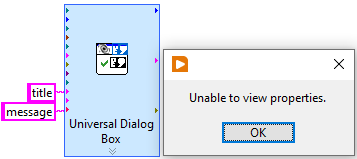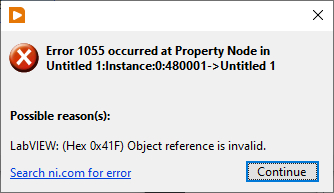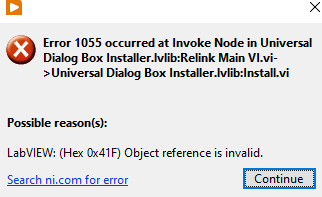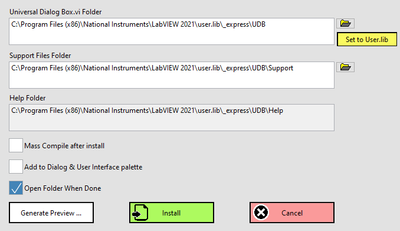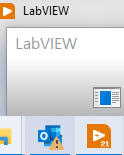- Subscribe to RSS Feed
- Mark Topic as New
- Mark Topic as Read
- Float this Topic for Current User
- Bookmark
- Subscribe
- Mute
- Printer Friendly Page
Universal Dialog Box
01-20-2022 03:06 PM
- Mark as New
- Bookmark
- Subscribe
- Mute
- Subscribe to RSS Feed
- Permalink
- Report to a Moderator
My universal dialog box is now working.
01-20-2022 06:50 PM
- Mark as New
- Bookmark
- Subscribe
- Mute
- Subscribe to RSS Feed
- Permalink
- Report to a Moderator
The problem I always had with universal dialog boxes was that they universally didn't fit in with my UI.
(Mid-Level minion.)
My support system ensures that I don't look totally incompetent.
Proud to say that I've progressed beyond knowing just enough to be dangerous. I now know enough to know that I have no clue about anything at all.
Humble author of the CLAD Nugget.
01-21-2022 05:39 AM
- Mark as New
- Bookmark
- Subscribe
- Mute
- Subscribe to RSS Feed
- Permalink
- Report to a Moderator
@billko wrote:
The problem I always had with universal dialog boxes was that they universally didn't fit in with my UI.
With this one, you can plug in any set of buttons. Also, you can have a custom entry field.
01-21-2022 05:50 AM
- Mark as New
- Bookmark
- Subscribe
- Mute
- Subscribe to RSS Feed
- Permalink
- Report to a Moderator
01-21-2022 06:38 AM
- Mark as New
- Bookmark
- Subscribe
- Mute
- Subscribe to RSS Feed
- Permalink
- Report to a Moderator
Same here. Thought i didn't wire something, so i wired everything, but the error still pops up (LV 2019).
I didn't install it tho, just dropped on block diagram.
01-21-2022 07:01 AM
- Mark as New
- Bookmark
- Subscribe
- Mute
- Subscribe to RSS Feed
- Permalink
- Report to a Moderator
*Facepalm* I opened the README-file but I did not read it...
The installer completely hanged LV though. Tried installing again without mass-recompile and got:
Removed all installed files in user-lib. Tried opening install.vi again and it stays at 100% cpu for at least five minutes. killed LV and opened again. Now Install.vi can be opened. Tried installing again:
the folder <user.lib>\_express\UDB opens and LabVIEW is stuck in the taskbar with no displayed window and at 100% cpu for at least five minutes until I killed it.
Unpleasant experience.
01-21-2022 11:46 AM
- Mark as New
- Bookmark
- Subscribe
- Mute
- Subscribe to RSS Feed
- Permalink
- Report to a Moderator
@paul_cardinale wrote:
@billko wrote:
The problem I always had with universal dialog boxes was that they universally didn't fit in with my UI.
With this one, you can plug in any set of buttons. Also, you can have a custom entry field.
In that case, I could try to load it up at home. (Not sure they will let me do it at work, though.)
(Mid-Level minion.)
My support system ensures that I don't look totally incompetent.
Proud to say that I've progressed beyond knowing just enough to be dangerous. I now know enough to know that I have no clue about anything at all.
Humble author of the CLAD Nugget.
01-21-2022 11:52 AM
- Mark as New
- Bookmark
- Subscribe
- Mute
- Subscribe to RSS Feed
- Permalink
- Report to a Moderator
I broke the configure functionality just before I zipped it up (just t minor error flow "improvement. D'oh).
The there's an error flow issue with the installer: If LV is not run as admin, the installer can't update the user.lib; instead of throwing a permissions error, and invalid reference error comes out.
I've fixed both of those, but found a couple more installer issues.
This is a back burner project; but I'll get a fixed version out eventually.
01-21-2022 11:53 AM
- Mark as New
- Bookmark
- Subscribe
- Mute
- Subscribe to RSS Feed
- Permalink
- Report to a Moderator
@paul_cardinale wrote:
I broke the configure functionality just before I zipped it up (just t minor error flow "improvement. D'oh).
The there's an error flow issue with the installer: If LV is not run as admin, the installer can't update the user.lib; instead of throwing a permissions error, and invalid reference error comes out.
I've fixed both of those, but found a couple more installer issues.
This is a back burner project; but I'll get a fixed version out eventually.
You're always giving back to the forum. THANK YOU!!!
(Mid-Level minion.)
My support system ensures that I don't look totally incompetent.
Proud to say that I've progressed beyond knowing just enough to be dangerous. I now know enough to know that I have no clue about anything at all.
Humble author of the CLAD Nugget.
01-22-2022 09:49 AM
- Mark as New
- Bookmark
- Subscribe
- Mute
- Subscribe to RSS Feed
- Permalink
- Report to a Moderator
@billko wrote:
@paul_cardinale wrote:
I broke the configure functionality just before I zipped it up (just t minor error flow "improvement. D'oh).
The there's an error flow issue with the installer: If LV is not run as admin, the installer can't update the user.lib; instead of throwing a permissions error, and invalid reference error comes out.
I've fixed both of those, but found a couple more installer issues.
This is a back burner project; but I'll get a fixed version out eventually.
You're always giving back to the forum. THANK YOU!!!
Does somebody want to help out? Here are the remaining issues:
- In "Universal Dialog Box\Intstaller\Support\Place on Palette.vi", the call to "Write Palette.vi" fails.
- In "Universal Dialog Box\Intstaller\Install.vi", If LV isn't running as admin, and you've clicked on
, then when you install, error 8 gets thrown right away. I'd like it to check permissions whenever a folder is changed, and show a warning of some kind. But
returns binary 111111111 on the folder even though it's not writeable. What's the cleanest way to check that (or to check whether running as admin)?
- When you do install to user.lib, it doesn't update "... \user.lib\dir.mnu". Has anyone got a piece of code on hand to do that?