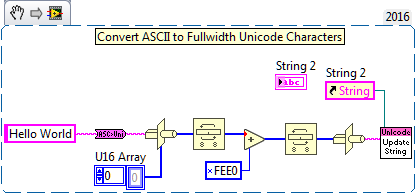- Subscribe to RSS Feed
- Mark Topic as New
- Mark Topic as Read
- Float this Topic for Current User
- Bookmark
- Subscribe
- Mute
- Printer Friendly Page
Unicode in LabVIEW?
Solved!07-13-2017 04:00 AM
- Mark as New
- Bookmark
- Subscribe
- Mute
- Subscribe to RSS Feed
- Permalink
- Report to a Moderator
Thank you Christian_L,
Do you know maybe if exist some voice in the property node of a ring control which is useful to see unicode char not only in the selected ring voice but also in the ring menu?
As you can see in the attached image the RingText.InterpretAsUnicode make the unicode string correctly visible in the ring text but when the user click to see all voices of the menu ring here the non-unicode string are trucate them at the first character (the why is that ASCII strings converted in unicode strings are interleaved with null char, so menu ring show only the first char). The Unicode string instead are shown correctly in the menu ring.
Someone know a solution?
07-13-2017 10:44 AM
- Mark as New
- Bookmark
- Subscribe
- Mute
- Subscribe to RSS Feed
- Permalink
- Report to a Moderator
One idea is to use a different set of Unicode values for the Latin characters that do not include a Null string. They only set I found is a set of 'Fullwidth' characters in the range of 0xff20-0xff60.
The following code converts a ASCII string to these full width characters. They won't look exactly the same and there are still some issues with characters such as a space, but this may be a starting point for you.
07-20-2017 03:15 AM
- Mark as New
- Bookmark
- Subscribe
- Mute
- Subscribe to RSS Feed
- Permalink
- Report to a Moderator
Hi Christian_L and evryone who's reading,
My bilangual application is properly almost working.
However I have a question:
When the application read superscript or subscript from a file, that character are not interpreted correctly and show the '?' character instead of the (super)subscript. Every returned (super)subscript character code is not unique, it is always the code of the '?' character of the Latin table.
I think it is because I have set, by the Windows control panel, the language for non Unicode programs to my desired language (Russian) and super/subscript are not in the Russian Unicode table.
It seems the same behaviour of my application when it reads text from a file with character of other languages (Chinese, Arabic, etc), is'nt it?
Have you a suggestion to correctly interpret (super)subscript text?
Many thanks
07-20-2017 12:06 PM
- Mark as New
- Bookmark
- Subscribe
- Mute
- Subscribe to RSS Feed
- Permalink
- Report to a Moderator
07-21-2017 07:13 AM
- Mark as New
- Bookmark
- Subscribe
- Mute
- Subscribe to RSS Feed
- Permalink
- Report to a Moderator
The file is an excel file (.xls), however i read it as a database.
Attached there is my project for experimentation.
If you run the main VI an excel file is loaded and by the ASCII Ring you can select the different row of the file.
It's very simple.
07-27-2017 10:45 AM
- Mark as New
- Bookmark
- Subscribe
- Mute
- Subscribe to RSS Feed
- Permalink
- Report to a Moderator
hello,
Can you send the file with LV 2014 .
Thanks
07-28-2017 03:42 AM
- Mark as New
- Bookmark
- Subscribe
- Mute
- Subscribe to RSS Feed
- Permalink
- Report to a Moderator
Here is the LV14 version of my code, something in my application now differs from this example, however the problems are the same
10-05-2017 03:42 PM
- Mark as New
- Bookmark
- Subscribe
- Mute
- Subscribe to RSS Feed
- Permalink
- Report to a Moderator
Would someone please back-save Christian's ring_control.vi to LV2013?
Thanks!
10-06-2017 01:18 AM
- Mark as New
- Bookmark
- Subscribe
- Mute
- Subscribe to RSS Feed
- Permalink
- Report to a Moderator
Did you want this?
10-06-2017 06:30 PM - edited 10-06-2017 06:31 PM
- Mark as New
- Bookmark
- Subscribe
- Mute
- Subscribe to RSS Feed
- Permalink
- Report to a Moderator
confra82 - Thanks!