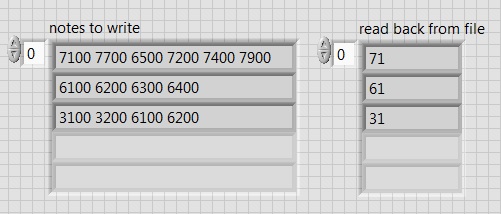- Subscribe to RSS Feed
- Mark Topic as New
- Mark Topic as Read
- Float this Topic for Current User
- Bookmark
- Subscribe
- Mute
- Printer Friendly Page
Unicode characters in TDMS file
Solved!02-13-2017 08:14 AM
- Mark as New
- Bookmark
- Subscribe
- Mute
- Subscribe to RSS Feed
- Permalink
- Report to a Moderator
This is a quite simple question but I can't find an answer.
Does TDMS format support Unicode characters?
I mean, can I save Unicode characters in a TDMS file (with LabVIEW 2016)?
-------------------------------------------
In claris non fit interpretatio
-------------------------------------------
Using LV from 7
Using LW/CVI from 6.0
Solved! Go to Solution.
02-13-2017 11:14 AM - edited 02-13-2017 11:20 AM
- Mark as New
- Bookmark
- Subscribe
- Mute
- Subscribe to RSS Feed
- Permalink
- Report to a Moderator
I think the answer is 'yes' but may involve some extra work. You certainly can flatten any data type to an array of bytes and read and write those bytes. But if you have a unicode string (how are you getting this in LabVIEW again?) and you do a normal write string in TDMS I'm guessing it won't be recorded properly, but haven't tested it.
Unofficial Forum Rules and Guidelines
Get going with G! - LabVIEW Wiki.
17 Part Blog on Automotive CAN bus. - Hooovahh - LabVIEW Overlord
02-13-2017 08:15 PM
- Mark as New
- Bookmark
- Subscribe
- Mute
- Subscribe to RSS Feed
- Permalink
- Report to a Moderator
02-14-2017 01:09 AM
- Mark as New
- Bookmark
- Subscribe
- Mute
- Subscribe to RSS Feed
- Permalink
- Report to a Moderator
I downloaded LabVIEW Unicode Programming Tools from here; then I added
UseUnicode=True
to LabVIEW.ini file.
In this way I'm able to work with Unicode quite easily (at least for the features included in the Unicode Programming Tools).
But I can't save Unicode string to tdms file; I attach a simple LV 2016 example to show it (you need LabVIEW Unicode Programming Tools and
UseUnicode=True
entry)
-------------------------------------------
In claris non fit interpretatio
-------------------------------------------
Using LV from 7
Using LW/CVI from 6.0
02-16-2017 09:54 AM
- Mark as New
- Bookmark
- Subscribe
- Mute
- Subscribe to RSS Feed
- Permalink
- Report to a Moderator
Hi Vix,
can you post the error you receive from LabVIEW as soon as you try to write the TDMS file (if you receive an error)?
regards,
Stefano
02-16-2017 09:56 AM
- Mark as New
- Bookmark
- Subscribe
- Mute
- Subscribe to RSS Feed
- Permalink
- Report to a Moderator
Hi Stefano,
I didn't receive any error from LabVIEW.
You can easily see by yourself what happens running the vi I attached to my previous message.
-------------------------------------------
In claris non fit interpretatio
-------------------------------------------
Using LV from 7
Using LW/CVI from 6.0
02-16-2017 10:29 AM
- Mark as New
- Bookmark
- Subscribe
- Mute
- Subscribe to RSS Feed
- Permalink
- Report to a Moderator
I can't find the "LabVIEW Unicode Toolkit"... so I'm not able to open your VI.
can you share me the link where I can download this packages. In VI Package manager I found a library about Unicode, but it is not the same of yours.
regards,
Stefano
02-16-2017 10:30 AM
- Mark as New
- Bookmark
- Subscribe
- Mute
- Subscribe to RSS Feed
- Permalink
- Report to a Moderator
It seems that you only write the the first two hexagonal values. The write stops at 00.
02-16-2017 10:37 AM
- Mark as New
- Bookmark
- Subscribe
- Mute
- Subscribe to RSS Feed
- Permalink
- Report to a Moderator
The read appears either the read or the write treat it as a null terminated string, and either stop writting at the first \00 or what is more likely is the read stops returning the string once a \00 is seen. I think the TDMS read/write string shouldn't stop on null terminated strings so I say it is a bug. But NI might disagree, and if that is the case doing this might be more difficult task.
Unofficial Forum Rules and Guidelines
Get going with G! - LabVIEW Wiki.
17 Part Blog on Automotive CAN bus. - Hooovahh - LabVIEW Overlord
02-16-2017 10:43 AM
- Mark as New
- Bookmark
- Subscribe
- Mute
- Subscribe to RSS Feed
- Permalink
- Report to a Moderator
Hi Stefano,
as I wrote in my first message, you can download "LabVIEW Unicode Toolkit" from here.
Please, follow carefully the steps I described to be able to run the vi.
-------------------------------------------
In claris non fit interpretatio
-------------------------------------------
Using LV from 7
Using LW/CVI from 6.0