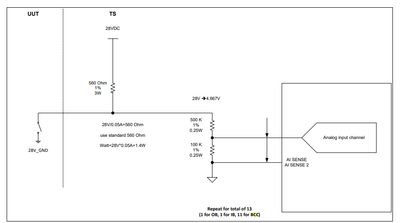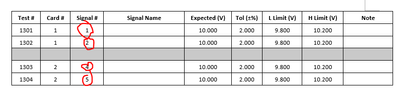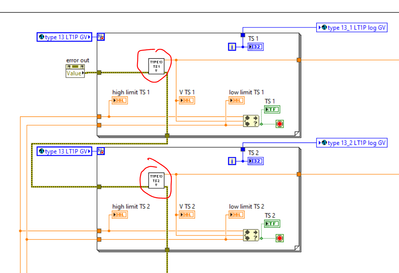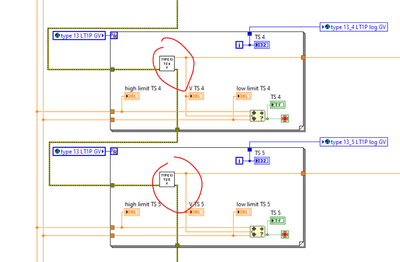- Subscribe to RSS Feed
- Mark Topic as New
- Mark Topic as Read
- Float this Topic for Current User
- Bookmark
- Subscribe
- Mute
- Printer Friendly Page
Understanding the DAQ Assistant function
05-13-2022 03:33 PM
- Mark as New
- Bookmark
- Subscribe
- Mute
- Subscribe to RSS Feed
- Permalink
- Report to a Moderator
Each Signal 1 and Signal 2 each have either own Vi.
I don't understand why.
Same with 4/5.
I am not too sure what is going on in the DAQ Assistant.
Are there pins that it is enabling in the VI that I am not seeing.
What determines which is Signal 1,2,4, or 5 from each of the vi.
Thanks in advance.
Krispiekream
05-13-2022 03:45 PM - last edited on 05-13-2022 07:22 PM by jenniferbni
- Mark as New
- Bookmark
- Subscribe
- Mute
- Subscribe to RSS Feed
- Permalink
- Report to a Moderator
i found out this.
Krispiekream
05-13-2022 04:39 PM
- Mark as New
- Bookmark
- Subscribe
- Mute
- Subscribe to RSS Feed
- Permalink
- Report to a Moderator
Looks like all your questions are specific to the code developed by "someone" else and why they chose a particular way to implement.
The documents you shared are not related to DAQ Assistant and are specific to your application or test setup. Could you please elaborate on what exactly is your question about DAQ Assistant? is it about how to use the DAQ Assistant?
Soliton Technologies
New to the forum? Please read community guidelines and how to ask smart questions
Only two ways to appreciate someone who spent their free time to reply/answer your question - give them Kudos or mark their reply as the answer/solution