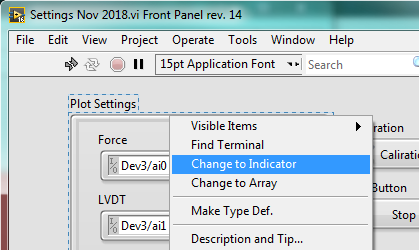- Subscribe to RSS Feed
- Mark Topic as New
- Mark Topic as Read
- Float this Topic for Current User
- Bookmark
- Subscribe
- Mute
- Printer Friendly Page
Unbundle Cluster from SubVI
Solved!11-14-2018 04:04 PM
- Mark as New
- Bookmark
- Subscribe
- Mute
- Subscribe to RSS Feed
- Permalink
- Report to a Moderator
Hi,
I Can't Unbundle a cluster from SubVI.
Simple cluster is setup as a output from SubVI (Setting.vi) - running simultaneous with main VI (xy graph.vi). Only solution I have found is to Enable Database Access which allow me to unbundle the cluster but even though when I run VI data is not transfer across from cluster to the main VI.
Thanks,
Gregorian7
Solved! Go to Solution.
11-14-2018 04:10 PM
- Mark as New
- Bookmark
- Subscribe
- Mute
- Subscribe to RSS Feed
- Permalink
- Report to a Moderator
Please attach as a zip file. Most people have bothered to download 3rd part zip programs when Windows already has opening of .zip files built-in.
11-14-2018 04:24 PM
- Mark as New
- Bookmark
- Subscribe
- Mute
- Subscribe to RSS Feed
- Permalink
- Report to a Moderator
Try changing it to an indicator...
Former Certified LabVIEW Developer (CLD)
11-14-2018 10:36 PM
- Mark as New
- Bookmark
- Subscribe
- Mute
- Subscribe to RSS Feed
- Permalink
- Report to a Moderator
Thank you for attaching your code, even if you used a non-conventional means of bundling the Project. [In the future, if you are running on Windows 7, 8, or 10, just right-click the folder holding the Project and choose "Compress", which will create a .zip file for you that we can all open].
In "Settings Nov 2018.vi", your Front Panel contains three Controls: Plot Settings, Calibration (although the button is labeled "Caliration"), and Stop. You are using a non-standard 1-1 Connector Pattern (instead of the recommended 4-2-2-4 pattern) and have wired the Plot Settings control to the right-hand Terminal, a place where an Indicator would traditionally be place to pass data out of the sub-VI. [Just because you wire a Control to the right side of a Front Panel Connector doesn't change it from a Control to an Indicator].
In your Block Diagram, you can easily right-click on the Plot Settings Control (you can tell it is a Control by the little black triangle on the right-hand, "output" side of the Icon) and wire an Unbundle by Name function to get out the elements of the Cluster. Alternatively, you can right-click the Control and choose "Change to Indicator", which will allow you to use it as an Indicator. Or you could change its name to Plot Settings In, and create a copy of the Control, name it Plot Settings Out, and change that to an Indicator. I'd strongly recommend wiring the Control to the left connector, the indicator to the right connector.
Bob Schor
11-15-2018 12:06 AM
- Mark as New
- Bookmark
- Subscribe
- Mute
- Subscribe to RSS Feed
- Permalink
- Report to a Moderator
I would also recommend you learn more about LabVIEW from here. How to Learn LV