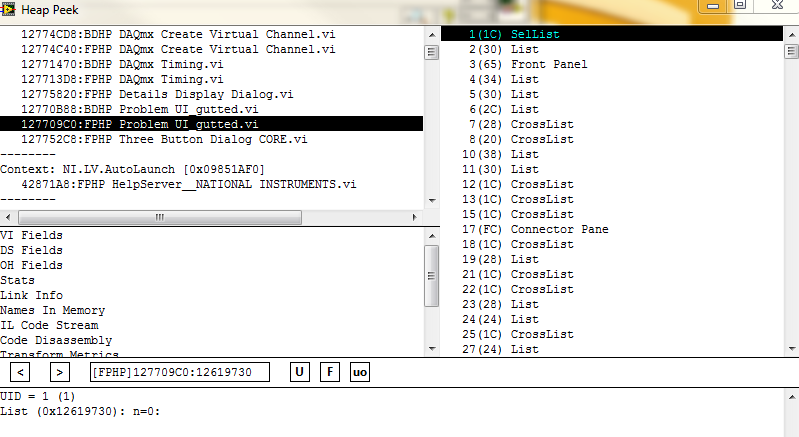- Subscribe to RSS Feed
- Mark Topic as New
- Mark Topic as Read
- Float this Topic for Current User
- Bookmark
- Subscribe
- Mute
- Printer Friendly Page
Unable to resize front panel
Solved!11-08-2012 09:56 AM
- Mark as New
- Bookmark
- Subscribe
- Mute
- Subscribe to RSS Feed
- Permalink
- Report to a Moderator
I am unable to resize the front panel to a smaller window size. I have set the minimum window size to (0,0), unchecked maintain proportions and scale all objects. I had originally set the minimum window size to 1012x616. When I close the property window and re-open it, the settings still read back (0,0) so they are being saved, but I am unable to shrink the window size smaller than 1012x616.
Also, there is open space on both sides in both dimensions, so I am not running into any front panel objects. What property/properties I am missing that is locking the minimum panel size? One last thing is that I am able to resize the windows of any SubVIs I have in the same project and edit their minimum window size and they respond as expected.
Thanks
Solved! Go to Solution.
11-08-2012 10:01 AM
- Mark as New
- Bookmark
- Subscribe
- Mute
- Subscribe to RSS Feed
- Permalink
- Report to a Moderator
Try to force the VI to recompile: Ctrl + run
11-08-2012 10:15 AM
- Mark as New
- Bookmark
- Subscribe
- Mute
- Subscribe to RSS Feed
- Permalink
- Report to a Moderator
Recompling didn't help and I also checked that the user is able to resize the window. Even if I change the run time size to a smaller resolution, it remains 1024x616. I am compairing VI Properties to my other SubVIs and not noticing any different settings either. Other thoughts?
Thanks
11-08-2012 10:18 AM
- Mark as New
- Bookmark
- Subscribe
- Mute
- Subscribe to RSS Feed
- Permalink
- Report to a Moderator
at the risk of running into trouble. Can you attach one of these problem vis? include the LabVIEW version you are using
"Should be" isn't "Is" -Jay
11-08-2012 10:43 AM
- Mark as New
- Bookmark
- Subscribe
- Mute
- Subscribe to RSS Feed
- Permalink
- Report to a Moderator
I have attached the VI that has been gutted of all its functionality and dependencies on SubVIs, but still has the same front panel objects and still exhibits the same problem of not being able to resize down. I am using Labview 2012 as well.
Thanks
11-08-2012 11:19 AM - edited 11-08-2012 11:31 AM
- Mark as New
- Bookmark
- Subscribe
- Mute
- Subscribe to RSS Feed
- Permalink
- Report to a Moderator
Very odd
from the BD ctrl+A ,ctrl+C, ctrl+N, ctrl+E and ctrl+V fixes everything.
NI should open that vi with a debugger.....Oh where is that heep peek ini entry thing again......
"Should be" isn't "Is" -Jay
- Tags:
- Heep Peek
11-08-2012 11:26 AM
- Mark as New
- Bookmark
- Subscribe
- Mute
- Subscribe to RSS Feed
- Permalink
- Report to a Moderator
I was hoping that I wouldn't have to do that, but in any case thanks! Hopefully NI can figure out what the cause is/was.
11-08-2012 11:27 AM
- Mark as New
- Bookmark
- Subscribe
- Mute
- Subscribe to RSS Feed
- Permalink
- Report to a Moderator
Yup an insane FP object
"Should be" isn't "Is" -Jay
04-15-2025 10:17 AM
- Mark as New
- Bookmark
- Subscribe
- Mute
- Subscribe to RSS Feed
- Permalink
- Report to a Moderator
I got this problem (and found this question) because I was trying to programmatically change the front panel size.
For me, I wanted a front panel that was a given size when it was running on its own, and I also wanted it to be able to be placed in a sub-panel. There is the ability to go to VI properties (ctrl+i), go to Window Run-Time Position, and then set position to Centered and tick the "Scroll panes to origin at run time" option.
This gives a nice little gray bounding box that shows the extents, but when the VI is inserted into a subpanel that is bigger than those extents the gray bounding box appears in the subpanel. This is ugly and not the desired outcome, so I tried to programmatically change the panel size to be the same as the size of the subpanel.
One of the things I tried was getting a reference to:
1. Get the VI reference
2. Access "Front Panel" with a property node
3. Access "Panes" with a property node linked to #2
4. Access pane[0] with an index array block linked to #3
5. Access "Minimum panel size" with a property node linked to #4
I passed my subpanel size to that panel[0] minimum size node, and that did not get rid of the gray bounding box, but it did cause this problem. Even if I deleted the code that sets that value, restart Labview, etc., change the minimum panel size in VI properties > Window Size, etc., nothing would let me resize the window smaller.
Eventually I recreated the code and set the panes[0] minimum panel size to (1, 1) because (0, 0) is not allowed, and that fixed the problem.
Also, for what its worth, the only way I found to remove the gray bounding box is to programmatically clear the "scroll panes to origin at run time" value, which is also one of the panes[0] properties.
04-15-2025 12:07 PM
- Mark as New
- Bookmark
- Subscribe
- Mute
- Subscribe to RSS Feed
- Permalink
- Report to a Moderator
For me it's not that there's a min or max size, it's that the VI properties dialog does not relate well to the programmatic properties.
Why is there a difference between a front panel property and a front panel panes[0] property? If I have to access front panel panes[0] to get at some of the "real" front panel properties, why are those values not reflected in the VI window properties?
I don't really care if the programmatic properties changed to reflect the VI properties or the other way around, but I will say that it's annoying that there is a VI "Minimum Panel Size" that can be set separately from a "panes[0] Minimum Pane Size", that they both apply, and that there is no obvious way to check or change the panes[0] minimum pane size.