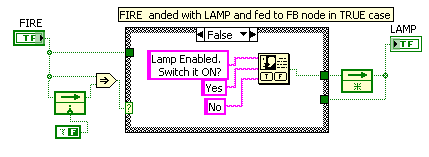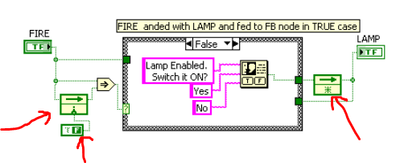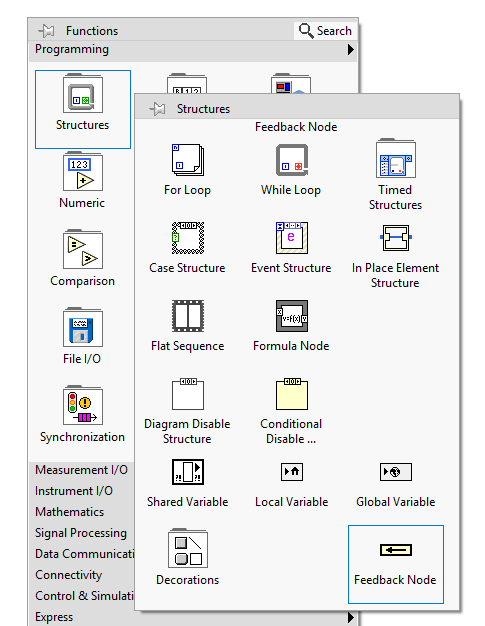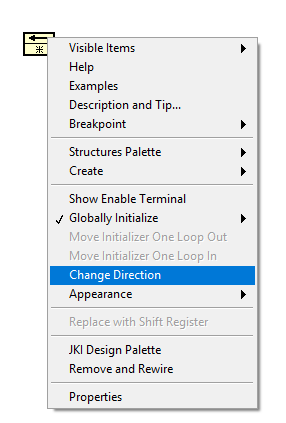- Subscribe to RSS Feed
- Mark Topic as New
- Mark Topic as Read
- Float this Topic for Current User
- Bookmark
- Subscribe
- Mute
- Printer Friendly Page
Two Button dialog - Fire once
Solved!02-05-2010 10:37 AM
- Mark as New
- Bookmark
- Subscribe
- Mute
- Subscribe to RSS Feed
- Permalink
- Report to a Moderator
I have an application where I need to get many responses from the user by way of two button dialogs. I need to sense the state change of a latched DI and when it goes HIGH, display a two button dialog box for the user to interact. Since this happens inside a 100ms while loop, I need to supress the dialog box after user choice is made. Otherwise the pop up will happen repeatedly as the DI is latched in HIGH state.
While I have been able to get the functionality with a shift register ( refer attachment in LV2009), I was wondering if there was a better way to do these kind of "once-only-messages" ?
Thanks
LabVIEW to Automate Hydraulic Test rigs.
Solved! Go to Solution.
02-05-2010 10:53 AM
- Mark as New
- Bookmark
- Subscribe
- Mute
- Subscribe to RSS Feed
- Permalink
- Report to a Moderator
02-05-2010 10:58 AM
- Mark as New
- Bookmark
- Subscribe
- Mute
- Subscribe to RSS Feed
- Permalink
- Report to a Moderator

02-05-2010 11:05 AM - edited 02-05-2010 11:06 AM
- Mark as New
- Bookmark
- Subscribe
- Mute
- Subscribe to RSS Feed
- Permalink
- Report to a Moderator
Well, you don't really have a 100ms loop, because the dialog box stalls the loop forever, or until the dialog is completed (whatever comes first ;)).
Is this acceptable? Personally, I don't like such dialogs. They are annoyong to the operator.
Here's a simpler version that only uses one feedback node.

02-05-2010 07:22 PM
- Mark as New
- Bookmark
- Subscribe
- Mute
- Subscribe to RSS Feed
- Permalink
- Report to a Moderator
The version is simpler. But there is one glitch. The lamp once switched ON remains so even when the switch is toggled to the "Disable" position.
LabVIEW to Automate Hydraulic Test rigs.
02-05-2010 07:45 PM - edited 02-05-2010 07:47 PM
- Mark as New
- Bookmark
- Subscribe
- Mute
- Subscribe to RSS Feed
- Permalink
- Report to a Moderator
Perhaps you want something like this.

I moved the lamp indicator outside so it is always written to. I also put a local variable for Enable Link inside the false case so that if you select no in the dialog, the switch returns to false.
02-07-2010 09:19 AM
- Mark as New
- Bookmark
- Subscribe
- Mute
- Subscribe to RSS Feed
- Permalink
- Report to a Moderator
It is not a good idea to change the state of the Digital Input which is "Read Only"
The final VI with the required modification is as below :
LabVIEW to Automate Hydraulic Test rigs.
11-27-2019 05:48 PM
- Mark as New
- Bookmark
- Subscribe
- Mute
- Subscribe to RSS Feed
- Permalink
- Report to a Moderator
where can i find these?
11-27-2019 06:39 PM
- Mark as New
- Bookmark
- Subscribe
- Mute
- Subscribe to RSS Feed
- Permalink
- Report to a Moderator
11-28-2019 01:44 AM
- Mark as New
- Bookmark
- Subscribe
- Mute
- Subscribe to RSS Feed
- Permalink
- Report to a Moderator