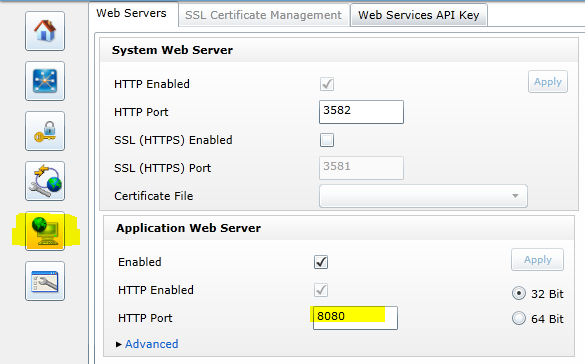- Subscribe to RSS Feed
- Mark Topic as New
- Mark Topic as Read
- Float this Topic for Current User
- Bookmark
- Subscribe
- Mute
- Printer Friendly Page
Turn Off NI Application Web Server
Solved!12-17-2014 10:04 AM
- Mark as New
- Bookmark
- Subscribe
- Mute
- Subscribe to RSS Feed
- Permalink
- Report to a Moderator
Solved! Go to Solution.
12-17-2014 10:13 AM
- Mark as New
- Bookmark
- Subscribe
- Mute
- Subscribe to RSS Feed
- Permalink
- Report to a Moderator
Ok, to answer my own question: Go to Control Panel ----> Administrative Tools ---> Services ---> Find NI Application Web Server, right click and do whatever you wish.
Now, still, the question needs to be asked. Can I safely change the default port?
12-17-2014 10:43 AM - edited 12-17-2014 10:50 AM
- Mark as New
- Bookmark
- Subscribe
- Mute
- Subscribe to RSS Feed
- Permalink
- Report to a Moderator
You can safely change the default port using the Web Server Configuration Page. The following whitepaper in the "Web Services Created by LabVIEW" section hints at the location: http://www.ni.com/white-paper/12402/en/
The whitepaper says http://<server ip address>:5353 for the Web Server configuration page but the following help topic now says http://<server ip address>:3582 to access the interface: http://zone.ni.com/reference/en-XX/help/371361L-01/lvhowto/ws_enable_web_server/
Then on the Web Server Configuration tab you can set the port:
Milan
06-24-2020 03:47 AM
- Mark as New
- Bookmark
- Subscribe
- Mute
- Subscribe to RSS Feed
- Permalink
- Report to a Moderator
Hi, i need help to enable the web server. I accidentally deactivate it once in Web Server Configuration in browser. Now i can't access this page anymore eventhough i have checked all firewall, and the settings in labview itself. I cant publish nor delete webservices that was deployed.
The webservices use to work until i upgraded the labview 19.0f2. I thought it could be something with the installation, so i use the NI Package Manage to repair the installation of labview 19.0f2. Still no changes.
And i can't restart the NI Application Web Server in Services, with error (1068) saying it cant start the service on the locak computer.
It does work in debug mode though. Maybe you have some ideas?