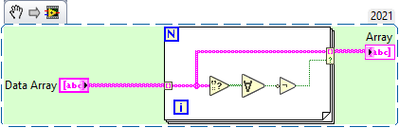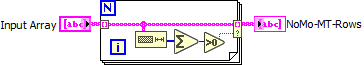- Subscribe to RSS Feed
- Mark Topic as New
- Mark Topic as Read
- Float this Topic for Current User
- Bookmark
- Subscribe
- Mute
- Printer Friendly Page
Trying to remove all blank spaces and 0's from 2D array
Solved!01-09-2023 09:29 AM
- Mark as New
- Bookmark
- Subscribe
- Mute
- Subscribe to RSS Feed
- Permalink
- Report to a Moderator
I am trying to remove the blank spaces from a 2D array. I break it down using 2 for loops but I am not getting any data back. The shift register should carry the data through?
Solved! Go to Solution.
01-09-2023 09:48 AM
- Mark as New
- Bookmark
- Subscribe
- Mute
- Subscribe to RSS Feed
- Permalink
- Report to a Moderator
Hi LearningLabVIEW,
The middle For Loop isn't actually doing anything because you're trying to index an empty 2D array constant (if you run with highlight execution on, you can see it). A quick fix is to instead replace your empty 2D string array with an array of zeros (or empty strings, or anything, actually) that's the same dimension as your Data Array.
And since you're using a Build Array function, it'll end up removing all the zeroes/blank spaces from Data Array, but it will also just append the result it to the end of your "source" array...you could just delete the first three columns afterwards (again, quick fix).
I'm sure someone else will chime in a better way to do it, that's just what I noticed in the two minutes that I could take a look!
01-09-2023 09:52 AM - edited 01-09-2023 09:58 AM
- Mark as New
- Bookmark
- Subscribe
- Mute
- Subscribe to RSS Feed
- Permalink
- Report to a Moderator
It's not possible to remove a single element from a 2D array: you need to remove either an entire row (like in your case) or an entire column.
So, check if a row is completely blank: if so, remove it from the output. Hereafter an example. Right-click on the output tunnel to set is Conditional.
Edit: sorry! I re-saved the vi to LabVIEW 2017
-------------------
LV 7.1, 2011, 2017, 2019, 2021
01-09-2023 10:03 AM
- Mark as New
- Bookmark
- Subscribe
- Mute
- Subscribe to RSS Feed
- Permalink
- Report to a Moderator
Thank you for this. I was trying to iterate through each individual one. This works perfectly. Did not even think to do it this way.
01-09-2023 11:59 AM
- Mark as New
- Bookmark
- Subscribe
- Mute
- Subscribe to RSS Feed
- Permalink
- Report to a Moderator
Yes, you can only remove entire rows, of course.
Yes, there are many ways to do this. Here's my variation. 😄 Same difference!