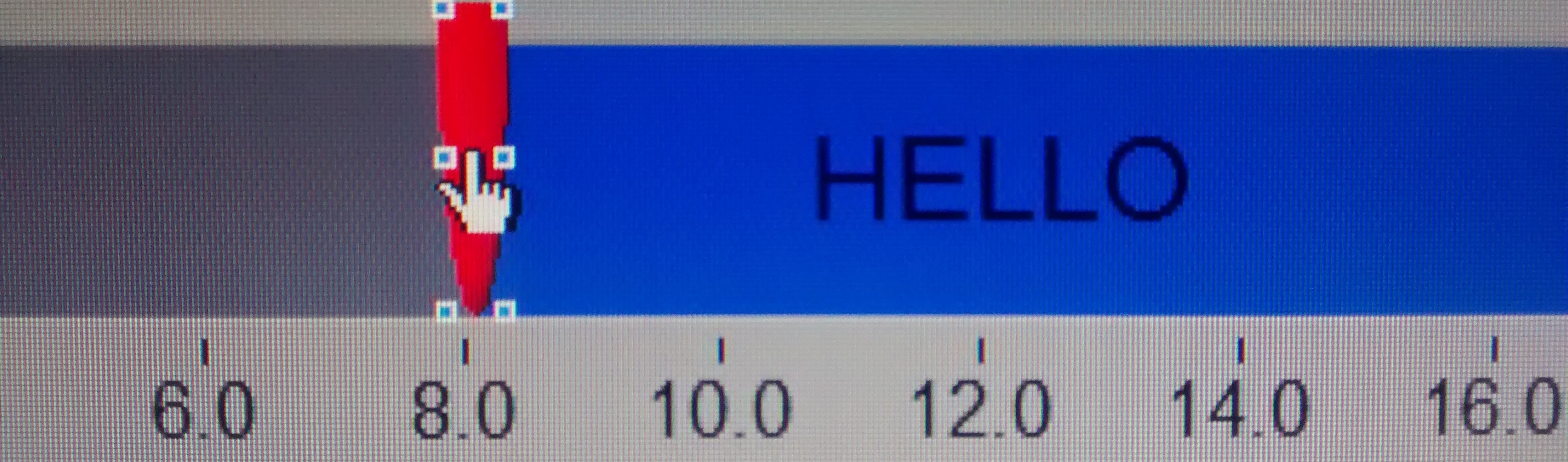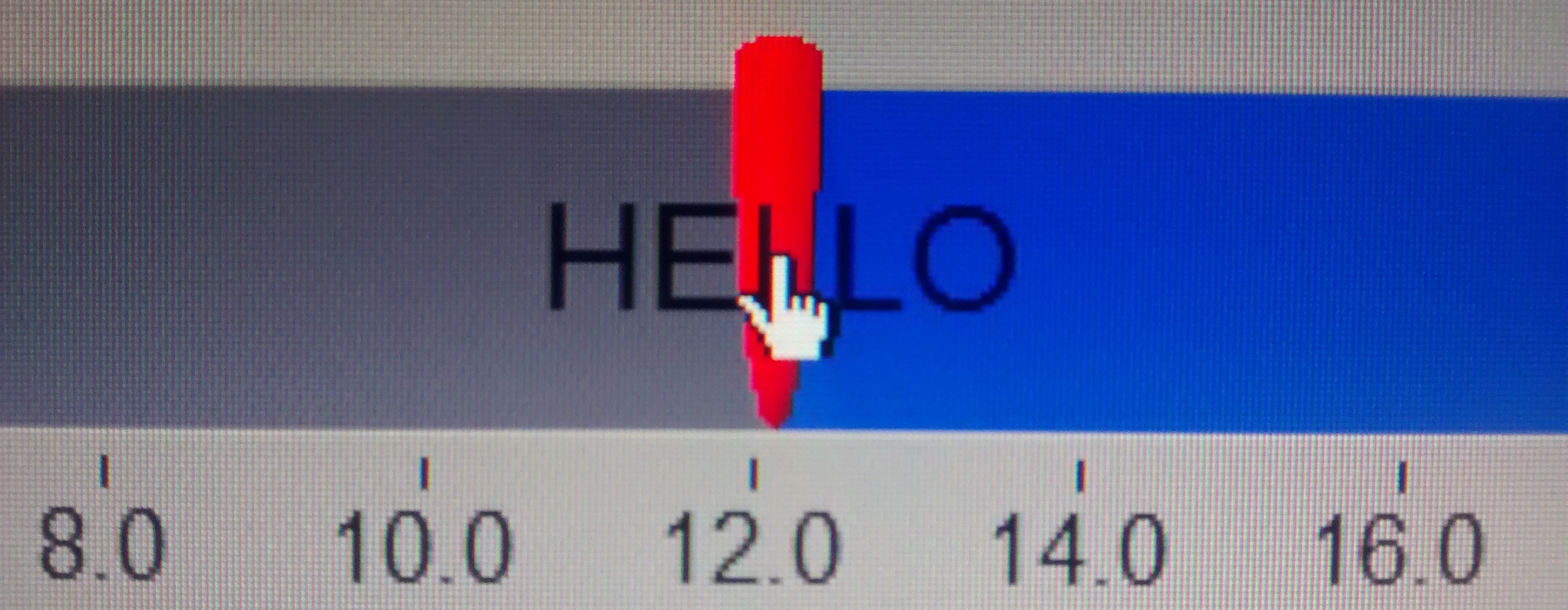- Subscribe to RSS Feed
- Mark Topic as New
- Mark Topic as Read
- Float this Topic for Current User
- Bookmark
- Subscribe
- Mute
- Printer Friendly Page
Transparent caption over slider
Solved!11-03-2016 09:22 AM
- Mark as New
- Bookmark
- Subscribe
- Mute
- Subscribe to RSS Feed
- Permalink
- Report to a Moderator
Hi,
I would like to be able to use my slider even when a text is on top of it. Right now, I cannot access the slider in the text area. How can I move the slider even when I grab it over the text box? Thanks,
Alex
Solved! Go to Solution.
11-03-2016 09:40 AM
- Mark as New
- Bookmark
- Subscribe
- Mute
- Subscribe to RSS Feed
- Permalink
- Report to a Moderator
Do you mean something like this?
I can slide the slider all I want and Hello stays fixed. Hello is a Text Decoration, and I've Grouped it with the Slider, so even if I drag the Slider to another spot on the Front Panel, the text comes with it (and remains in the same place).
Bob Schor
11-03-2016 10:04 AM
- Mark as New
- Bookmark
- Subscribe
- Mute
- Subscribe to RSS Feed
- Permalink
- Report to a Moderator
Mmh not exactly but my first question was misleading. Here is a clarification:
With the hand tool, I can move the slider as i want outside the text area
Now the problem is, when the slider is covered by the text box, it cannot be grabed. See below:
The hand tool does nothing. In the compiled code, I cannot grab it either. I have to grab the top part of the slider, which is outside the text box, to be able to move it.
So how I can make sure the text box does not interfere with the controllability of the slider? Thanks!
11-03-2016 10:44 AM
- Mark as New
- Bookmark
- Subscribe
- Mute
- Subscribe to RSS Feed
- Permalink
- Report to a Moderator
Two ways to skin this cat:
1) Customize the slider control, place a free label in the trough. Move the slider so it overlaps the free label (label is on top). Select the label and move it backwards until the slider is on top of the free label. Now the z-order is set, in this case the slider will move over the text which I think looks ok.
2) Show the caption and put it in the position you want over the slider. Add an event structure. Add a Mouse Down? (notice the ?) event, in this case hide the caption. Add a Mouse Down event and in this case show the caption again. When you run the VI all clicks will grab the slider.
11-03-2016 12:49 PM
- Mark as New
- Bookmark
- Subscribe
- Mute
- Subscribe to RSS Feed
- Permalink
- Report to a Moderator
Thanks a lot! That completely answered my question.
11-03-2016 03:03 PM
- Mark as New
- Bookmark
- Subscribe
- Mute
- Subscribe to RSS Feed
- Permalink
- Report to a Moderator
@shinagan2 wrote:Mmh not exactly but my first question was misleading. Here is a clarification:
With the hand tool, I can move the slider as i want outside the text area
Now the problem is, when the slider is covered by the text box, it cannot be grabed. See below:
The hand tool does nothing. In the compiled code, I cannot grab it either. I have to grab the top part of the slider, which is outside the text box, to be able to move it.
So how I can make sure the text box does not interfere with the controllability of the slider? Thanks!
I don't know why what I describe doesn't work for you -- it works just fine for me, and (I believe) is a simpler solution than the one you chose. I tried saving it as a Snippet, but because it used a Decoration, it didn't work, so here it is, saved as a VI. I'm interested in what functionality you want that this doesn't have ...
Bob Schor