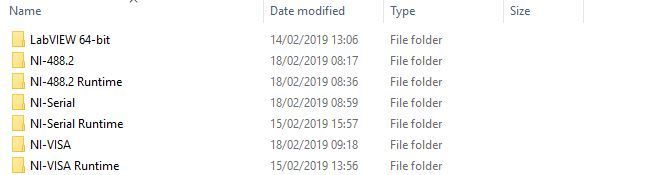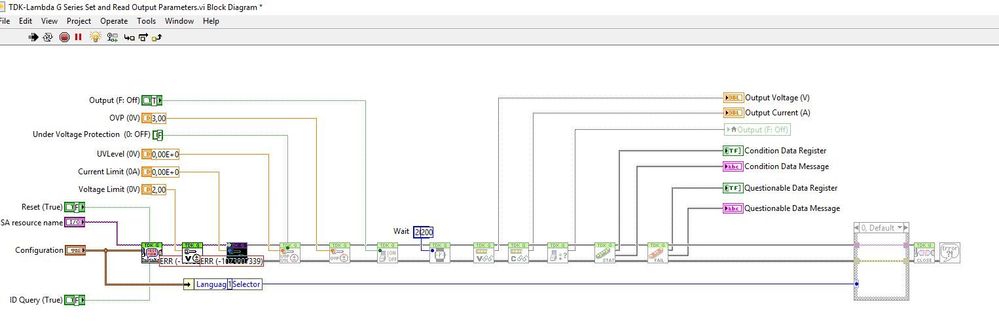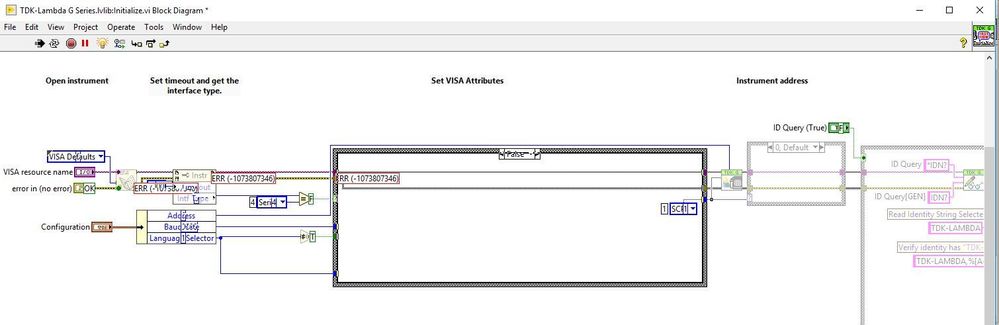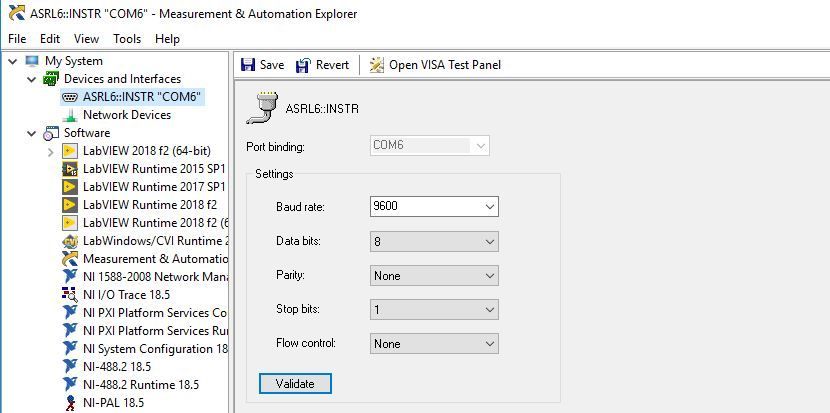- Subscribe to RSS Feed
- Mark Topic as New
- Mark Topic as Read
- Float this Topic for Current User
- Bookmark
- Subscribe
- Mute
- Printer Friendly Page
Timeout error
Solved!02-18-2019 02:49 AM
- Mark as New
- Bookmark
- Subscribe
- Mute
- Subscribe to RSS Feed
- Permalink
- Report to a Moderator
Dear users,
I am having similar troubles as others with timeout error -1073807339. First I want to say that I have reviewed solutions for this in https://knowledge.ni.com/KnowledgeArticleDetails?id=kA00Z0000019L3mSAE&l=nl-NL, and I have installed all the drivers I could find applicable for this.
Now the equipment I am using is TDK-Lambda GEN 57 750W power supply, and the instrument driver I am using is TDK-Lambda G series.
I have explored and I see the error happening here:
So the error happens at VISA read.
I have done serial port loopback and it works, I have checked the address and baudrate of the instrument and setup in labView. The address is 6 and baudrate is 9600. I have also sent manual commands through PuTTy to check if the tool responds, and I could control the power supply. At this point, I cannot imagine what else do I have to check, so I am wondering if the driver is correct even?
Any input is appreciated, maybe something else I should/could check?
Solved! Go to Solution.
02-18-2019 03:51 AM
- Mark as New
- Bookmark
- Subscribe
- Mute
- Subscribe to RSS Feed
- Permalink
- Report to a Moderator
Okay, so I have fixed this particular error, and I will provide a solution here, in case someone else runs into this problem. In the example sketch it failed in "initialize" field. What has to be done is Ctrl+click on "initialize" block, and configure the blocks provided. What I did not realize, and what was not documented, was that they have to be changed according to the interface you are using. In my case it was serial interface, and my port configurations came from the power supply's datasheet. I do not know what are VISA default settings. The tool for configuring these "loaded settings" is NI Measurement & Automation explorer (for Windows). Below the pictures are added, since they speak more than words.
02-18-2019 07:31 AM
- Mark as New
- Bookmark
- Subscribe
- Mute
- Subscribe to RSS Feed
- Permalink
- Report to a Moderator
That sounds like a poorly written driver.
What happens when you need to use this on another PC? You'll have the same problem and need to modify the settings again.
The correct solution is to use a VISA Serial Configure subVI write before the first subVI from this driver kit.
02-19-2019 01:55 AM
- Mark as New
- Bookmark
- Subscribe
- Mute
- Subscribe to RSS Feed
- Permalink
- Report to a Moderator
Hello Atizss,
+1 for RavenFan's posting. I have not looked into that driver, but deducing from your postings the VISA Configure Serial Port vi is missing. It allows to do the settings you MAX panel shows among others.
02-19-2019 02:21 AM
- Mark as New
- Bookmark
- Subscribe
- Mute
- Subscribe to RSS Feed
- Permalink
- Report to a Moderator
VISA port is configured properly as required before first subVI