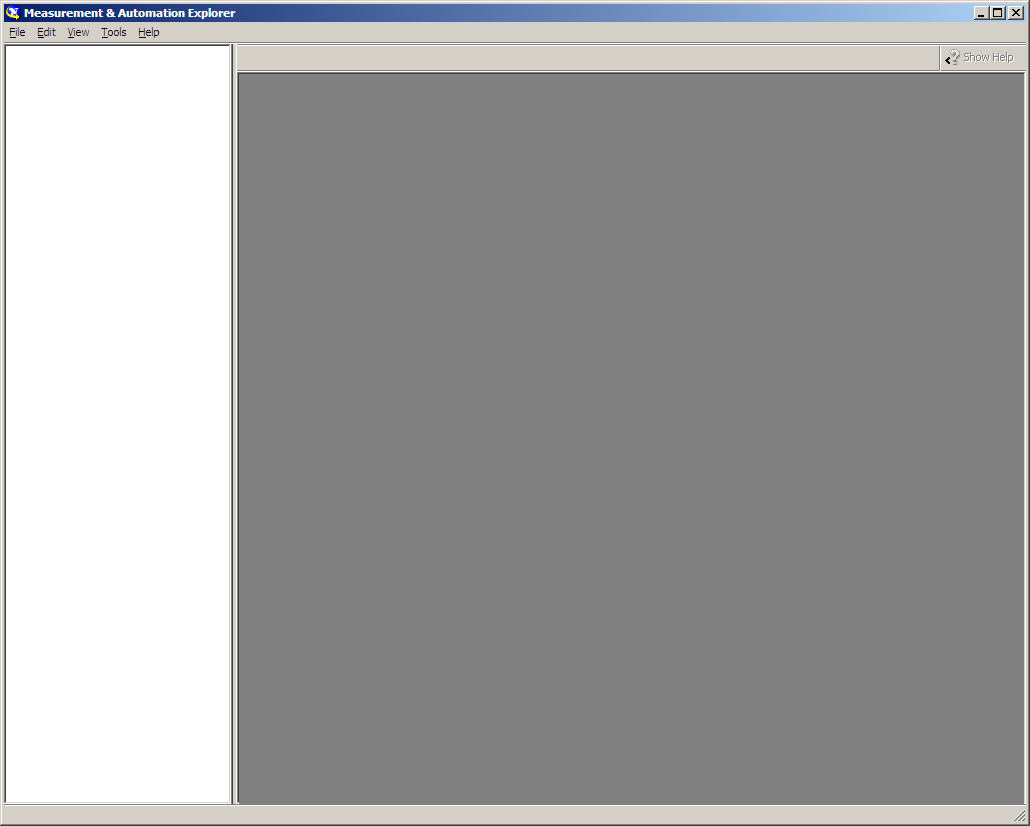- Subscribe to RSS Feed
- Mark Topic as New
- Mark Topic as Read
- Float this Topic for Current User
- Bookmark
- Subscribe
- Mute
- Printer Friendly Page
The Measurement and Automation Explorer is completely blank. Any idea why?
Solved!11-04-2013 08:17 AM
- Mark as New
- Bookmark
- Subscribe
- Mute
- Subscribe to RSS Feed
- Permalink
- Report to a Moderator
Hello,
When I open Measurement & Automation Explorer, there is nothing in the main boxes, the boxes are completly blank. The top toolbar with File/Edit/Tools is there, but everything below that is empty.
I have had good success with the SCXI-1000 in the past few years when I did other reserach at a different university. At my new university, I was given access to a SCXI-1000 with a SCXI-1600 module to connect to the computer via USB. I reinstalled windows on an old computer in 64bit, had the whole system ready, had the Measurment and Autiomation Explorer open up as expected, then found that NI stopped support for SCXI-1600 modules on a Win 7 Pro 64 bit. So I divided the hard drive into two partitions, installed Win 7 Pro 32 bit, and reinstalled NI then installed updates for a few hours.
Whe I try to turn on Measurement and Automation Explorer, there is nothing in the window. What can I do to get the various boxes? I have already gone to Tools>Reset Configuration Data.
Solved! Go to Solution.
11-05-2013 08:35 AM
- Mark as New
- Bookmark
- Subscribe
- Mute
- Subscribe to RSS Feed
- Permalink
- Report to a Moderator
Nicholas,
I recently saw a similar issue on a different post. That person received the exact same blank screen because the Windows Firewall had blocked MAX (nimax.exe). Try disabling your Firewall temporarily and then see if MAX runs. If so, you will need to add an exception in your Firewall Settings. If not, you may have run into a corrupt install and need to perform a repair.
Ryan
CLA
11-05-2013 09:42 AM
- Mark as New
- Bookmark
- Subscribe
- Mute
- Subscribe to RSS Feed
- Permalink
- Report to a Moderator
I agree. Start with the Firewall, but if you continue to have issues you may want to upgrade to a newer version of MAX. You can get the latest version by installing NI System Configuration 5.5.
07-24-2015 10:34 AM - edited 07-24-2015 10:40 AM
- Mark as New
- Bookmark
- Subscribe
- Mute
- Subscribe to RSS Feed
- Permalink
- Report to a Moderator
Hi,
now I'm having this issue too and I like to describe the reason. Today I was stuck about trying to use an IVI COM-C driver for the Agilent N7153B. The IVI driver can not be found in the NI database, but one can find it from Keysight. After installation no driver session was installed. So it wasn't possible to use it via logical name and Instrument I/O > IVI Class Drivers. I found out, that the reason can be, that the IVI Compliance Package was not installed with the IVI COM-C flag set, so I thought about reinstalling the IVI Compliance Package, because I did'nt found a way, if the flag was checked or not. I downloaded the latest version (14.0) that is compatible with the Windows XP and LabView 2011 here. I mean the installed Version was 4.6 before. After Installation the MAX hangs and often said, if I want to continue, then on my own risk. I'm not sure, but the error was about VXI something. As then the Updater popped up and I saw there is something like VXI infrastructure, I said, yes. But after installing a couple of updates, nothing helped.
So I took my last option, doing a system restore and THAT was surely the beginning of the end. The system restore brang me hundreds of LabView relevant files renamed with a (2)-suffix. The IVI release notes still show a 14.0. Renaming the files back, will surely bring me back to last state before the restore, that wasn't my target. And, yes, my MAX is looking the same. I can use the menu, but the TreeWidget on the left doesn't show anything and the right is also blank. Every folder that was renamed was recreated, but empty.
That might be one reason for this issue. I have to recover the system now on another way.
Greetings,
davux