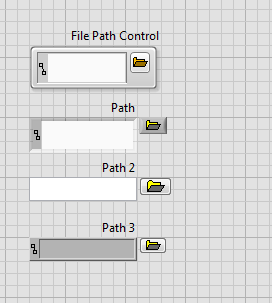- Subscribe to RSS Feed
- Mark Topic as New
- Mark Topic as Read
- Float this Topic for Current User
- Bookmark
- Subscribe
- Mute
- Printer Friendly Page
Tall Controls
12-10-2013 01:49 PM
- Mark as New
- Bookmark
- Subscribe
- Mute
- Subscribe to RSS Feed
- Permalink
- Report to a Moderator
OK, New (to me) PC at work Pre-existing installs of LabVIEW 2011 and 2012 and I installed LabVIEW 2013 from AUg DVDs for Dev Suite.
Then I ran the update service which brought everything up to date encluding SP1 installs for 2011and 2012 as well as the 2013.0f2 patch.
2011 and 2012 are fine.
2013 has controls that are too tall![]() That's right open a blank vi and select Modern or Silver Paths, And they are too tall (System and classic are not affected.)
That's right open a blank vi and select Modern or Silver Paths, And they are too tall (System and classic are not affected.)
Rings(Text Menu & Pict), enums are affected too as are:
Color boxes (but no other numerics) and Push Buttons (but no other booleans)
????????????
Please help
"Should be" isn't "Is" -Jay
12-10-2013 02:04 PM
- Mark as New
- Bookmark
- Subscribe
- Mute
- Subscribe to RSS Feed
- Permalink
- Report to a Moderator
@JÞB wrote:
(System and classic are not affected.)
I'd suggest the solution is pretty clear. I suppose they should fix any bugs for those who prefer ugly post-modern FPs.
12-10-2013 02:19 PM
- Mark as New
- Bookmark
- Subscribe
- Mute
- Subscribe to RSS Feed
- Permalink
- Report to a Moderator
@Darin.K wrote:
@JÞB wrote:(System and classic are not affected.)I'd suggest the solution is pretty clear. I suppose they should fix any bugs for those who prefer
uglypost-modern FPs.
Darin, that's not nearly as helpful as I'd hoped (I'd need to drive changes to processes and people to implement the suggested workaround)
BUT, I did win 5$ on the over/under for your response time (content was not subjected to wager)
"Should be" isn't "Is" -Jay
12-10-2013 02:50 PM
- Mark as New
- Bookmark
- Subscribe
- Mute
- Subscribe to RSS Feed
- Permalink
- Report to a Moderator
I, personally, don't like the Silver controls. I find them too bulky. I do use the Modern controls and do not have the problen with them being too tall. Is there an Options setting that will affect that? Font size will affect the height but it should affect all types of controls the same way.
Certified LabVIEW Developer
Kudos are always welcome
12-10-2013 03:17 PM
- Mark as New
- Bookmark
- Subscribe
- Mute
- Subscribe to RSS Feed
- Permalink
- Report to a Moderator
Lucky me! a LabVIEW Repair seems to solve the tall controls![]() (about like using a bandsaw to slice bread)
(about like using a bandsaw to slice bread)
"Should be" isn't "Is" -Jay
12-10-2013 03:26 PM
- Mark as New
- Bookmark
- Subscribe
- Mute
- Subscribe to RSS Feed
- Permalink
- Report to a Moderator
Great Jeff. After a few extremely valuable tips you made it on your own. ![]() Do not forget to mark as solved. (Sorry for me being that amused.)
Do not forget to mark as solved. (Sorry for me being that amused.)
12-11-2013 07:10 AM - edited 12-11-2013 07:11 AM
- Mark as New
- Bookmark
- Subscribe
- Mute
- Subscribe to RSS Feed
- Permalink
- Report to a Moderator
Two slices coming up!

12-11-2013 07:47 AM - edited 12-11-2013 07:48 AM
- Mark as New
- Bookmark
- Subscribe
- Mute
- Subscribe to RSS Feed
- Permalink
- Report to a Moderator
The full size appears to be controlled by the "new controls resize to grid" option - I'm guessing that for some reason, the font size (or maybe DPI settings) pushed the control's size past the two-boxes height, causing it to resize to three boxes (or four, in the case of the obese silver control).
I can't say I understand why a repair would fix that, though. Seems more likely that an INI file replacement would be the reason (e.g. for changing the font sizes or the resizing option).
___________________
Try to take over the world!
12-11-2013 08:39 AM
- Mark as New
- Bookmark
- Subscribe
- Mute
- Subscribe to RSS Feed
- Permalink
- Report to a Moderator
Strangely enough this seams like it may be related to my ini settings. 2013 was installed on this Dell built for (company available via PM if NI wants to investigate) laptop then attached to a docking station hooked up to dual monitors at about the same time I set my FP grid to 12 pixels and enabled the alignment. Repairing the install after the new graphics drivers were installed resolved the trouble and does indicate a possible problem point.
Interestingly enough I also had to repair MAX (and what a pain that was the repair kept erroring at the point where mxssvc needs to stop)
Still up and in full swing at this point.
"Should be" isn't "Is" -Jay