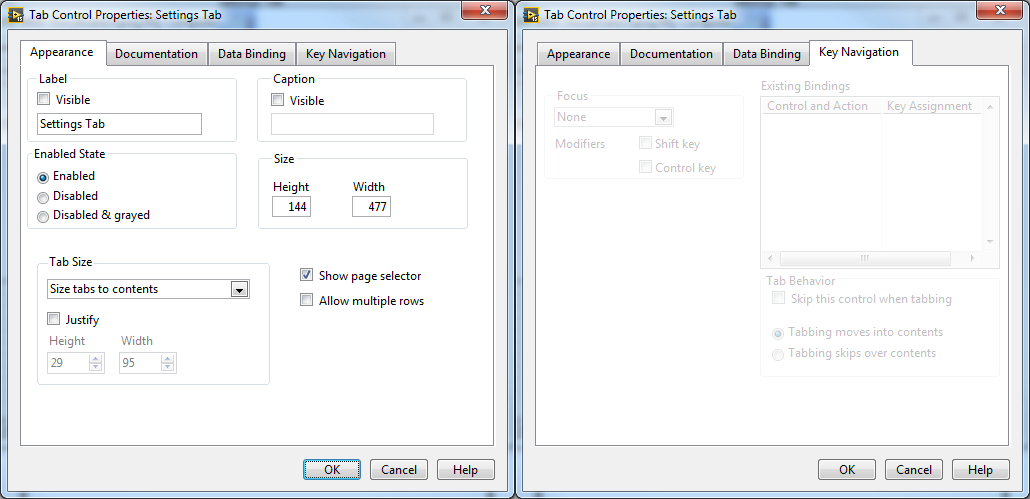- Subscribe to RSS Feed
- Mark Topic as New
- Mark Topic as Read
- Float this Topic for Current User
- Bookmark
- Subscribe
- Mute
- Printer Friendly Page
Tab Control behaving like it's disabled but not
Solved!10-31-2016 08:43 AM - edited 10-31-2016 08:44 AM
- Mark as New
- Bookmark
- Subscribe
- Mute
- Subscribe to RSS Feed
- Permalink
- Report to a Moderator
I have a tab control that has stopped working at run time. It is acting like it is disabled when it is Enabled. At edit time I am able to click on the tabs and they visually change. When I run, clicking on the tabs does not change tabs. I have reduced the vi to a simple loop with 200 mS delay and the tab, with nothing else. The tab controls is the only thing in the vi. I have ensured that the tab is Enabled in Properties dialog box. I did notice one odd thing: the Key Navigation tab (in Properties), it is all greyed out. Again, the tab control in in fact Enabled but it is behaving like it is not. I have tried recompiling. Is there some other setting? Why is key naviation greyed out? I am using LabVIEW 2015. Thanks!
Solved! Go to Solution.
10-31-2016 08:55 AM
- Mark as New
- Bookmark
- Subscribe
- Mute
- Subscribe to RSS Feed
- Permalink
- Report to a Moderator
Ooops!! Problem solved. I somehow accidentally changed it to an indicator! Sorry for premature post.
12-08-2017 08:40 AM
- Mark as New
- Bookmark
- Subscribe
- Mute
- Subscribe to RSS Feed
- Permalink
- Report to a Moderator
Thanks...
Same thing happened to me...
Forum Works !!
KM