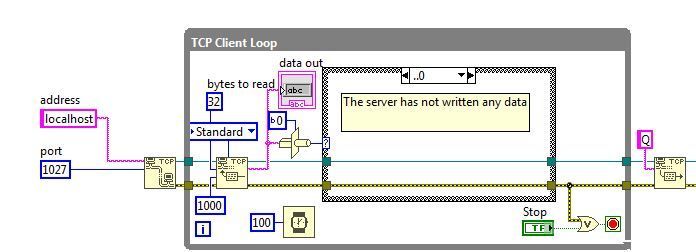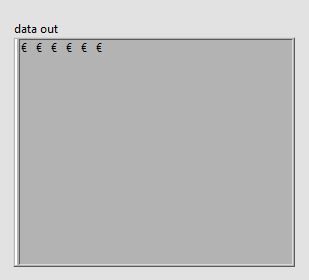- Subscribe to RSS Feed
- Mark Topic as New
- Mark Topic as Read
- Float this Topic for Current User
- Bookmark
- Subscribe
- Mute
- Printer Friendly Page
TCP/IP Reads Junk String.
03-29-2018 06:48 AM
- Mark as New
- Bookmark
- Subscribe
- Mute
- Subscribe to RSS Feed
- Permalink
- Report to a Moderator
Hi,
I am using a software called EddyUSB, it sends the data over Ethernet if we configure the port address, and its doing the same. But when i tries to read the data using Labview TCP/IP read pallet, its giving some junk string as "€ € € € € € € €" this. Is there any particular conversion i need to do or am i doing anything incorrect.
Thankyou
Harisiam
03-29-2018 06:50 AM
- Mark as New
- Bookmark
- Subscribe
- Mute
- Subscribe to RSS Feed
- Permalink
- Report to a Moderator
Hi,
I am using a software called EddyUSB, it sends the data over Ethernet if we configure the port address, and its doing the same. But when i tries to read the data using Labview TCP/IP read pallet, its giving some junk string as "€ € € € € € € €" this. Is there any particular conversion i need to do or am i doing anything incorrect.
Thankyou
Harisiam
03-29-2018 07:00 AM
- Mark as New
- Bookmark
- Subscribe
- Mute
- Subscribe to RSS Feed
- Permalink
- Report to a Moderator
It looks like a byte-encoding problem. Try converting the string you read into an array of U8 and see if the numbers give you (or us) a clue. Also, why not attach the actual VI next time (so we can "play with it" without having to generate it ourselves, by hand)?
Bob Schor
03-29-2018 07:42 AM - edited 03-29-2018 07:48 AM
- Mark as New
- Bookmark
- Subscribe
- Mute
- Subscribe to RSS Feed
- Permalink
- Report to a Moderator
Hi Harisiam,
I am using a software called EddyUSB … its giving some junk string
What about reading the manual for this "EddyUSB" to understand what the data format is?
What about comparing received data (as U8 array) with expected data? (Which data do you expect when you receive these € chars?)
03-29-2018 11:54 AM
- Mark as New
- Bookmark
- Subscribe
- Mute
- Subscribe to RSS Feed
- Permalink
- Report to a Moderator
Is the € a mutlibyte header? I'm not particularly good with these things, but maybe it's returning stuff in a mutlibyte format.
(Mid-Level minion.)
My support system ensures that I don't look totally incompetent.
Proud to say that I've progressed beyond knowing just enough to be dangerous. I now know enough to know that I have no clue about anything at all.
Humble author of the CLAD Nugget.
03-29-2018 12:28 PM - edited 03-29-2018 12:32 PM
- Mark as New
- Bookmark
- Subscribe
- Mute
- Subscribe to RSS Feed
- Permalink
- Report to a Moderator
In one way or another, everything is just bits. Your "string" is just a flat collection of bytes and it will be up to your program to unflatten it according to the actual contents. Most bytes don't represent printable characters so the first thing you should do is right-click the string indiacator and switch to hex format.
I am sure the manual will tell you exactly what the bytes mean. Did you read it. How many bytes do you expect? What do they represent? What is the byte order (little/big endian), etc.
03-29-2018 12:31 PM
- Mark as New
- Bookmark
- Subscribe
- Mute
- Subscribe to RSS Feed
- Permalink
- Report to a Moderator
If the sender is also a LabVIEW program, see how the data is sent. That should tell you all that's needed. If not, read the manual as already mentioned.
03-29-2018 12:47 PM
- Mark as New
- Bookmark
- Subscribe
- Mute
- Subscribe to RSS Feed
- Permalink
- Report to a Moderator
For those playing along as Hex [AC20 2000 2000.......]
Or 172 Space NUL Space NUL....
"Should be" isn't "Is" -Jay